- Home
- :
- All Communities
- :
- Products
- :
- ArcGIS Hub
- :
- ArcGIS Hub Questions
- :
- Date field in interactive map looks . . . wrong?
- Subscribe to RSS Feed
- Mark Topic as New
- Mark Topic as Read
- Float this Topic for Current User
- Bookmark
- Subscribe
- Mute
- Printer Friendly Page
Date field in interactive map looks . . . wrong?
- Mark as New
- Bookmark
- Subscribe
- Mute
- Subscribe to RSS Feed
- Permalink
I've verified the data and the service for which this open data items is representing. Why is it in the interactive mapping section of the application shows the "date" field as what looks like a number instead of a date?
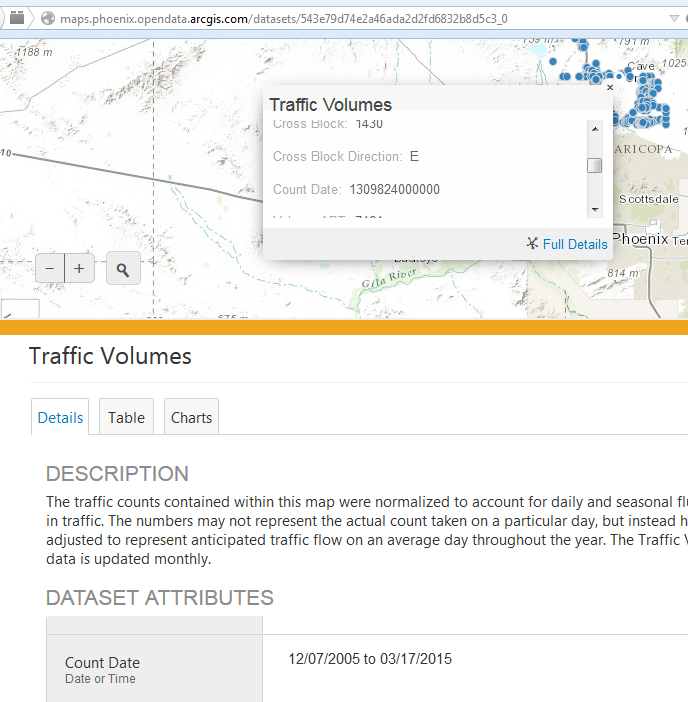
The "Details" tab does reflect it correctly?
Solved! Go to Solution.
Accepted Solutions
- Mark as New
- Bookmark
- Subscribe
- Mute
- Subscribe to RSS Feed
- Permalink
Hi Venus,
Thanks for passing this bug on - seems the pop up box is displaying the unix date stamp, not the human readable one as shown in the details tab. We'll fix it so it's consistent across the site.
Courtney
- Mark as New
- Bookmark
- Subscribe
- Mute
- Subscribe to RSS Feed
- Permalink
Hi Venus,
Thanks for passing this bug on - seems the pop up box is displaying the unix date stamp, not the human readable one as shown in the details tab. We'll fix it so it's consistent across the site.
Courtney
- Mark as New
- Bookmark
- Subscribe
- Mute
- Subscribe to RSS Feed
- Permalink
Thanks Courtney!
- Mark as New
- Bookmark
- Subscribe
- Mute
- Subscribe to RSS Feed
- Permalink
Here is the ESRI bug details:
[BUG-000087332: Date fields in feature services coming from ArcGIS server are displayed as the Unix date stamp (Ex. 1357687771000) rather than a human readable one (Ex. 04.27/2015) in Open Data's pop-up box]