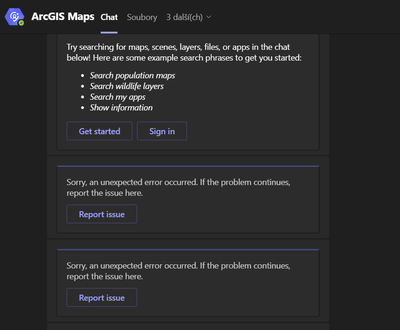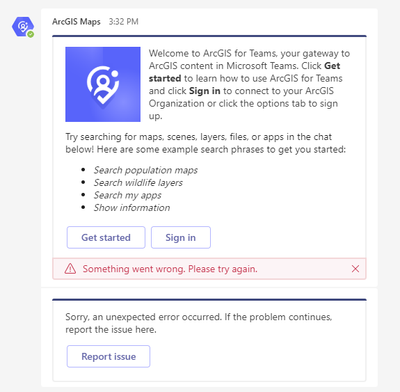- Home
- :
- All Communities
- :
- Products
- :
- ArcGIS for Teams
- :
- ArcGIS for Teams Questions
- :
- Re: Problem with login
- Subscribe to RSS Feed
- Mark Topic as New
- Mark Topic as Read
- Float this Topic for Current User
- Bookmark
- Subscribe
- Mute
- Printer Friendly Page
- Mark as New
- Bookmark
- Subscribe
- Mute
- Subscribe to RSS Feed
- Permalink
- Report Inappropriate Content
Hello,
has anyone problem with login to AGOL in Teams? I have entered the username and password and check "Stay logged"/"Don´t logout" (sorry don´t know the exact English sentence, I am using Czech version).
The Teams Maps returned error - see the picture below:
Any further login attempt ending with the error:
Sorry, an unexpected error occurred. If the problem continues, report the issue here.
Restart of the Teams hasn´t helped.
Thank you for any idea.
Vladimir
Solved! Go to Solution.
- Mark as New
- Bookmark
- Subscribe
- Mute
- Subscribe to RSS Feed
- Permalink
- Report Inappropriate Content
I seem to be having this issue as well
- Mark as New
- Bookmark
- Subscribe
- Mute
- Subscribe to RSS Feed
- Permalink
- Report Inappropriate Content
Hi @KevinMullis
Is there an issue with the dialog box to login, or once you attempt to login it fails?
Have you tried re-installing the app, or logging in from a different network?
Thanks,
Andrew
- Mark as New
- Bookmark
- Subscribe
- Mute
- Subscribe to RSS Feed
- Permalink
- Report Inappropriate Content
Hi @Anonymous User ,
great thank you! On my side every login attempt now invoke a message "Success! You are signed in as".
Thank you!
- « Previous
-
- 1
- 2
- Next »
- « Previous
-
- 1
- 2
- Next »