- Home
- :
- All Communities
- :
- Products
- :
- ArcGIS for Microsoft
- :
- ArcGIS for Microsoft 365
- :
- ArcGIS for SharePoint
- :
- ArcGIS for SharePoint Questions
- :
- Add Data - Location Types will not populate
- Subscribe to RSS Feed
- Mark Topic as New
- Mark Topic as Read
- Float this Topic for Current User
- Bookmark
- Subscribe
- Mute
- Printer Friendly Page
Add Data - Location Types will not populate
- Mark as New
- Bookmark
- Subscribe
- Mute
- Subscribe to RSS Feed
- Permalink
I have a customer in our Business Objects group who is trying to add data using the ESRI Maps for BO. He creates his data from a spreadsheet within BO, selects data, binds the data and so forth...step by step according to the help via ESRI. After "add data to map" and it finds his layer, the define the location option doesn't have a list to select from. The "How is location represented in your data", (specify how locaiton is represented in the current dataset ex:lat/long, address, US City, US State, etc.) list is empty. Any suggestions on what we might be missing?
[ATTACH=CONFIG]32333[/ATTACH]
Thank You.
Allison
- Mark as New
- Bookmark
- Subscribe
- Mute
- Subscribe to RSS Feed
- Permalink
This error typically occurs when your firewall has been configured to block internal proxy requests. If this is the case, you will need to configure an upstream proxy. When you configure an upstream proxy, all calls from the Esri Maps for SAP BusinessObjects internal proxy are routed through the specified URL to the proxy server, which in turn routes calls to the ArcGIS platform.
The proxy configuration file (proxy.config) is located at the following path on your server: em4bobj\dashb\proxy.config.
To specify an upstream proxy, set the useUpstreamProxy element's enabled attribute to true, and specify the URL of the upstream proxy server.
For example:
<useUpstreamProxy enabled="true">
http://127.0.0.1:8888
</useUpstreamProxy>
For more information please refer Configure Upstream Proxy section on our documentation
Shirley
- Mark as New
- Bookmark
- Subscribe
- Mute
- Subscribe to RSS Feed
- Permalink
Hello,
I have a customer in our Business Objects group who is trying to add data using the ESRI Maps for BO. He creates his data from a spreadsheet within BO, selects data, binds the data and so forth...step by step according to the help via ESRI. After "add data to map" and it finds his layer, the define the location option doesn't have a list to select from. The "How is location represented in your data", (specify how locaiton is represented in the current dataset ex:lat/long, address, US City, US State, etc.) list is empty. Any suggestions on what we might be missing?
[ATTACH=CONFIG]32333[/ATTACH]
Thank You.
Allison
Hi were you able to resolve this issue Pls reply.If yes How?
- Mark as New
- Bookmark
- Subscribe
- Mute
- Subscribe to RSS Feed
- Permalink
Kindly refer to the following Knowledge Base article Problem: Location types are missing when adding data from a business system to resolve the problem.
Let me know if you still have questions.
Thank you,
Shirley
- Mark as New
- Bookmark
- Subscribe
- Mute
- Subscribe to RSS Feed
- Permalink
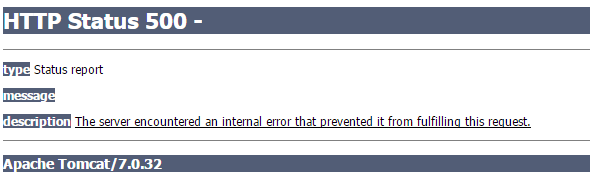 Hi,
Hi,
While adding any data, i am not getting any list of Location Types. When i checked, i found the below url is not giving any repsonse.
I am getting attached error.
I tried updating proxy.config file, by setting mustMatch = true and adding tag <serverUrl url="http://la.arcgis.com"/>. However, it did not help.
Could you please let me know what is UpStreamProxy and how to use it.
Thanks & Regards,
Vara Prasad.
- Mark as New
- Bookmark
- Subscribe
- Mute
- Subscribe to RSS Feed
- Permalink
Hi Shirley
By upstream proxy, are you referring to the proxy server for the organisation?
We have this enabled, restarted Tomcat and still not able to add from the table.
We have ESRI Maps for Business Objects and it is is falling down at the point where an excel data source does not show up in the panel on the left when it is added to the ESRI Control in dashboard.
ArcGIS Server 10,2
Portal 10.2
em4bo v2
Susan
- Mark as New
- Bookmark
- Subscribe
- Mute
- Subscribe to RSS Feed
- Permalink
Hello Susan,
The scenario you mentioned is not as a result of a proxy configuration. You will have to bind your excel data to the map. Follow the following steps to do that:
- Click the Esri map component to display its Properties panel. On the General tab, in the Data Sources section, click the + (plus sign) icon.
- In the Source Name field, type a new name for the data source.
- Click the Binding Selector icon beside the Source Data field, and select Spreadsheet.
- Select the cells of data that you want to bind to the map and click Ok in the Select a Range dialog box.
For more information on how to bind data to your map, refer to the build a map enabled dashboard section of the documentation,
Hope this helps.
Shirley
- Mark as New
- Bookmark
- Subscribe
- Mute
- Subscribe to RSS Feed
- Permalink
Hi Shirley,
many thanks. You are too awesome.
I'll pass it on to the BO Developer this morning. We will get some testing done and report back shortly, in the next 2-3 hours.
Do we still have to have the proxy configs set up if we are in the same corporate network?
- Mark as New
- Bookmark
- Subscribe
- Mute
- Subscribe to RSS Feed
- Permalink
Hi Shirley
The issue is still that the Location Types will not populate. I was ambiguous when I said that the Developer was not able to add the excel data source. This should have been Spreadsheet data source.
The data source creates and is binded no problem.
From there Launch ESRI Map Designerdoesn't populate the data source.
Susan