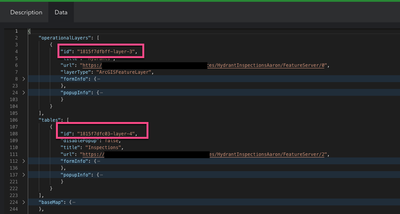- Home
- :
- All Communities
- :
- Products
- :
- ArcGIS Field Maps
- :
- ArcGIS Field Maps Questions
- :
- Re: Related tables not working properly
- Subscribe to RSS Feed
- Mark Topic as New
- Mark Topic as Read
- Float this Topic for Current User
- Bookmark
- Subscribe
- Mute
- Printer Friendly Page
Related tables not working properly
- Mark as New
- Bookmark
- Subscribe
- Mute
- Subscribe to RSS Feed
- Permalink
- Report Inappropriate Content
I am having weird issues with related tables in Field Maps.
First, I have two related tables that are associated with our floor plans feature layer. They are Restrooms and Finishes. When opened in the ArcGIS Pro they work swimmingly, as they should.
I then shared the map onto AGOL (it is an indoors-enabled map so that the floor picker displays). When I looked at the data for the related tables in AGOL everything looks great.
However, I am having two problems.
1) I open the map in the FieldMaps web app to configure the related table forms for data collection. When I choose to add all fields to the form, it gives me the fields for the other related table. So if I choose Restrooms, it gives me the fields for Finishes and vice versa.
What is going on here?
2) In the Field Maps iPad app, I select a room then choose to view the related records. Here it will say that there are none (even when I know there should be!), or if there is one, it shows up with all the fields completely empty. This does not occur when viewing the data in Pro. I can click on a room, view it's related record, and it works great!
What could be happening here?
- Mark as New
- Bookmark
- Subscribe
- Mute
- Subscribe to RSS Feed
- Permalink
- Report Inappropriate Content
One guess I have is that a layer and/table have the same layer "id" in the webmap that was published. If you open the webmap data in AGO Assistant can you check if there are any duplicate "id" properties?
These should be unique, so you could add a character to one if you do find any duplicates.
- Mark as New
- Bookmark
- Subscribe
- Mute
- Subscribe to RSS Feed
- Permalink
- Report Inappropriate Content
I checked and each layer and table have different layer IDs.
- Mark as New
- Bookmark
- Subscribe
- Mute
- Subscribe to RSS Feed
- Permalink
- Report Inappropriate Content
@ChristinaHoddinott1 are you able to invite the "craig_sp" user to your group with the map so I can take a look at it?
Craig
- Mark as New
- Bookmark
- Subscribe
- Mute
- Subscribe to RSS Feed
- Permalink
- Report Inappropriate Content
I added you to a group (Floor Plan Probs) with the map and feature layer!
- Mark as New
- Bookmark
- Subscribe
- Mute
- Subscribe to RSS Feed
- Permalink
- Report Inappropriate Content
@ChristinaHoddinott1 I took a look and believe I see the issue - I'm going to DM you.