- Home
- :
- All Communities
- :
- Products
- :
- ArcGIS Explorer
- :
- ArcGIS Explorer Questions
- :
- Share Explorer Markups
- Subscribe to RSS Feed
- Mark Topic as New
- Mark Topic as Read
- Float this Topic for Current User
- Bookmark
- Subscribe
- Mute
- Printer Friendly Page
Share Explorer Markups
- Mark as New
- Bookmark
- Subscribe
- Mute
- Subscribe to RSS Feed
- Permalink
Hello,
we are exploring Explorer for ArcGIS. I am interested in how to sharing the markups that field crew put on the map? Any requirements when prepare the map?
- Mark as New
- Bookmark
- Subscribe
- Mute
- Subscribe to RSS Feed
- Permalink
Hey Darryl Klassen,
What level is your user? You will need to be level 2 with the ability to create items in order for this option to appear.
- Mark as New
- Bookmark
- Subscribe
- Mute
- Subscribe to RSS Feed
- Permalink
Hi Joel,
I am a level 2 and administrator of our account.

Darryl
- Mark as New
- Bookmark
- Subscribe
- Mute
- Subscribe to RSS Feed
- Permalink
Hey dklassen@kamloops.ca,
Can you send me a screenshot of the options you're seeing? I just ran some quick tests and I'm always seeing the ArcGIS Online or ArcGIS Enterprise option when I should. Feel free to shoot me an email at jwhitney@esri.com
- Mark as New
- Bookmark
- Subscribe
- Mute
- Subscribe to RSS Feed
- Permalink
Was a solution found? I have the same issue. I am a level 2 user but I don't see the ArcGIS Online option (it does not show up after pressing the .../more button).
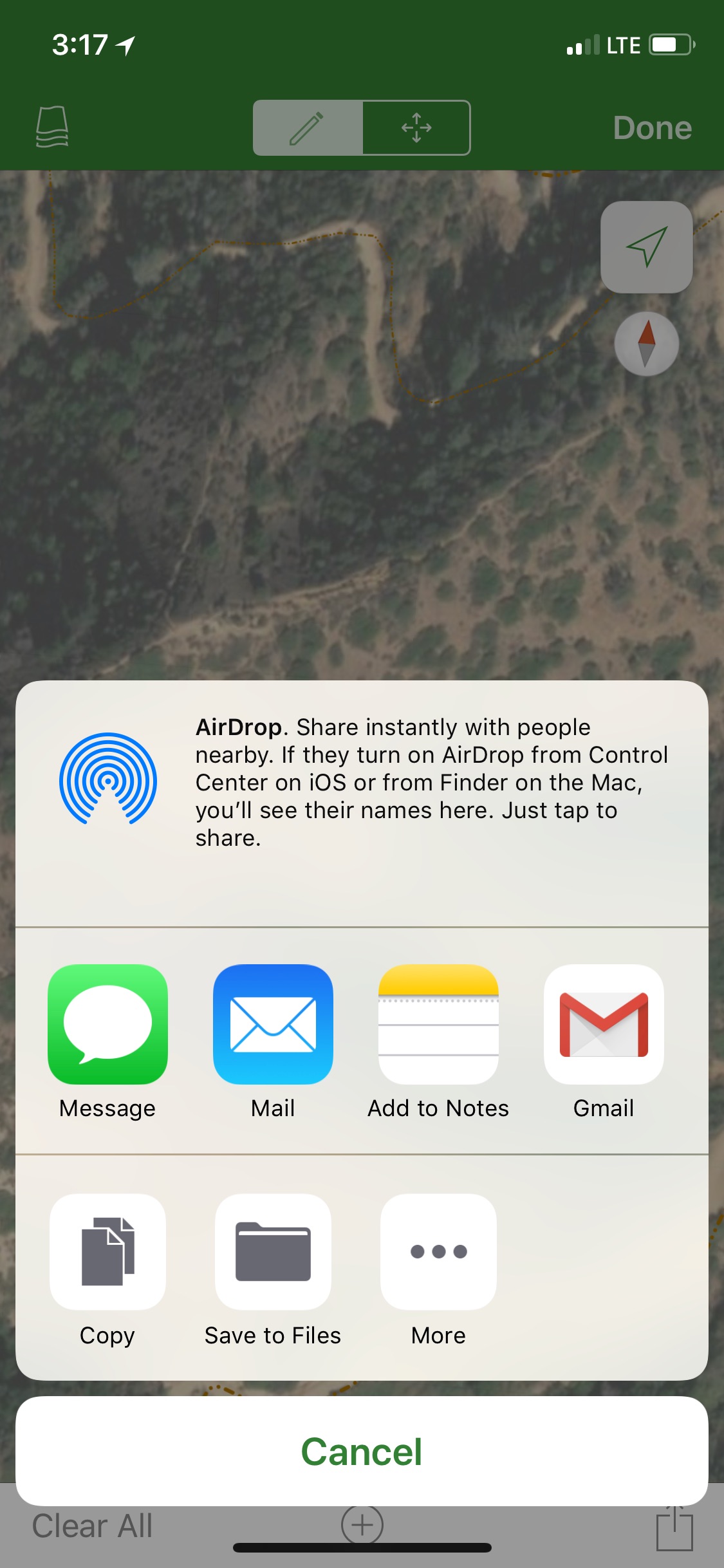
- Mark as New
- Bookmark
- Subscribe
- Mute
- Subscribe to RSS Feed
- Permalink
Hello! Make sure your markup is in a webmap, then click the edit button. The share button will appear in the bottom righthand corner of your screen. Tap that, and share from there. ![]()
- Mark as New
- Bookmark
- Subscribe
- Mute
- Subscribe to RSS Feed
- Permalink
Hi @VHolubec - I no longer work on the field maps team. To make sure you get the right info, @Anonymous User would be a better person to ask.
- Mark as New
- Bookmark
- Subscribe
- Mute
- Subscribe to RSS Feed
- Permalink
Thank you @Kylie.
Hello, @Anonymous User, I would like to ask if there is a way how to open the .markup file you get via mail from the user in the filed from Explorer/Filed Maps in PRO?
The PRO seems does not recognize .markup file nor the .makrup file can be uploaded back to AGOL. The only way which works is to share the markup directly to AGOL from the app and then open it in PRO. But the question is what to do with those file which was sent by mail.
Thank you for any idea.
- « Previous
- Next »
- « Previous
- Next »