- Home
- :
- All Communities
- :
- Products
- :
- ArcGIS Explorer
- :
- ArcGIS Explorer Questions
- :
- Re: Share Explorer Markups
- Subscribe to RSS Feed
- Mark Topic as New
- Mark Topic as Read
- Float this Topic for Current User
- Bookmark
- Subscribe
- Mute
- Printer Friendly Page
Share Explorer Markups
- Mark as New
- Bookmark
- Subscribe
- Mute
- Subscribe to RSS Feed
- Permalink
- Report Inappropriate Content
Hello,
we are exploring Explorer for ArcGIS. I am interested in how to sharing the markups that field crew put on the map? Any requirements when prepare the map?
- Mark as New
- Bookmark
- Subscribe
- Mute
- Subscribe to RSS Feed
- Permalink
- Report Inappropriate Content
I should have been more clear (I was looking at an iPad and forgot about that button you are seeing) -- that button lets you pan the map when using a phone. The box with an arrow that I meant to point out is the bottom right corner on an iPhone, and is a standard icon on iOS.
- Mark as New
- Bookmark
- Subscribe
- Mute
- Subscribe to RSS Feed
- Permalink
- Report Inappropriate Content
Hi Kylie,
Thanks! I tried…but didn’t have the iPhone share bottom popped up –
So here are my steps –
1. Add markup
2. Select the markup
3. The options are: delete, make it arrow line or not, change the colors.
See my screenshot – How do I do to show the share button?
Thanks,
Yuying Li, GISP
D 858.712.8381
hdrinc.com/follow-us<http://hdrinc.com/follow-us>
- Mark as New
- Bookmark
- Subscribe
- Mute
- Subscribe to RSS Feed
- Permalink
- Report Inappropriate Content
Now I see where you are. You don't want to have a particular piece of markup selected as it is shared as a layer. Close the info about "Test" -- the tools on the bottom toolbar will change. You'll see "Clear All, +, Share" where share is an icon.
- Mark as New
- Bookmark
- Subscribe
- Mute
- Subscribe to RSS Feed
- Permalink
- Report Inappropriate Content
Nice…sorry…not sure I would miss that…I was able to share to the ArcGIS online as items. Looks like they are feature layers too…but can I download them?
Thanks,
Yuying
Yuying Li, GISP
D 858.712.8381
hdrinc.com/follow-us<http://hdrinc.com/follow-us>
- Mark as New
- Bookmark
- Subscribe
- Mute
- Subscribe to RSS Feed
- Permalink
- Report Inappropriate Content
What do you mean by download them?
- Mark as New
- Bookmark
- Subscribe
- Mute
- Subscribe to RSS Feed
- Permalink
- Report Inappropriate Content
I could see the markups on ArcGIS online…is there any way I could download the features for local use?
Yuying Li, GISP
D 858.712.8381
hdrinc.com/follow-us<http://hdrinc.com/follow-us>
- Mark as New
- Bookmark
- Subscribe
- Mute
- Subscribe to RSS Feed
- Permalink
- Report Inappropriate Content
Offline use where? In Explorer? Collector? ArcGIS Pro?
- Mark as New
- Bookmark
- Subscribe
- Mute
- Subscribe to RSS Feed
- Permalink
- Report Inappropriate Content
Say in ArcGIS Pro desktop?
Yuying Li, GISP
D 858.712.8381
hdrinc.com/follow-us<http://hdrinc.com/follow-us>
- Mark as New
- Bookmark
- Subscribe
- Mute
- Subscribe to RSS Feed
- Permalink
- Report Inappropriate Content
(Image credit Hugo GAIGNARD)
Once it is saved to arcgis online you can add it to pro
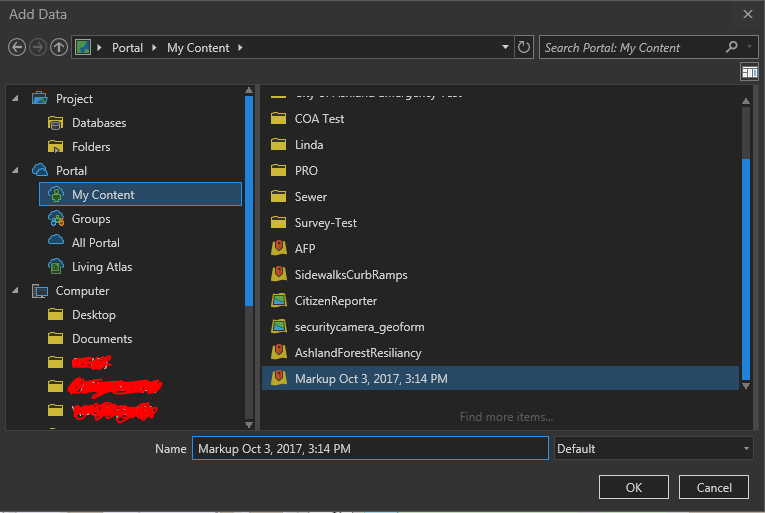
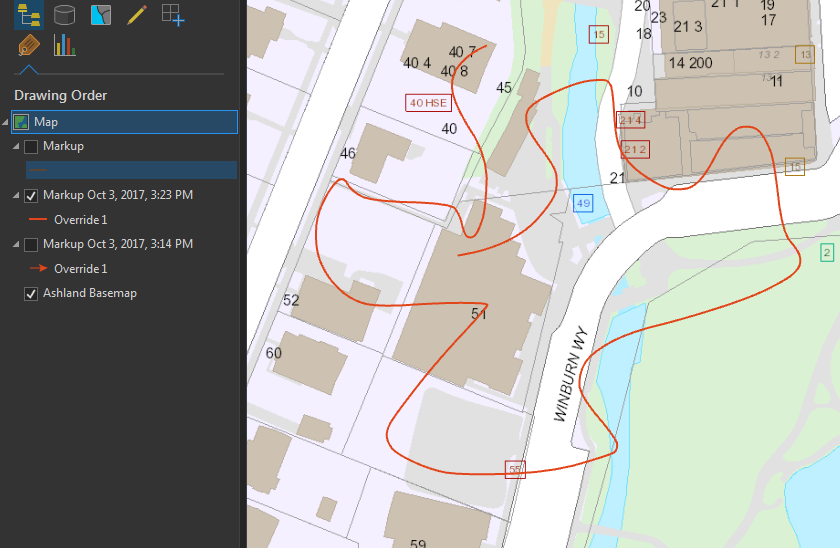
To get the layer to desktop you will have to export the layer in pro.
- Mark as New
- Bookmark
- Subscribe
- Mute
- Subscribe to RSS Feed
- Permalink
- Report Inappropriate Content
I am in the Explorer for ArcGIS app for IPAD - logged into my ArcGIS online account and when I click on the Share button - I do not get the ArcGIS Online share option. Any ideas?