- Home
- :
- All Communities
- :
- Products
- :
- ArcGIS Explorer Desktop (Retired)
- :
- ArcGIS Explorer Desktop Questions
- :
- How to view a map from ArcGIS Explorer in the Mapv...
- Subscribe to RSS Feed
- Mark Topic as New
- Mark Topic as Read
- Float this Topic for Current User
- Bookmark
- Subscribe
- Mute
- Printer Friendly Page
How to view a map from ArcGIS Explorer in the Mapview
- Mark as New
- Bookmark
- Subscribe
- Mute
- Subscribe to RSS Feed
- Permalink
Hi,
I'm new to ArcGIS online and recently made my first map using ArcGIS Explorer Desktop. I uploaded it to ArcGIS Online and it does appear under the My Content page. I would like to embed this map in a website and the only instructions I've found to do so involve maps that are being viewed in the MapViewer and by using the "share" button there. However, I don't see how I can open my map in Mapviewer. If I click on the image of the map itself in the top left corner, I just end up downloading a copy of the map. And I don't see any links to do so on the My Content page or the page describing my map. Help please?
- Mark as New
- Bookmark
- Subscribe
- Mute
- Subscribe to RSS Feed
- Permalink
Megan,
ArcGIS Explorer Desktop maps (.NMF files) are only viewable in the ArcGIS Explorer Desktop application. They are not view-able in a web page.
When Searching for Content online, if you want to see Desktop content make sure you check the box "Show ArcGIS Desktop Content"
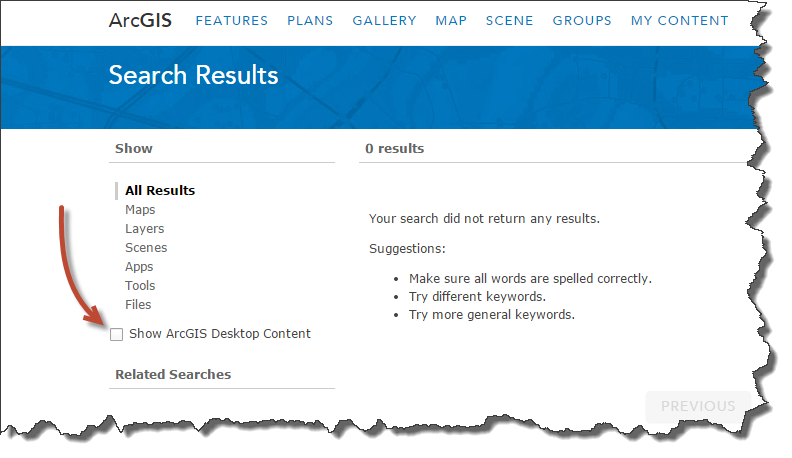
Mark