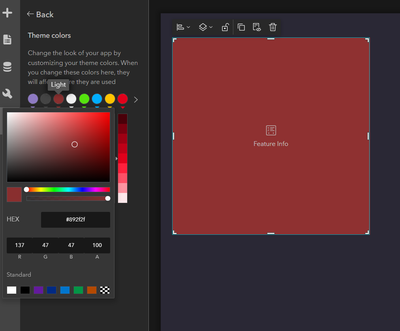- Home
- :
- All Communities
- :
- Products
- :
- ArcGIS Experience Builder
- :
- ArcGIS Experience Builder Questions
- :
- Experience Builder Feature Info Widget no backgrou...
- Subscribe to RSS Feed
- Mark Topic as New
- Mark Topic as Read
- Float this Topic for Current User
- Bookmark
- Subscribe
- Mute
- Printer Friendly Page
Experience Builder Feature Info Widget no background color option
- Mark as New
- Bookmark
- Subscribe
- Mute
- Subscribe to RSS Feed
- Permalink
Hi there, is it just me or does Experience Builder Feature Info widget not allow you to change the background color? Every other widget does...
I have one included in my site showing just attachments. It defaults to white. I currently have to design my entire page around that color to match.
I've tried setting my site's theme colors but that does not influence the look either.
- Mark as New
- Bookmark
- Subscribe
- Mute
- Subscribe to RSS Feed
- Permalink
I can confirm thats true. Seems strange because you can change the Text colour but the background is limited to a specific setting. Also for me it would be interesting where in the app does the "Style" get applied, because this setting is not part of the widget settings. I need to hide my custom widget background when certain data is not in the map extent.
- Mark as New
- Bookmark
- Subscribe
- Mute
- Subscribe to RSS Feed
- Permalink
Super late answer, but from what I see, it is taking the background color from the theme...