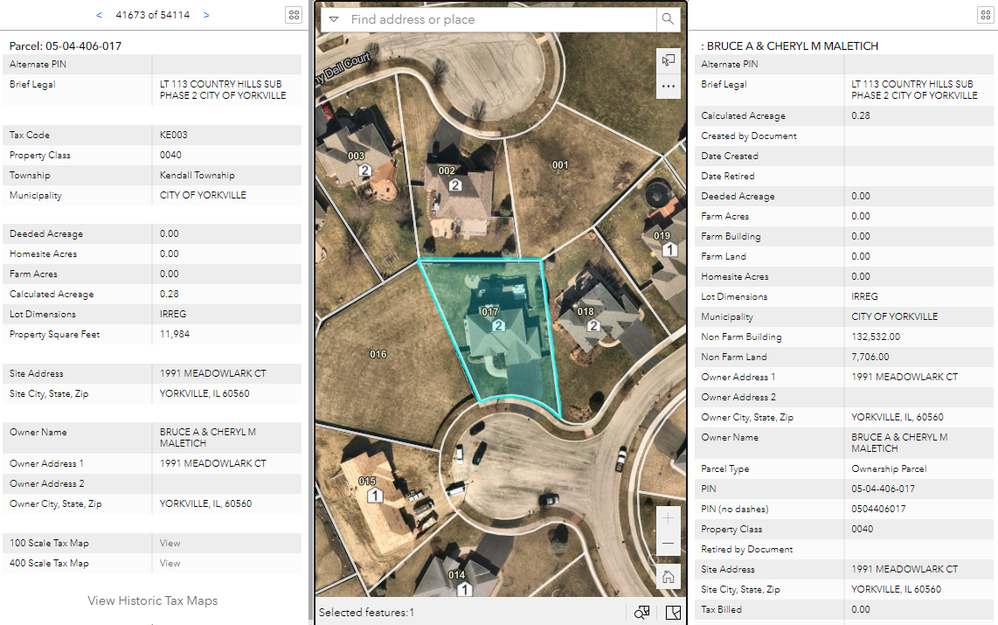- Home
- :
- All Communities
- :
- Products
- :
- ArcGIS Experience Builder
- :
- ArcGIS Experience Builder Ideas
- :
- Allow More Configuration of "Selected Features" Da...
- Subscribe to RSS Feed
- Mark as New
- Mark as Read
- Bookmark
- Follow this Idea
- Printer Friendly Page
- Report Inappropriate Content
Allow More Configuration of "Selected Features" Data View
- Mark as New
- Bookmark
- Subscribe
- Mute
- Subscribe to RSS Feed
- Permalink
- Report Inappropriate Content
I am loving the new capabilities being added to Experience Builder. I really like having "selected features" as a data view, as that opens up some nice options for things like charts and such.
If it's possible, I would like the ability to configure the "selected features" view. Consider the following image:
The left Feature Info widget looks at the default data source (though this is also the case for custom data views, too). The widget respects the map's customized popup format.
The right Feature Info widget looks at the "selected features" view. The custom popup formatting is lost, and in fact, all fields are now visible, even those previously hidden from the popup. On top of that, the fields are listed in alphabetical order, as opposed to the data source field order.
I am not sure what's going on "under the hood" with that view, and if this is even possible, but being able to adjust the field order / visibility, or even just have it match the map popup style, would be great! It's still a useful feature for other widgets as well, but for nearly all of my uses of the "Feature Info" widget, the change in formatting prevents me from using the selected features view.
- Mark as Read
- Mark as New
- Bookmark
- Permalink
- Report Inappropriate Content
FYI - ESRI says they are working on the "selected features" Feature Info widget issue: https://community.esri.com/t5/arcgis-experience-builder/feature-info-widget-selected-features-loses-...
- Mark as Read
- Mark as New
- Bookmark
- Permalink
- Report Inappropriate Content
@JayJohnsonWashoeCountythank you for linking that! I searched in the Ideas area, but should've searched the Questions section, too. Glad to see that it's already in the works.
You must be a registered user to add a comment. If you've already registered, sign in. Otherwise, register and sign in.