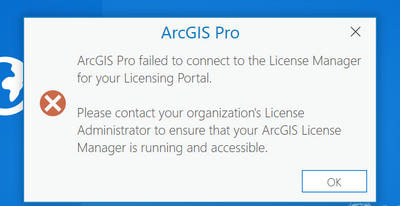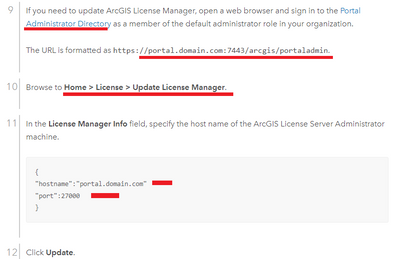- Home
- :
- All Communities
- :
- Products
- :
- ArcGIS Enterprise
- :
- ArcGIS Enterprise Questions
- :
- Issue with ArcGIS Portal being the license manager...
- Subscribe to RSS Feed
- Mark Topic as New
- Mark Topic as Read
- Float this Topic for Current User
- Bookmark
- Subscribe
- Mute
- Printer Friendly Page
Issue with ArcGIS Portal being the license manager for ArcGIS Pro
- Mark as New
- Bookmark
- Subscribe
- Mute
- Subscribe to RSS Feed
- Permalink
Dear Community
I am trying to install ArcGIS Enterprise along with ArcGIS Pro, so I have created a license file(.json) from MyESRI and have configured it with ArcGIS Portal. I can see ArcGIS Pro licenses in there. I have also installed the License Manager and have authorized it with the same license file. I can see Licenses in the Availability tab there as well. I have cross checked the License Manager hostname in the portaladmin and it is correct along with port number as 27000. Both Portal and License manager are on same machine. Now when I am trying to access and authenticate ArcGIS Pro (which is on diff machine) from Portal. It gives me the following error:
Solved! Go to Solution.
Accepted Solutions
- Mark as New
- Bookmark
- Subscribe
- Mute
- Subscribe to RSS Feed
- Permalink
You're almost there. The license manager uses two ports for two separate vendor daemons. Port 27000 is the default port for the lmgrd.exe daemon. you must define another open port for the ArcGIS.exe vendor daemon. After doing so, both ports must be open through the firewall(s). Refer to the following documentation for additional information: https://desktop.arcgis.com/en/license-manager/latest/configure-the-arcgis-license-manager-to-work-th...
- Mark as New
- Bookmark
- Subscribe
- Mute
- Subscribe to RSS Feed
- Permalink
It could be a firewall issue. I understand that ArcGIS Pro initially communicates with the Enterprise Portal using HTTPS (Port 443) which is typically open. However, it then communicates with the license manager using 27000. If your portal machine has a software firewall, then this will need to be opened. If your License Manager is in a different network security zone to the ArcGIS Pro, then you will need to open 27000 on the perimeter firewall as well.
I'm not saying this is the answer, but it's something that is often overlooked.
https://www.linkedin.com/in/scotttansley/
- Mark as New
- Bookmark
- Subscribe
- Mute
- Subscribe to RSS Feed
- Permalink
Hi @Scott_Tansley Thanks for the answer, both the machines are in same cluster and I tried telnet for the portal machine for 27000 port from the ArcGIS Pro machine, and it establishes the connection. I am not sure why I am getting this issue.
- Mark as New
- Bookmark
- Subscribe
- Mute
- Subscribe to RSS Feed
- Permalink
Okay, so I only have one client that used Pro with Portal licensing. In New Zealand most people use AGOL because of Civil Defence reasons. It was found that port 27000 wasn't actually being used and it was a totally different port. The client had to work with Esri support to find out which port was being used and then had a new JSON file provided with the specific port number.
In summary, I think you need to go through Esri support channels on this one.
https://www.linkedin.com/in/scotttansley/
- Mark as New
- Bookmark
- Subscribe
- Mute
- Subscribe to RSS Feed
- Permalink
Named User licensing in ArcGIS Enterprise—ArcGIS Pro | Documentation
- Mark as New
- Bookmark
- Subscribe
- Mute
- Subscribe to RSS Feed
- Permalink
You're almost there. The license manager uses two ports for two separate vendor daemons. Port 27000 is the default port for the lmgrd.exe daemon. you must define another open port for the ArcGIS.exe vendor daemon. After doing so, both ports must be open through the firewall(s). Refer to the following documentation for additional information: https://desktop.arcgis.com/en/license-manager/latest/configure-the-arcgis-license-manager-to-work-th...
- Mark as New
- Bookmark
- Subscribe
- Mute
- Subscribe to RSS Feed
- Permalink
Thank you everyone for the help, that was the exact issue. I had to define another for ArcGIS Vendor and then define open it through the firewall through Inbound rules. ArGIS Pro opens up like a charm..Phew....:)
- Mark as New
- Bookmark
- Subscribe
- Mute
- Subscribe to RSS Feed
- Permalink
Hi, thanks for this solution. Once this is configured, do you have to update anything in the 'Update License Manager' section of the Portal Admin Directory? Currently mine is just set to:
{
"hostname": "host domain",
"port": 27000
}
do you have to specify the new port information here?
- Mark as New
- Bookmark
- Subscribe
- Mute
- Subscribe to RSS Feed
- Permalink
Keep in mind these are information provided to ArcGIS Pro from the portal's response. It's telling Pro to go to that hostname for the license manger and use this port. That is all that is necessary here. Pro will then make a call to the license manager server by the name you provided, whether its the hostname, FQDN, etc. Make sure this name is accessible from the Pro machine. Also as part of the license manager configuration, you had to specify an open port for the arcgis.exe vendor daemon. Pro will communicate to the license manager using ports 27000 for lmgrd.exe and the "open port" you configured. These ports must be open between the Pro machine and license manager server. Portal is no longer needed at this point.
Perhaps an overkill but hope that clarifies any confusion.
- Mark as New
- Bookmark
- Subscribe
- Mute
- Subscribe to RSS Feed
- Permalink
I'm a bit confused. I thought Pro licenses were administered via the Portal? Are you saying that if I specify
VENDOR ARCGIS PORT=5152
...port 5152 needs to be available from the Pro machine to the license server? That won't work for us unfortunately if it's the case...we have users from multiple different agencies on different computers spread out throughout our network and I doubt our network/firewall team will allow so many different connections to our server space. I thought we could seamlessly administer Pro licenses via the Portal URL that's accessible through 443