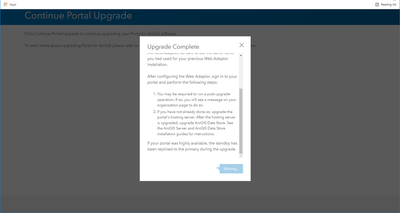- Home
- :
- All Communities
- :
- Products
- :
- ArcGIS Enterprise
- :
- ArcGIS Enterprise Questions
- :
- Enterprise Portal 10.9.1 post upgrade time
- Subscribe to RSS Feed
- Mark Topic as New
- Mark Topic as Read
- Float this Topic for Current User
- Bookmark
- Subscribe
- Mute
- Printer Friendly Page
Enterprise Portal 10.9.1 post upgrade time
- Mark as New
- Bookmark
- Subscribe
- Mute
- Subscribe to RSS Feed
- Permalink
Hello - does anyone have any idea on the time for the 'Continue Portal Upgrade' step to complete at 10.9.1 on a Windows Server 2016 VM (8 core 32Gb)? We don't have any customizations or that large of a content directory (around 40Gb worth of Items)
For us, at 10.9 this post upgrade step took 4 hours. I'm now well into hour 5 watching a spinner gif 'Waiting . . .'
I feel like if this page had launched with my dns name and valid cert as opposed to machine name this wouldn't be taking so long-
Thanks
- Mark as New
- Bookmark
- Subscribe
- Mute
- Subscribe to RSS Feed
- Permalink
6 hours now. . .
- Mark as New
- Bookmark
- Subscribe
- Mute
- Subscribe to RSS Feed
- Permalink
Has anyone ever killed the post upgrade step?
- Mark as New
- Bookmark
- Subscribe
- Mute
- Subscribe to RSS Feed
- Permalink
yes, it takes time, but it will work; in addition ;you need to ensure that all the ArcGIS components are upgraded, configured as base deployment ; in my case only took 20 min
- Mark as New
- Bookmark
- Subscribe
- Mute
- Subscribe to RSS Feed
- Permalink
I had to gamble and kill the post upgrade after 8 hours. Something was hung somewhere. As I mentioned, at 10.9 the post upgrade took 4 hours. We have a distributed deployment (web server, portal, 2-machine host site, relational and tile cache datatores on Windows Server 2016 VM).
My guess is Living Atlas data hung it up but who knows. Without any benchmarking anywhere its impossible to know.
- Mark as New
- Bookmark
- Subscribe
- Mute
- Subscribe to RSS Feed
- Permalink
On that particular screen, I switched over to our web adaptor server and uninstalled old/installed new and then came back and upgraded the hosting server. That screen didn't stay around long for me. Our whole 10.7.1 to 10.9 upgrade took 4.75 hours, and our dev enterprise upgrade of 10.9 to 10.9.1 took a comparable amount of time.
- Mark as New
- Bookmark
- Subscribe
- Mute
- Subscribe to RSS Feed
- Permalink
This is good to know. We recently moved our newer server from 10.7.1 to 10.9 and it took a while to process. I was wondering if the 10.9 to 10.9.1 would be the same way.