- Home
- :
- All Communities
- :
- Products
- :
- ArcGIS Enterprise
- :
- ArcGIS Enterprise Portal Questions
- :
- How to add secure services to portal for arcgis 10...
- Subscribe to RSS Feed
- Mark Topic as New
- Mark Topic as Read
- Float this Topic for Current User
- Bookmark
- Subscribe
- Mute
- Printer Friendly Page
How to add secure services to portal for arcgis 10.4 and save credentials
- Mark as New
- Bookmark
- Subscribe
- Mute
- Subscribe to RSS Feed
- Permalink
We need to add secure service to ArcGIS Portal map and save password. It keep poping up to enter password (As screen capture ) every time a user try access this service. How do we solve this issue ?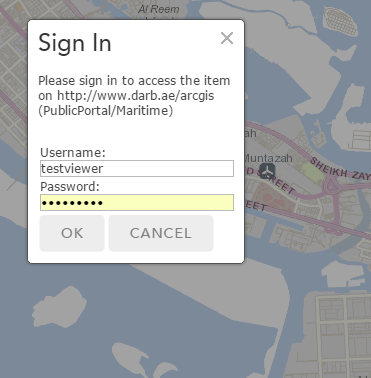
- Mark as New
- Bookmark
- Subscribe
- Mute
- Subscribe to RSS Feed
- Permalink
You may start thinking to Federate Server with Portal.
When you federate a server with your portal, the portal's security store controls all access to the server. This provides a convenient sign-on experience, but also impacts how you access and administer the federated server.
- Mark as New
- Bookmark
- Subscribe
- Mute
- Subscribe to RSS Feed
- Permalink
In order to save credentials, you need to add the service as an item under My Content. When you enter the service url, you should be prompted to enter credentials and see a radio button to select to save the credentials. There are a few scenarios where you will not see the option to save the credentials:
1. If the service is secured with web-tier authentication (IWA, PKI, Basic, etc.), you won't be able to save credentials.
2. If the service is inaccessible by Portal (ex blocked by a firewall or proxy configuration), you won't be able to save credentials.
3. If Portal does not trust the SSL certificate used by the Server web adaptor, you won't be able to save credentials.
Once the item has been saved, you'll add the item to the web map rather than the service url and you should not be prompted for credentials.
Jeff
- Mark as New
- Bookmark
- Subscribe
- Mute
- Subscribe to RSS Feed
- Permalink
Did you ever get an answer to this? I think we have a secured service that a user added with stored credentials and now the password has changed and it keeps blocking the user from signing in...
- Mark as New
- Bookmark
- Subscribe
- Mute
- Subscribe to RSS Feed
- Permalink
Have you tried changing the credentials from the settings page of item in ArcGIS Online?
- Mark as New
- Bookmark
- Subscribe
- Mute
- Subscribe to RSS Feed
- Permalink
If we could find the item we would change it here... That is the problem. The user has a bunch of content on both Portal and AGOL across 4 ArcGIS Servers and doesn't recall ever adding a service with cached credentials. Is there a report or something that we could run to "find" that service?
- Mark as New
- Bookmark
- Subscribe
- Mute
- Subscribe to RSS Feed
- Permalink
So where is our user blocked ("keeps blocking the user from signing in...") and is prompted for sign in? That web map or web application should be able to tells us which service is unable to load due to lack of credentials?