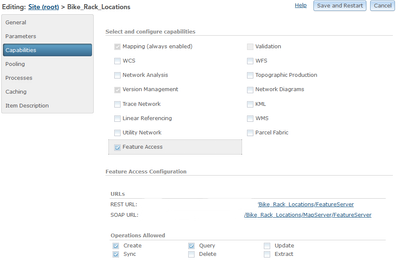- Home
- :
- All Communities
- :
- Products
- :
- ArcGIS Enterprise
- :
- ArcGIS Enterprise Ideas
- :
- Server Manager should indicate if editing capabili...
- Subscribe to RSS Feed
- Mark as New
- Mark as Read
- Bookmark
- Follow this Idea
- Printer Friendly Page
Server Manager should indicate if editing capabilities are enabled
- Mark as New
- Bookmark
- Subscribe
- Mute
- Subscribe to RSS Feed
- Permalink
Under Capabilities, ArcGIS Server Manager should indicate if editing capabilities are enabled. Currently you have to go to the Feature Server section of the ArcGIS Server Administrator Directory (which we rarely use) to see this.
Thanks!
Hi @RandalGreene, If you select "feature access" under "Select and configure capabilities" for the service in question in ArcGIS Server Manager, you can see which editing operations are currently allowed. Let me know if you have any questions!
@Anonymous User, thanks for the tip, it just looked like a regular checkbox! We have a service that needs to have edit capabilities, but we would also like it to include a read-only table (based on a DB view). It won't let me publish it as editable with that read-only table included, but if we publish as read-only would the service config allow me to subsequently switch it to read/write?
Thanks again.
You're welcome! Is this the error you are referring to? There are a couple solutions outlined here.
https://pro.arcgis.com/en/pro-app/latest/help/sharing/analyzer-error-messages/00294-editable-feature...
Yes Dan, I was I hoping to accomplish everything in one service, so the second solution in the link you provided should work!
Quick update: in our case, the view makes for a much more convenient workflow than multiple levels of related tables, so we included the view, first published the service as read-only, then used Server Manager to change the Feature Access capabilities to allow edit operations.
You must be a registered user to add a comment. If you've already registered, sign in. Otherwise, register and sign in.