- Home
- :
- All Communities
- :
- User Groups
- :
- ArcGIS Desktop Installation Support
- :
- Questions
- :
- german language
- Subscribe to RSS Feed
- Mark Topic as New
- Mark Topic as Read
- Float this Topic for Current User
- Bookmark
- Subscribe
- Mute
- Printer Friendly Page
german language
- Mark as New
- Bookmark
- Subscribe
- Mute
- Subscribe to RSS Feed
- Permalink
- Report Inappropriate Content
Hi,
I made an on-line course in spanish and I installed my ArcGIS desktop in spanish language. But now I'm working in Germany and I want to learn to use ArcGIS in the german language. To do that I would like to have my personal ArcGIS desktop in german. Can I do that? I cannot find any package for the german language.
Thank you in advance.
Miguel González.
- Mark as New
- Bookmark
- Subscribe
- Mute
- Subscribe to RSS Feed
- Permalink
- Report Inappropriate Content
You can download the ArcGIS Desktop German Language pack from My Esri > Downloads > Products > ArcGIS Desktop (View Downloads) > Language Packs.
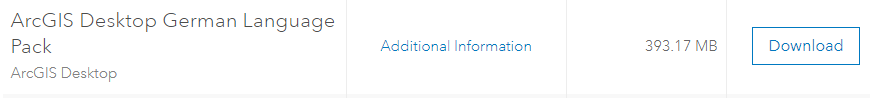
After the installation of the language pack, use the following procedure to toggle the installed language pack.
1. Open the ArcGIS Administrator located at Start > Programs > ArcGIS > ArcGIS Administrator.
2. Click the 'Advanced' button.
3. Select the appropriate language from the drop-down menu.
Think Location