- Home
- :
- All Communities
- :
- User Groups
- :
- ArcGIS Desktop Installation Support
- :
- Questions
- :
- Error: -8,544 License Key and data for feature do...
- Subscribe to RSS Feed
- Mark Topic as New
- Mark Topic as Read
- Float this Topic for Current User
- Bookmark
- Subscribe
- Mute
- Printer Friendly Page
Error: -8,544 License Key and data for feature do not match
- Mark as New
- Bookmark
- Subscribe
- Mute
- Subscribe to RSS Feed
- Permalink
- Report Inappropriate Content
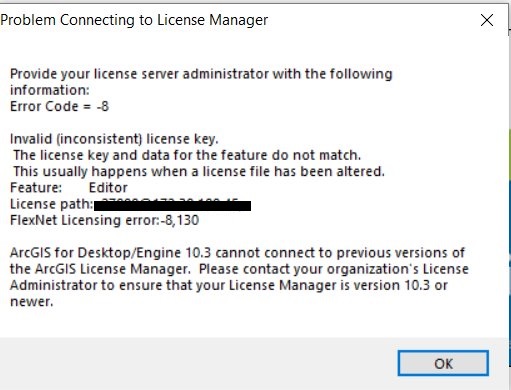
Anyone has a solution for this problem?
It's ArcGIS 10.3 and License Manager is already upgraded to 2018 version.
- Mark as New
- Bookmark
- Subscribe
- Mute
- Subscribe to RSS Feed
- Permalink
- Report Inappropriate Content
Muhammad,
There's not much information to go by but I am assuming you're getting this error when attempting to start ArcMap. If so, there are two factors we need to consider. Go to the machine where the license manager was installed. Start the ArcGIS License Server Administrator and go to the Available folder. Make sure it's up and running and the licenses are available. Also, notice the hostname of the machine in parenthesis after ArcGIS.
Go to the client machine and start the ArcGIS Administrator from the Start Menu. Click on the Desktop folder. Select your license level and then provide the hostname of the license manager server. Click Apply and then Availability folder to verify you have a valid license.
Also, I noticed the license path in the screen shot you provide had 27000@ip address. If this is not the ip address listed in the ArcGIS Administrator, you probably have an environment variable pointing to an IP Address. Go to the Environment Variables and remove ESRI_LICENSE_FILE or ARCGIS_LICENSE_FILE. If you must use the environment variable over the ArcGIS Administrator, make sure it's pointing to the correct license manager. Ping the hostname of the license manager verify the ip address is the same as the one you have in the environment variable. It is possible it pointing to a different license manager.