ArcGIS enterprise 11.1
I have a dashboard with 19 gauges, couple of indicators and a map element.
The issues I'm experiencing is when users view the dashboard on a smaller device, such as a laptop or tablet, the text inside the gauges overlaps which makes the gauge unreadable.
Here's an example:

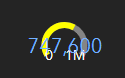
What I tried?
Under settings, I change the elements to be resizable. That provided a temporary solution because it allow users to resize the gauge’s box until the text is readable again.
I do not want to users to mess around with resizing the gauges each time the view the dashboard.
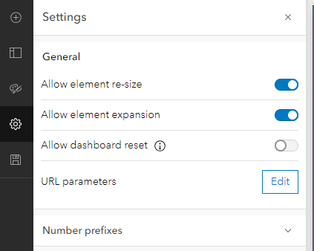
But I do not see an option to change the text size of the gauge itself or a setting that will resize the gauge automatically as the screen shrinks.
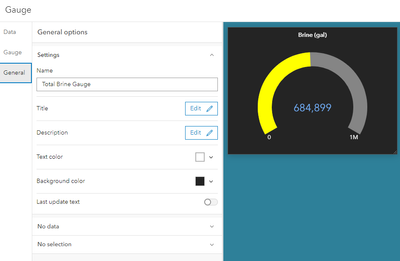
Is there a way around this? Are dashboards not adjustable based on screen sizes?
Possible solution? Using the new experience builder to recreate the dashboard elements. The problem is, ExB does not have the gauges and options I’m looking for.