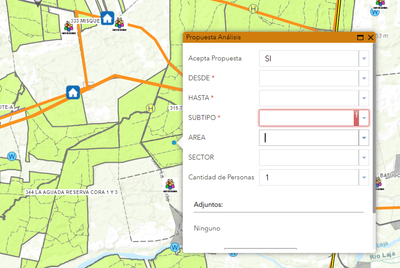- Home
- :
- All Communities
- :
- Products
- :
- ArcGIS Dashboards
- :
- ArcGIS Dashboards Questions
- :
- Create a point that intersects values on other lay...
- Subscribe to RSS Feed
- Mark Topic as New
- Mark Topic as Read
- Float this Topic for Current User
- Bookmark
- Subscribe
- Mute
- Printer Friendly Page
Create a point that intersects values on other layers below
- Mark as New
- Bookmark
- Subscribe
- Mute
- Subscribe to RSS Feed
- Permalink
dear community, I have created an application, where the user can mark or create a point on the map, below this point there are other layers. I want that when adding the point it intersects, takes, or copies, certain values of the sublayers.
Is it possible to do that? or am I dreaming a lot?
A simple example would be: I add a point and the area and sector where the point is placed is automatically added or loaded (in the attribute table), this to avoid the user having to enter these values every time they create an element.
Doing this task on the desktop is simple but no way has been found to automate this process every time an item is created.
a cordial greeting.
- Mark as New
- Bookmark
- Subscribe
- Mute
- Subscribe to RSS Feed
- Permalink
Is there a reason you posted this in the Dashboards questions area?
What you're asking for is currently possible through JS Functions in Survey123, the Smart Editor widget, and through Attribute Rules. Which one is best will depend on your situation, such as where your editors are accessing the data from, where the data is stored, things like that.
Can you elaborate on where you envision this feature working?
Kendall County GIS
- Mark as New
- Bookmark
- Subscribe
- Mute
- Subscribe to RSS Feed
- Permalink
First of all, thanks for responding.
I tell you to create a webapp(Web Mapping Application), and I need that when I place the point on the map it brings the values of the layers below the point, such as Area and Sector.
- Mark as New
- Bookmark
- Subscribe
- Mute
- Subscribe to RSS Feed
- Permalink
Based on your screenshot, I believe the Smart Editor widget, in ArcGIS Web AppBuilder, would be the best match for this workflow. You can configure Attribute Actions to extract values from another layer(s).
Attribute Actions
...
Layer(s) to extract a value
- Layers—Layer that will be intersected.
- Fields—Field that will be extracted from the selected layer.
- Tolerance Settings—The threshold for an intersect to occur.
Click theTolerance Settingsbutton
Best regards,
Kanin
If this answer solved your question, please mark it as "Accept as Solution" to help others who have the same question.