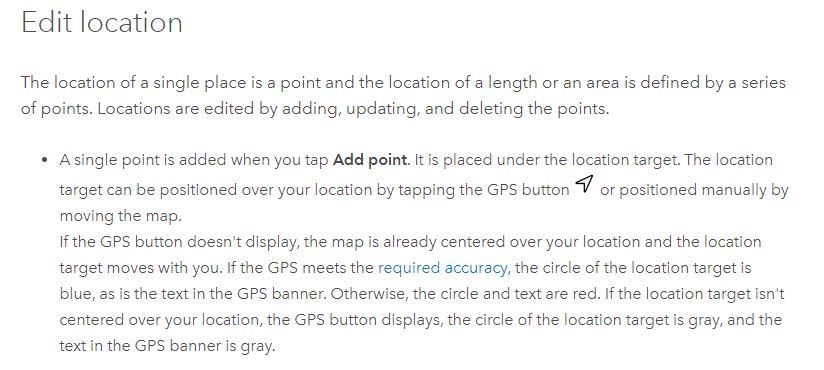- Home
- :
- All Communities
- :
- Products
- :
- ArcGIS Collector
- :
- ArcGIS Collector Questions
- :
- Editing Points - Centering Location
- Subscribe to RSS Feed
- Mark Topic as New
- Mark Topic as Read
- Float this Topic for Current User
- Bookmark
- Subscribe
- Mute
- Printer Friendly Page
Editing Points - Centering Location
- Mark as New
- Bookmark
- Subscribe
- Mute
- Subscribe to RSS Feed
- Permalink
We are using Collector to inspect existing water meter point features and update their locations using a survey-grade GNSS receiver connected to an iPad.
As outlined from the Collector App help docs (pictured below), when updating an existing point in the Edit screen, you have to tap the GPS button to center the point over your current location. If you don't click the GPS button, the location centers on the point that you select, which for us could be several hundred feet away from where it needs to be.
Does anyone know of a way to set the GPS location to *always* be centered on your location? We edit such a large number of points and would like to save "clicks" wherever possible.
Thanks in advance!
- Mark as New
- Bookmark
- Subscribe
- Mute
- Subscribe to RSS Feed
- Permalink
@JordanKing1 unfortunately we don't currently have a way for you to force centering on the GPS. For your workflows do you always use the GPS for collecting/updating locations?
- Mark as New
- Bookmark
- Subscribe
- Mute
- Subscribe to RSS Feed
- Permalink
Yes, we require sub-foot accuracy for our locations.