- Home
- :
- All Communities
- :
- Products
- :
- ArcGIS Collector
- :
- ArcGIS Collector Questions
- :
- Collector + Trimble R2 cm level accuracy
- Subscribe to RSS Feed
- Mark Topic as New
- Mark Topic as Read
- Float this Topic for Current User
- Bookmark
- Subscribe
- Mute
- Printer Friendly Page
Collector + Trimble R2 cm level accuracy
- Mark as New
- Bookmark
- Subscribe
- Mute
- Subscribe to RSS Feed
- Permalink
Does the Collector app support the centimeter level accuracy you can get with a Trimble R2? I have heard that it does not, that Collector currently only supports sub-meter accuracy such as with a Trimble R1. Can anyone confirm this or perhaps give an estimate on when such a functionality might be available if it isn't already?
Thanks!
- Mark as New
- Bookmark
- Subscribe
- Mute
- Subscribe to RSS Feed
- Permalink
I did some more testing with my R2 and an iPad Mini and iPhone 5S for a presentation last Friday. Getting an iOS device to "lock-on" to the external bluetooth GPS seems to be hit or miss. Without a way to disable the built-in GPS capabilities of an iOS device, and no way to determine where an app is getting the GPS signal, it's a hit-or-miss proposition. Sometimes it appears to work as it should and other times it seems the internal GPS is being used. I tested this with Google Maps as well. Hopefully once Collector officially supports high-accuracy GNSS receivers, we'll have more diagnostic tools to ensure connection to the proper device. Beta testing of the next version of Collector should start "soon".
- Mark as New
- Bookmark
- Subscribe
- Mute
- Subscribe to RSS Feed
- Permalink
I'll also test with some Android devices and see what happens.
- Mark as New
- Bookmark
- Subscribe
- Mute
- Subscribe to RSS Feed
- Permalink
Hi Kayla,
You can get CM accuracy from the R2 into Collector using the GNSS status app. This requires the following:
1. A CM version of the R2
2. A real-time base station correction service, preferably a VRS. A single base will work as long as you are within 18 miles of it.
3. The "High Accuracy NEMA" option activated on your R2
A. This is not a standard option. This option has to be requested by your Trimble rep from Trimble. They will need your R2's SN#. Trimble will provide back a option code to activate the option.
B. **Without this option enabled, the best you will see in collector is sub-meter** no matter what version of the R2 you have or correction source you are using, or accuracy the GNSS Status app is stating.
To check if you have this option or to install it, connect to your computer to your R2 using WiFi. Once you have done so, type 192.168.142.1 into the browser. You will be prompted for a Username (admin) and Password (password). Once logged into your receiver, go to Receiver Status -> Receiver Options. There you are looking for "High Accuracy NEMA" under Additional Features (See Screen Shot Below). At the bottom, you will see the option to paste in the install code and install it.
** The other thing to note is that Collector uses Web Mercator as the coordinate system referencing WGS 84. More than likely your base station corrections will be in NAD83. If this is the case you will see about a 3ft shift in your data as Collector doesn't support datum transformations until the next release. Here is a blog post ESRI put out that references using external GNSS Receivers using real-time corrections with Collector. Using GNSS Receivers with Collector for ArcGIS | ArcGIS Blog
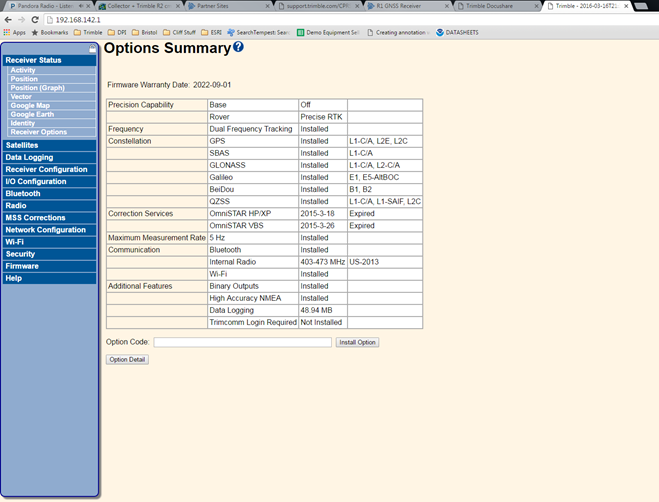
- Mark as New
- Bookmark
- Subscribe
- Mute
- Subscribe to RSS Feed
- Permalink
We have many clients using Eos Arrow 200's and iPads on RTK networks...getting centimeter accuracy without issues. And there's a NTRIP client from Eos that's very easy to use, too.
- Mark as New
- Bookmark
- Subscribe
- Mute
- Subscribe to RSS Feed
- Permalink
Ok...I purchased a RTX Satellite subscription in hopes that we could get <4cm accuracy with the R2. I have connected all types of devices such as iPad with 3rd party staking software, terraSync Pro, and now using the GNSS App. I am still not able to get the accuracy they advertise and we have the top of the line R2.
I can connect the R2 with the GNSS app but the best I can get is 4.5' accuracy.
- Mark as New
- Bookmark
- Subscribe
- Mute
- Subscribe to RSS Feed
- Permalink
Trimble RTX is not officially supported with Collector at this time. Since RTX is a Trimble Subscription via Satellite or IP Corrections it was designed for Trimble Supported software for Real-time Corrections.
Stay tuned to the Beta testing of Collector this Spring. RTX from Trimble might be supported along with other NTRIP VRS/RTN Real-time services as Collector is going to intergrate Datum Transformations.
- Mark as New
- Bookmark
- Subscribe
- Mute
- Subscribe to RSS Feed
- Permalink
Hi Bill,
From what you are describing, it sounds like the service isn't initializing. To achieve 4cm accuracy, you need to be using the RTX CenterPoint service. This service takes about 30 minutes to initialize with the R2 CM Edition unit. In the GNSS Status App, you should see "RTX" in the bottom right hand circle when the service is "In Use" Ultimately, I would contact your local dealer for support.
If its available, a base station correction via internet would be a better solution as the initialization time is about 2-3 minutes.
- « Previous
-
- 1
- 2
- Next »
- « Previous
-
- 1
- 2
- Next »