- Home
- :
- All Communities
- :
- Products
- :
- ArcGIS Collector
- :
- ArcGIS Collector Questions
- :
- Collector for ArcGIS
- Subscribe to RSS Feed
- Mark Topic as New
- Mark Topic as Read
- Float this Topic for Current User
- Bookmark
- Subscribe
- Mute
- Printer Friendly Page
Collector for ArcGIS
- Mark as New
- Bookmark
- Subscribe
- Mute
- Subscribe to RSS Feed
- Permalink
Hello.
I am new to "Collector for ArcGIS".
The municipality I work for is wanting to streamline the method for gathering data in the field and updating our asset inventory in the office.
I am working on developing apps for use in "Collector for ArcGIS" but I am unfamiliar with how to bring the data captured in the field into ArcGIS for Desktop or ArcGIS Pro.
If someone could explain what steps I need to do, in order to import the data for analysis and updating the asset inventory for the city.
Thank you,
Chris
- Mark as New
- Bookmark
- Subscribe
- Mute
- Subscribe to RSS Feed
- Permalink
If you're looking to update asset attributes you'll likely want to join the data from the field to some feature class in your enterprise geodatabase and then use the Field Calculator.
The main difference between how you interact with Hosted Feature Services is whether the data can be edited directly in your desktop program or not:
To view the data in ArcMap:
Open ArcMap and log into ArcGIS Online using the Sign In option here:

Once you've signed in, you'll see your Hosted Feature Services in Catalog, like this (obviously your services will be named something else)
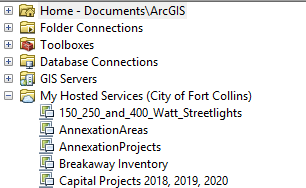
Then you can join and use the Field Calculator to update your asset information.
If using Pro just connect to your Portal or AGO and then add the data to your Contents pane, same idea as above.
Does this make sense? Please let me know if you have any further questions.
- Mark as New
- Bookmark
- Subscribe
- Mute
- Subscribe to RSS Feed
- Permalink
Hi Josh.
Thank you very much for your help.
I will definitely try both methods and see what works best for us.
Really appreciate your screen shots you sent me also.
Have a great day,
Chris ![]()
- Mark as New
- Bookmark
- Subscribe
- Mute
- Subscribe to RSS Feed
- Permalink
My pleasure. If you have more specific questions you can PM me.
- Mark as New
- Bookmark
- Subscribe
- Mute
- Subscribe to RSS Feed
- Permalink
Hi Chris,
If you have other Collector questions, you might want to visit Collector for ArcGIS.
You are currently posting to a page about an Esri MOOC called The Location Advantage. We are happy to see you, and will try to help, but Collector is not a focus of this area.
Adena
- Mark as New
- Bookmark
- Subscribe
- Mute
- Subscribe to RSS Feed
- Permalink
Hi Adena.
Sorry for the ooops. ![]()
I click the wrong item.
By the way, I have taken Esri MOOC courses last year and found them very helpfull.
Look forward to learning more from Esri MOOC.
Chris
- Mark as New
- Bookmark
- Subscribe
- Mute
- Subscribe to RSS Feed
- Permalink
Great to hear you are a MOOC fan. Two MOOCs start today! www.esri.com/mooc