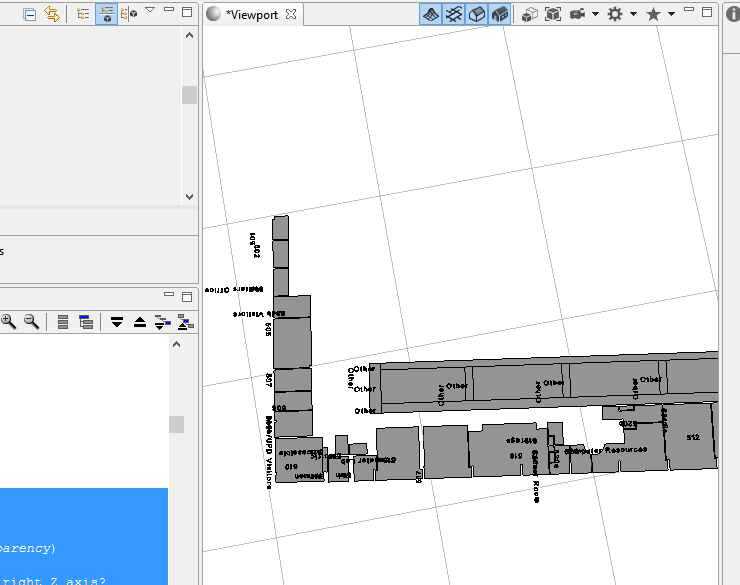- Home
- :
- All Communities
- :
- Products
- :
- ArcGIS CityEngine
- :
- ArcGIS CityEngine Questions
- :
- Re: CityEngine Text Attribute Rule
- Subscribe to RSS Feed
- Mark Topic as New
- Mark Topic as Read
- Float this Topic for Current User
- Bookmark
- Subscribe
- Mute
- Printer Friendly Page
CityEngine Text Attribute Rule
- Mark as New
- Bookmark
- Subscribe
- Mute
- Subscribe to RSS Feed
- Permalink
- Report Inappropriate Content
Hi,
I would like to use a Rule to create a text from attributes that would be embedded into a room polygon, and base on its length (horizontal or vertical) (See the attachment) also wit would be good to scale text base on the polygon size
This example I use one Rule per Room - that's why its different orientation/ size
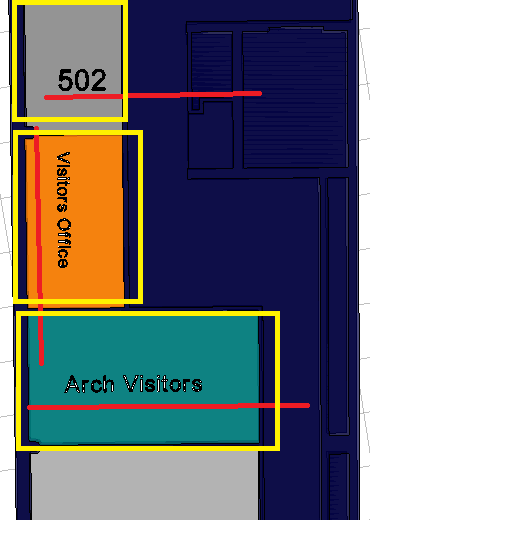
And here is the Rule I have been using,
Can you help me modify this Rule, so I can use only one Rule for all my floors ( and get all the room names - scaled and placed horizontal/vertical- based on it room area?)
Thank you!
Lukasz
/**
* File: 3D_Text.cga
* Created: 13 May 2014
* Changed: 19 Aug 2014
* Author: chri7180
*/
version "2014.0"
# Important Note: Procedural Runtime setting for Max Derivation Depth
# must be raised above default for rule to print longer text.
# Go to Edit > Preferences > General > Procedural Runtime.
# Set Max Derivation Depth to 1000 (an arbitrarily large value).
# USEFUL FOR TESTING:
# the quick brown fox jumps over the lazy dog
# THE QUICK BROWN FOX JUMPS OVER THE LAZY DOG
# ABCDEFGHIJKLMNOPQRSTUVWXYZabcdefghijklmnopqrstuvwxyz0123456789,.'[]{}~!@#$%^&()-_=+*:><|?/\
# Special Char Test: ;,.'[]{}~!@#$%^&()-_=+*:><|?/\
# To make more fonts, email cwilkins@esri.com for instructions.
# Change below directories for your use.
const assetsDirectory = "assets/3D_Text/" + Font + "/"
const assetsDirectoryLower = assetsDirectory + "Lower/"
@Group("DISPLAY", 10) @Order(10)
@Order(1)
attr Text = "Floating;3D TEXT;is Cool"
#attr Text = "ABCDEFGHIJKLMNOPQRSTUVWXYZabcdefghijklmnopqrstuvwxyz0123456789,.'[]{}~!@#$%^&()-_=+*:><|?/"
@Group("DISPLAY") @Order(20)
@Color
attr Color = "#00FF00"
@Group("DISPLAY") @Order(30)
attr White_Underlay = false
@Group("DISPLAY") @Order(40)
@Range(0,1)
attr Transparency = 0
@Group("DISPLAY") @Order(50)
@Range("Arial")
attr Font = "Arial"
@Group("POSITION & SIZE", 20) @Order(10)
@Range(0,200)
attr Elevation = 0.2
@Group("POSITION & SIZE") @Order(20)
@Range(1,5)
attr Font_Height = 1
@Group("POSITION & SIZE") @Order(30)
@Range(0,100)
attr Font_Depth = 0.2
@Group("POSITION & SIZE") @Order(40)
@Range(-180,180)
attr Rotation_Y = 90
@Group("POSITION & SIZE") @Order(50)
@Range(-90,90)
attr Tilt = 90
@Group("RELATIVE SIZE", 30) @Order(60)
@Range(0,1)
attr Kerning = 0.15
@Group("RELATIVE SIZE") @Order(70)
@Range(0,1)
attr Stretch_Horizontal = 0
@Group("RELATIVE SIZE") @Order(80)
@Range(0,1)
attr Line_Spacing = 0.5
@Group("RELATIVE SIZE") @Order(90)
@Range(0,1)
attr Space_Size = 0.3
@StartRule
Generate -->
color(Color)
set(material.opacity, 1 - Transparency)
alignScopeToAxes(y)
# XX Is Tilt tilting around the right Z axis?
r(-Tilt, Rotation_Y, 0)
translate(rel, world, 3, Elevation, -1)
PrintLines(Text, 1)
@Hidden
attr Line = ""
@Hidden
attr ReturnAt = 0
const Max_Lines = 20
# FIXME: multiple semi-colons in a row just make spaces. Not sure why. Not important for now.
PrintLines(myString, lineIndex) -->
case len(myString) <= 0 || lineIndex > Max_Lines:
NIL
else:
case find(myString, ";", 2) > 0:
set(ReturnAt, find(myString, ";", 0))
PrintLetters(substring(myString, 0, ReturnAt))
t(0, -(Font_Height * (1 + Line_Spacing)), 0)
r(0,0,0)
t(0,0,0)
PrintLines(substring(myString, ReturnAt + 1, Max_String_Length), lineIndex + 1)
else:
PrintLetters(substring(myString, 0, Max_String_Length))
NIL
# Used during recursion on Text:
@Hidden
attr Letter = ""
@Hidden
attr Asset = ""
const Max_String_Length = 1000
PrintLetters(myString) -->
PrintLetters(myString, len(myString))
PrintLetters(myString, n) -->
case n > 0:
set(Letter, substring(myString, 0, 1))
set(Asset, getLetterAsset(Letter))
PrintLettersHandleCursorMoves(myString, n)
else:
NIL
PrintLettersHandleCursorMoves(myString, n) -->
case Letter == " ":
# Printing a space only moves the cursor. No asset used.
PrintLettersRecurse(myString, n)
else:
PrintLettersAssetSetup(myString, n)
PrintLettersAssetSetup(myString, n) -->
case !fileExists(Asset):
print("Error: No file for asset='"+Asset+"'")
PrintLettersRecurse(myString, n)
else:
# This one letter is printed in a separate branch.
PrintLetter
PrintLettersRecurse(myString, n)
PrintLettersRecurse(myString, n) -->
t((_assetSizeX + Kerning + Stretch_Horizontal) * Font_Height, 0, 0)
PrintLetters(substring(myString, 1, Max_String_Length), n - 1)
_assetSizeX =
case Letter == " ":
Space_Size
else:
sx(Asset)
PrintLetter -->
s(0,0,0)
insert(Asset, Font_Height)
insert(a, scalar) -->
i(a)
s(scalar * sx(a), scalar * sy(a), scalar * sz(a))
t((scalar * tx(a)) - tx(a),(scalar * ty(a)) - ty(a),(scalar * tz(a)) - tz(a))
s('(1 + Stretch_Horizontal),'1,0)
WhiteUnderlay
sx(asset) = assetInfo(asset, sx)
sy(asset) = assetInfo(asset, sy)
sz(asset) = assetInfo(asset, sz)
tx(asset) = assetInfo(asset, tx)
ty(asset) = assetInfo(asset, ty)
tz(asset) = assetInfo(asset, tz)
WhiteUnderlay -->
case White_Underlay:
# Weird push/pop notation that I've never seen anyone use:
[
color(1,1,1)
extrude(underlayDepth)
X.
]
t(0, 0, underlayDepth)
extrude(overlayDepth)
X.
else:
extrude(Font_Depth_Non_Zero)
const flatUnderlayPercent = 0.05
const underlayDepth = Font_Depth_Non_Zero * (1 - flatUnderlayPercent)
const overlayDepth = Font_Depth_Non_Zero * (flatUnderlayPercent)
const Font_Depth_Non_Zero =
case Font_Depth <= 0:
Font_Height * 0.05
else: Font_Depth
#######################################
# Letter Assets - this finds the OBJ file for each letter.
getLetterAsset(letter) =
# These characters cannot be used for filenames: *!:><|?/\
# Below case structure relates those characters to specially named assets.
# The else case is for all other characters.
case letter == " " : ""
case letter == "*" : getAssetPath(letter) + "_asterisk.obj"
case letter == "!" : getAssetPath(letter) + "_bang.obj"
case letter == ":" : getAssetPath(letter) + "_colon.obj"
case letter == ">" : getAssetPath(letter) + "_greaterthan.obj"
case letter == "<" : getAssetPath(letter) + "_lessthan.obj"
case letter == "|" : getAssetPath(letter) + "_pipe.obj"
case letter == "?" : getAssetPath(letter) + "_question.obj"
case letter == "/" : getAssetPath(letter) + "_slash.obj"
case letter == "\\" : getAssetPath(letter) + "_backslash.obj"
case letter == "\"" : getAssetPath(letter) + "_quote.obj"
else: getAssetPath(letter) + letter + ".obj"
getAssetPath(letter) =
case isLowercase(letter): assetsDirectoryLower
else: assetsDirectory
isLowercase(letter) =
case letter == "a" : true
case letter == "b" : true
case letter == "c" : true
case letter == "d" : true
case letter == "e" : true
case letter == "f" : true
case letter == "g" : true
case letter == "h" : true
case letter == "i" : true
case letter == "j" : true
case letter == "k" : true
case letter == "l" : true
case letter == "m" : true
case letter == "n" : true
case letter == "o" : true
case letter == "p" : true
case letter == "q" : true
case letter == "r" : true
case letter == "s" : true
case letter == "t" : true
case letter == "u" : true
case letter == "v" : true
case letter == "w" : true
case letter == "x" : true
case letter == "y" : true
case letter == "z" : true
else: false
- Mark as New
- Bookmark
- Subscribe
- Mute
- Subscribe to RSS Feed
- Permalink
- Report Inappropriate Content
You would need to import the 3D text rule into your room rule, then try different ways of scaling a start shape for the text rule, probably deriving it from the floor of the room. There are numerous attributes to control the text size and whatnot, and you would want to set those based on the length of the string to display (use len() CGA function for that). I haven't used the rule in a while, so I don't know it off the top of my head.
Note: The rule uses OBJ models for each letter, and are very heavy in poly count. (might slow down your scene)
Chris
- Mark as New
- Bookmark
- Subscribe
- Mute
- Subscribe to RSS Feed
- Permalink
- Report Inappropriate Content
Thank you Chris,
Do you know if CItyEngine 2015 supports labels?
Lukasz
- Mark as New
- Bookmark
- Subscribe
- Mute
- Subscribe to RSS Feed
- Permalink
- Report Inappropriate Content
It does not support labels.
- Mark as New
- Bookmark
- Subscribe
- Mute
- Subscribe to RSS Feed
- Permalink
- Report Inappropriate Content
Hi Chris
Can you help me modify the Rule, so the labels are horizontal and in the center of each room?
I think it is your Rule (3d text)
Generate -->
color(Color)
set(material.opacity, 1 - Transparency)
alignScopeToAxes(y)
# XX Is Tilt tilting around the right Z axis?
r(-Tilt, Rotation_Y, 0)
center(xy)
translate(rel, world, 0, Elevation, -4)