- Home
- :
- All Communities
- :
- Products
- :
- ArcGIS CityEngine
- :
- ArcGIS CityEngine Questions
- :
- Re: CityEngine on MacBook Pro
- Subscribe to RSS Feed
- Mark Topic as New
- Mark Topic as Read
- Float this Topic for Current User
- Bookmark
- Subscribe
- Mute
- Printer Friendly Page
CityEngine on MacBook Pro
- Mark as New
- Bookmark
- Subscribe
- Mute
- Subscribe to RSS Feed
- Permalink
- Report Inappropriate Content
Hello, I am currently using CityEngine's trial on my laptop as I work from home this weekend. I know that CityEngine is compatible with my MacBook, however, I notice that certain textures are not displaying. First, my terrain would not display even though I had already imported it on my PC desktop at work and it displayed fine on that computer. Now, I'm working on graph networks using the default rule files that come with CE. Despite not having manipulated the rule files, sidewalk textures are not displaying. I'm starting to wonder if this is a limitation of my laptop's soldered-in video card, or if something else is going on. On the left side where the rule files, assets, and scenes windows display, it shows the texture of the sidewalk I have selected, yet the actual sidewalk in the viewport is displaying white. I have attached a screenshot to show what is going on. Specs on my MacBook:
2.8 GHz Intel Core i7, GB 1600 MHz DDR3, and Intel HD Graphics 3000 512 MB.
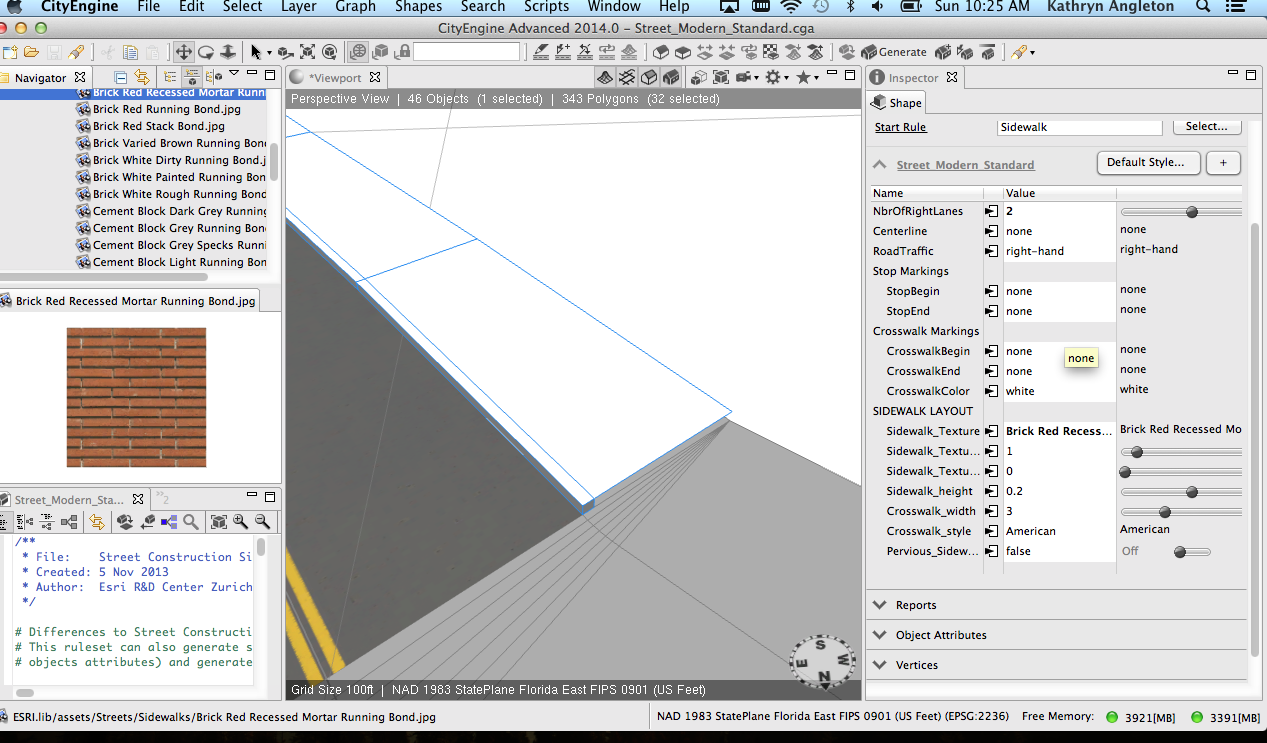
- Mark as New
- Bookmark
- Subscribe
- Mute
- Subscribe to RSS Feed
- Permalink
- Report Inappropriate Content
8 GB of RAM accidentally got deleted off.
- Mark as New
- Bookmark
- Subscribe
- Mute
- Subscribe to RSS Feed
- Permalink
- Report Inappropriate Content
I also just found on my system specifications that my computer is using a 32-bit LCD display rather than 64-bit as recommended by ESRI, so I'm guessing this is most likely the issue, but would appreciate a confirmation from someone else. Thank you.