- Home
- :
- All Communities
- :
- Products
- :
- ArcGIS CityEngine
- :
- ArcGIS CityEngine Questions
- :
- Re: CityEngine Layer
- Subscribe to RSS Feed
- Mark Topic as New
- Mark Topic as Read
- Float this Topic for Current User
- Bookmark
- Subscribe
- Mute
- Printer Friendly Page
- Mark as New
- Bookmark
- Subscribe
- Mute
- Subscribe to RSS Feed
- Permalink
- Report Inappropriate Content
Hello everyone,
In cityengine, How should I overlap one layer on another layer in scene such that objects in the layer beneath should not be h. hidden
Solved! Go to Solution.
Accepted Solutions
- Mark as New
- Bookmark
- Subscribe
- Mute
- Subscribe to RSS Feed
- Permalink
- Report Inappropriate Content
There's no draw order, so you'll have to offset your models.
- Mark as New
- Bookmark
- Subscribe
- Mute
- Subscribe to RSS Feed
- Permalink
- Report Inappropriate Content
Could you elaborate more your question? I did not understand. Maybe attach one printscreen or a sample .
- Mark as New
- Bookmark
- Subscribe
- Mute
- Subscribe to RSS Feed
- Permalink
- Report Inappropriate Content
- Mark as New
- Bookmark
- Subscribe
- Mute
- Subscribe to RSS Feed
- Permalink
- Report Inappropriate Content
Here I have a map with buildings and other stuffs. I want to populate roads and open area with people. When I do that by creating polygon model and drag and dropping my rule. It shows a grey color rectangle
Is there any other elegant way to populate people in our scene?
- Mark as New
- Bookmark
- Subscribe
- Mute
- Subscribe to RSS Feed
- Permalink
- Report Inappropriate Content
If you don't use any naked shapes (i.e. shapes without rules applied to them) in your scene, you can turn the shape display off in the viewer options. That'll only leave the models generated on them. If you need shapes visible you'd have to create separate points and load the models through them.
- Mark as New
- Bookmark
- Subscribe
- Mute
- Subscribe to RSS Feed
- Permalink
- Report Inappropriate Content
Thanks for that solution. Can you tell the process of doing it or any resource I can refer as I am new to cityengine
Thanks
- Mark as New
- Bookmark
- Subscribe
- Mute
- Subscribe to RSS Feed
- Permalink
- Report Inappropriate Content
To turn off shapes, click here:
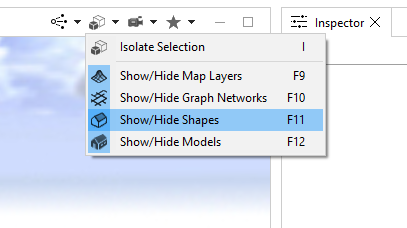
To offset your models, add this in your CGA: t(0, somevalue, 0).
To offset the shapes, either move them manually or through the text field on the right.

- Mark as New
- Bookmark
- Subscribe
- Mute
- Subscribe to RSS Feed
- Permalink
- Report Inappropriate Content
Hey,
Thanks for the detailed description. Also, If I want to creste separate points for my rule. How can I do that
- Mark as New
- Bookmark
- Subscribe
- Mute
- Subscribe to RSS Feed
- Permalink
- Report Inappropriate Content
Separate points?
- Mark as New
- Bookmark
- Subscribe
- Mute
- Subscribe to RSS Feed
- Permalink
- Report Inappropriate Content
I have created a polygon shape building in my scene where I have already automatically generated models. When I click on show/hide shapes, my polygon shape model is disappearing but not the generated models. How should I make my polygon shape to do behave same as generated models?