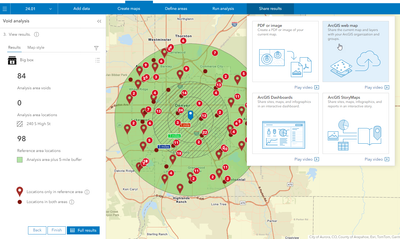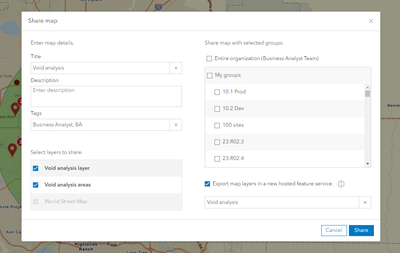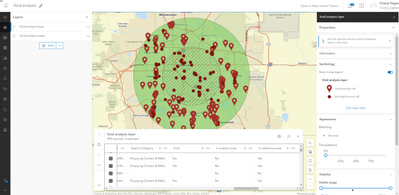- Home
- :
- All Communities
- :
- Products
- :
- ArcGIS Business Analyst
- :
- ArcGIS Business Analyst Questions
- :
- Possible to export geocoded void analysis?
- Subscribe to RSS Feed
- Mark Topic as New
- Mark Topic as Read
- Float this Topic for Current User
- Bookmark
- Subscribe
- Mute
- Printer Friendly Page
Possible to export geocoded void analysis?
- Mark as New
- Bookmark
- Subscribe
- Mute
- Subscribe to RSS Feed
- Permalink
Hi,
I've conducted a void analysis using Business Analyst Web App, and it's identified potential future clients. I can use credits to export them with their street addresses, but then I will have to use more credits to geocode those addresses separately. Is there a way to combine these steps?
The data is also exported in a way that requires significant manual processing in order to even geocode it since the columns and rows are not aligned (see screenshot).
Does anyone know how to:
- export the results already geocoded?
- customize or change the default export format so that it is more useful? I really can't do anything with it the way it is currently. (and/or an easy way to reformat it as is? I have to repeat this analysis for multiple cities and would love to have a reproducible workflow to pass on since I am currently on contract)
The company names are in the same row as the repeated headers (VOID, Address...) and then the actual address information is in the row below. I would like the VOID/Address/City column headers to appear once at the top, and then each business's address can be in the same row as the business name.
The business names are in the same row as the repeated column headers (Void, Address...), with its respective address in the next row. I would like the column headers to appear at the top, and allow each business to be in the same row as all its respective data.
Thanks very much!! Super appreciate any/all help!
Solved! Go to Solution.
Accepted Solutions
- Mark as New
- Bookmark
- Subscribe
- Mute
- Subscribe to RSS Feed
- Permalink
Hi @maya_fromstein Thank you for reaching out with your question! If you would like to work with the features from your Void analysis, you can share the results as s Web map to ArcGIS Online. This will create a feature layer of your results to use as needed.
With your Void analysis results displayed on the map, just go to the Share results menu and select ArcGIS web map option.
Be sure to enable the option for Export map layers in a new hosted feature service for the most flexibility with the layer.
Once your map is published, you can access the results in ArcGIS Online. Just click the link in the prompt when the publishing completes.
- Mark as New
- Bookmark
- Subscribe
- Mute
- Subscribe to RSS Feed
- Permalink
Hi @maya_fromstein Thank you for reaching out with your question! If you would like to work with the features from your Void analysis, you can share the results as s Web map to ArcGIS Online. This will create a feature layer of your results to use as needed.
With your Void analysis results displayed on the map, just go to the Share results menu and select ArcGIS web map option.
Be sure to enable the option for Export map layers in a new hosted feature service for the most flexibility with the layer.
Once your map is published, you can access the results in ArcGIS Online. Just click the link in the prompt when the publishing completes.
- Mark as New
- Bookmark
- Subscribe
- Mute
- Subscribe to RSS Feed
- Permalink
Thank you so much, @CherylHagevik ! That's so helpful and much easier than the route I was taking 😂