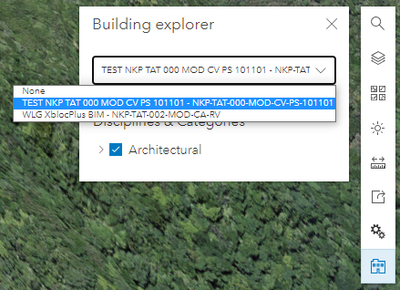- Home
- :
- All Communities
- :
- Products
- :
- 3D
- :
- 3D Questions
- :
- How do I show multiple Building Scene Layers at on...
- Subscribe to RSS Feed
- Mark Topic as New
- Mark Topic as Read
- Float this Topic for Current User
- Bookmark
- Subscribe
- Mute
- Printer Friendly Page
How do I show multiple Building Scene Layers at once in ArcGIS Online Scene Viewer?
- Mark as New
- Bookmark
- Subscribe
- Mute
- Subscribe to RSS Feed
- Permalink
I have a couple of separate BIM models that I have published as Building Scene Layers from ArcGIS Pro to ArcGIS Online. Individually, these work great.
However, it seems the Scene Viewer in ArcGIS Online doesn't let me display both of these models side by side, even if both layer's visibility is turned on. In the Building Explorer I can only select one (or none) that gets displayed:
I can view them side by side in ArcGIS Pro with no issue prior to publishing. How do I do the same in ArcGIS Online scenes?
- Mark as New
- Bookmark
- Subscribe
- Mute
- Subscribe to RSS Feed
- Permalink
Hello Andrew
There are few ways you can achieve your goal.
Workflow # 1
1. Using GP Tool BIM File to GDB convert both digital Model into a single dataset
2. Using GP Tool Make Building (Scene needs to be open)
3. Publish the created Building Layer
Workflow # 2
1. Using the workflow that you used originally. Turn on all the layers and turn off the exteriorshell
2. Publish the Building Layer.
Best regards,
David