- Home
- :
- All Communities
- :
- Products
- :
- 3D
- :
- 3D Questions
- :
- Create Point Cloud Scene Layer Package Tool Does N...
- Subscribe to RSS Feed
- Mark Topic as New
- Mark Topic as Read
- Float this Topic for Current User
- Bookmark
- Subscribe
- Mute
- Printer Friendly Page
Create Point Cloud Scene Layer Package Tool Does Not See RGB Values
- Mark as New
- Bookmark
- Subscribe
- Mute
- Subscribe to RSS Feed
- Permalink
In ArcGIS Pro 2.3, I've symbolized a LiDAR point cloud using RGB values and filtered out the points I don't want in my scene layer package. When I open the "Create Scene Layer Package Tool," is doesn't recognize the presence of RGB values as an attribute to cache (see below). If I navigate to the LAS Dataset using the folder icon, the tool sees the RGB values, but I don't get the filtering options I want. I've also tried saving a layer file and loading it into the tool, but it still doesn't include an RGB attribute. Why is this? For now, it seems like python is the only way to force the RGB attribute to be preserved.
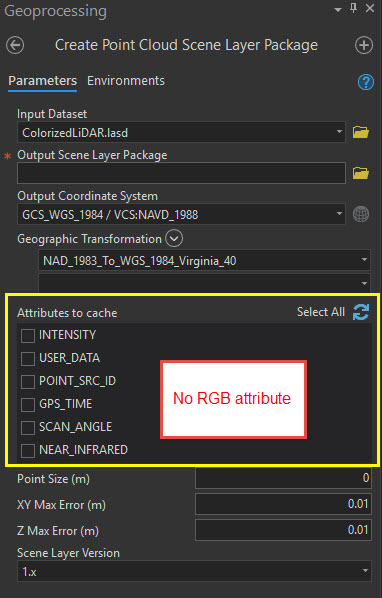
- Mark as New
- Bookmark
- Subscribe
- Mute
- Subscribe to RSS Feed
- Permalink
Hello- Currently running 2.6.3 and experiencing the same issue where the rgb option will not appear in options for .slpk if the rgb is being displayed.
- Mark as New
- Bookmark
- Subscribe
- Mute
- Subscribe to RSS Feed
- Permalink
Same issue, with version 3.3.0.
- « Previous
-
- 1
- 2
- Next »
- « Previous
-
- 1
- 2
- Next »