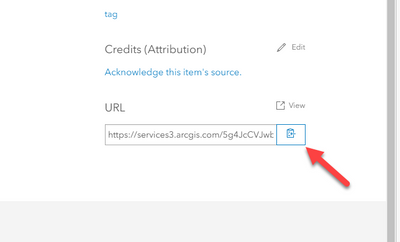- Home
- :
- All Communities
- :
- Developers
- :
- Python
- :
- Python Questions
- :
- Python is no longer seeing hosted feature layers f...
- Subscribe to RSS Feed
- Mark Topic as New
- Mark Topic as Read
- Float this Topic for Current User
- Bookmark
- Subscribe
- Mute
- Printer Friendly Page
Python is no longer seeing hosted feature layers from server.
- Mark as New
- Bookmark
- Subscribe
- Mute
- Subscribe to RSS Feed
- Permalink
- Report Inappropriate Content
I've encountered a problem with some scripts that used to work but are now no longer functioning. I was using arcpy to update the fields to a hosted feature layer stored on the server my company uses for gis. All of a sudden, today when I go to run the script it gives a runtime error and says that it cannot open the layer I'm updating. To try and troubleshoot what happened, I decided to print the list of feature classes in storage location but the list returned says "None". I then tried running another script that is utilizing a different hosted feature layer but that script failed in the same way. Is this a problem with my computer or the server? Like I said, all these scripts were working yesterday and I came in this morning and they're acting broken.
import arcpy
#access the DMA layer
arcpy.env.workspace = <server URL>
arcpy.env.overwriteOutput = True
#this is how I found the name of the feature class as it was stored online
tables = arcpy.ListFeatureClasses()
print(tables)
This is the code that is giving me trouble.
Solved! Go to Solution.
Accepted Solutions
- Mark as New
- Bookmark
- Subscribe
- Mute
- Subscribe to RSS Feed
- Permalink
- Report Inappropriate Content
This question led me to check pro and it turns out I was signed out of my account. When I signed back in my code started working again so I would just like to acknowledge the contribution here. I don't know if these are related issues but sometimes it's the simple things.
- Mark as New
- Bookmark
- Subscribe
- Mute
- Subscribe to RSS Feed
- Permalink
- Report Inappropriate Content
Were there any recent windows updates that got installed? Are you using the full server http url, or pointing to it as a directory path?
Just a tip, if you are working with servers and hosted data, using the arcgis for python api may be more suitable for your operations.
- Mark as New
- Bookmark
- Subscribe
- Mute
- Subscribe to RSS Feed
- Permalink
- Report Inappropriate Content
The last windows update installed was a few days ago and the script was still working then. I have been using the full server http url. I'll have to look into the arcgis for python api. I'm pretty new to arcgis in general so there are still things I'm learning.
- Mark as New
- Bookmark
- Subscribe
- Mute
- Subscribe to RSS Feed
- Permalink
- Report Inappropriate Content
Try using just the server path to the folder? \\servername\fldr\fldr\fldr\etc...
- Mark as New
- Bookmark
- Subscribe
- Mute
- Subscribe to RSS Feed
- Permalink
- Report Inappropriate Content
Do you know where I could find that path? It's not entirely obvious from the item details on enterprise where I would get it.
- Mark as New
- Bookmark
- Subscribe
- Mute
- Subscribe to RSS Feed
- Permalink
- Report Inappropriate Content
The way URL's are listed in the items details page changed a version or two ago.
Is the URL you are using similar to https://services#.arcgis.com OR https://yourorg.maps.arcgis.com ?
If it is the "yourorg" format and not the services path, it will return None, but using the actuall services path ( in my case https://services3.arcgis.com/5g...b/arcgis/rest/services/FeatureClassName/FeatureServer) the code you posted is working fine.
R_
- Mark as New
- Bookmark
- Subscribe
- Mute
- Subscribe to RSS Feed
- Permalink
- Report Inappropriate Content
It's more similar to the version you said was working for you. My company is using enterprise for our gis. Would that change anything?
- Mark as New
- Bookmark
- Subscribe
- Mute
- Subscribe to RSS Feed
- Permalink
- Report Inappropriate Content
Often, you can get it from the items details page (the copy icon, not the View link):
Not sure about Enterprise, no way for me to test that. However, if it is issues with tokens, this post may help.
R_
- Mark as New
- Bookmark
- Subscribe
- Mute
- Subscribe to RSS Feed
- Permalink
- Report Inappropriate Content
Without using python, are you able to add the feature services to ArcGIS Pro using the Add Data button in the application? We began having problems last week and are unable to add feature services from ArcGIS online. I just wonder if these issues are related?
- Mark as New
- Bookmark
- Subscribe
- Mute
- Subscribe to RSS Feed
- Permalink
- Report Inappropriate Content
This question led me to check pro and it turns out I was signed out of my account. When I signed back in my code started working again so I would just like to acknowledge the contribution here. I don't know if these are related issues but sometimes it's the simple things.