- Home
- :
- All Communities
- :
- Products
- :
- Oriented Imagery
- :
- Oriented Imagery Classic
- :
- CamRoll Error for Oriented Imagery
- Subscribe to RSS Feed
- Mark Topic as New
- Mark Topic as Read
- Float this Topic for Current User
- Bookmark
- Subscribe
- Mute
- Printer Friendly Page
CamRoll Error for Oriented Imagery
- Mark as New
- Bookmark
- Subscribe
- Mute
- Subscribe to RSS Feed
- Permalink
- Report Inappropriate Content
Hi everyone,
I am working through the Objected Oriented tutorial found here: Creating an oriented imagery catalog—Imagery Workflows | Documentation
When I get to step 6, "Analyze your OIC to see if you need to optimize or fix anything ... using the Analyze Oriented Imagery Catalog GP tool", I receive the following error:
- The following mandatory field(s) have no values in the feature class for one or more rows.
- These field(s) do not have a default value set in the OIC properties file either.
CamRoll - Please make sure to fill values in the rows using 'Calculate Field' or the OIC Properties GP Tool.
I did a few things to attempt to address this.
- I re-ran the Properties tool and re-ran with the CamRoll value at 0. (It was already that). Then recreated the coverage tool and map. When re-running the Analyze tool, I did not get the error mentioned above. I published the OIC and created the web app, but I can only toggle on the Coverage Map, not the Image Exposure Points , Current Coverage, or Additional Coverage.
- I checked my ArcGIS Pro version and noticed that an update was available. I installed the update and repeated the process, however get the same result.
I am now using ArcGIS Pro 2.6.2, publishing directly to AGOL, and am using the Oriented Imagery Management Tools last updated on September 20th https://www.arcgis.com/home/item.html?id=36ee0bbedca64a5a8b68d7c69ab51728
Has anyone come across this?
Thanks!
Alyssa
Solved! Go to Solution.
Accepted Solutions
- Mark as New
- Bookmark
- Subscribe
- Mute
- Subscribe to RSS Feed
- Permalink
- Report Inappropriate Content
Hi Alyssa,
Regarding this...
>> I published the OIC and created the web app, but I can only toggle on the Coverage Map, not the Image Exposure Points , Current Coverage, or Additional Coverage.
On the web app this is as designed. The exposure points layer is not active when there are no exposure points to display. It only become active after you have selected a point on the map.
Make sure the tool to select the point on the map is active (blue in color) and then pick a point somewhere on your map where you think you have some exposure points. Once some exposure points are found you will be able to turn on the Image exposure points layer.

However if you want to see all the exposure points that you want to have in the catalog, then do not create a coverage map. Publish the OIC without defining a coverage map and Oriented Imagery will automatically use the exposure points link as the coverage map and show you all the points. This is a new feature that was added to the last release.
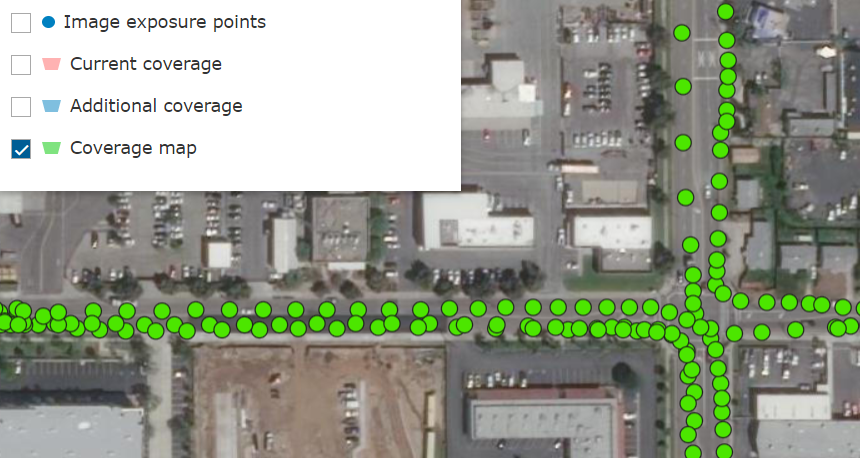
I hope this helps and addresses your issue.
Regards,
Randall
- Mark as New
- Bookmark
- Subscribe
- Mute
- Subscribe to RSS Feed
- Permalink
- Report Inappropriate Content
Hi Alyssa,
Regarding this...
>> I published the OIC and created the web app, but I can only toggle on the Coverage Map, not the Image Exposure Points , Current Coverage, or Additional Coverage.
On the web app this is as designed. The exposure points layer is not active when there are no exposure points to display. It only become active after you have selected a point on the map.
Make sure the tool to select the point on the map is active (blue in color) and then pick a point somewhere on your map where you think you have some exposure points. Once some exposure points are found you will be able to turn on the Image exposure points layer.

However if you want to see all the exposure points that you want to have in the catalog, then do not create a coverage map. Publish the OIC without defining a coverage map and Oriented Imagery will automatically use the exposure points link as the coverage map and show you all the points. This is a new feature that was added to the last release.
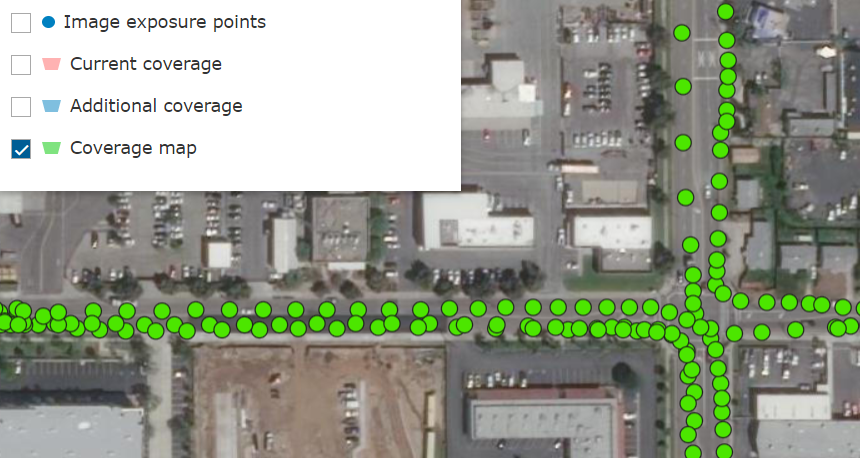
I hope this helps and addresses your issue.
Regards,
Randall
- Mark as New
- Bookmark
- Subscribe
- Mute
- Subscribe to RSS Feed
- Permalink
- Report Inappropriate Content
Thank you for the prompt response Randall! This addresses what I was seeing.