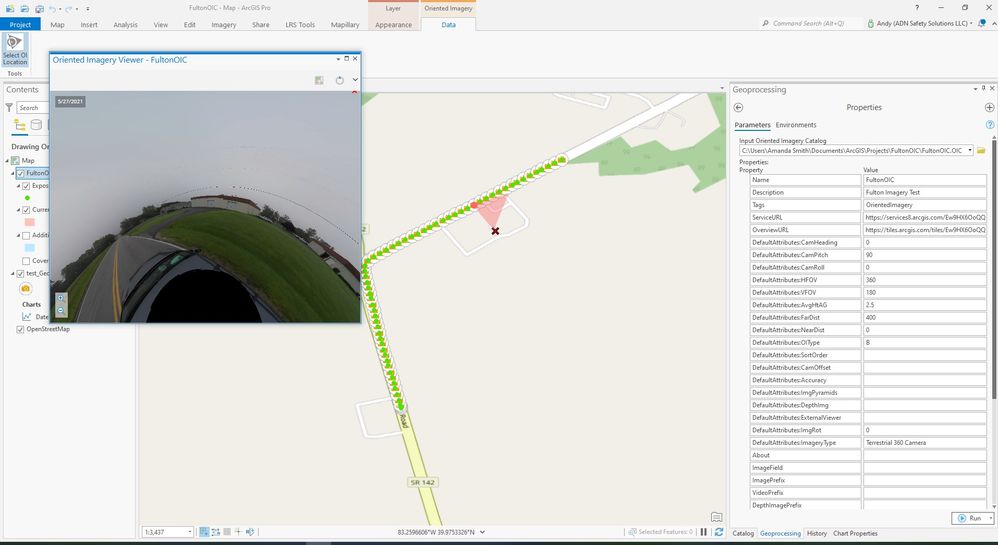- Home
- :
- All Communities
- :
- Products
- :
- Oriented Imagery
- :
- Oriented Imagery Classic
- :
- 360 images in OIC viewer orientation issues
- Subscribe to RSS Feed
- Mark Topic as New
- Mark Topic as Read
- Float this Topic for Current User
- Bookmark
- Subscribe
- Mute
- Printer Friendly Page
360 images in OIC viewer orientation issues
- Mark as New
- Bookmark
- Subscribe
- Mute
- Subscribe to RSS Feed
- Permalink
- Report Inappropriate Content
I am trying to use 360 images in OIC and am having issues with the viewer orientation. The images appear in the "Small Globe" way. I am using the default settings for photo bubble with terrestrial 360 camera. The images work fine in mapillary and the 360 photo viewer for arcgis pro. Is there something simple I am missing?
- Mark as New
- Bookmark
- Subscribe
- Mute
- Subscribe to RSS Feed
- Permalink
- Report Inappropriate Content
Hi Andy,
I think the VFOV in the feature class is 90. Can you please update the VFOV to 180.
- Mark as New
- Bookmark
- Subscribe
- Mute
- Subscribe to RSS Feed
- Permalink
- Report Inappropriate Content
Hi Andy,
The values (based on the attribute table) look correct. What you could do also is change the near distance value to 1 or 1.5. This should show the image initially without the black globe at the bottom.
The other thing I noticed is that your cam heading is 0. Is this for all images. CamHeading as 0 means that the camera was facing north when the image was taken. but by the looks of your screenshot that particular frame does not look like its facing north. You might want to try using the CalculateHeading' tool to get correct camHeading. But please keep a backup of your data before you use the tool.
Randall