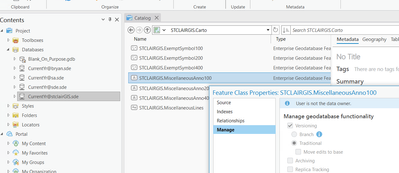- Home
- :
- All Communities
- :
- Products
- :
- Data Management
- :
- Geodatabase Questions
- :
- ArcPro says "user is not data owner" but I know it...
- Subscribe to RSS Feed
- Mark Topic as New
- Mark Topic as Read
- Float this Topic for Current User
- Bookmark
- Subscribe
- Mute
- Printer Friendly Page
ArcPro says "user is not data owner" but I know it is
- Mark as New
- Bookmark
- Subscribe
- Mute
- Subscribe to RSS Feed
- Permalink
Hopefully you can point me in right direction.
Environment: ArcPro 3.0.3 connecting to SQL 2019 enterprise geodatabase ver 11.0.0.3.0
I have had a user called stclairGIS that has been data owner for years. Example of a dataset in question here (but its happening throughout database) is listed in cataloge as <STCLAIRGIS.MiscellaneousAnno100> but when I go to manage, it says its not data owner (see attachment) im at a loss as to how to "reassert it as owner" if thats even a thing.
This is preventing me from upgrading annotations , calculating statistice, reindexing etc...
Solved! Go to Solution.
Accepted Solutions
- Mark as New
- Bookmark
- Subscribe
- Mute
- Subscribe to RSS Feed
- Permalink
I FOUND IT !!!! - I FOUND IT !!!! - I FOUND IT !!!!
In SSMS for that user Server Roles , I had processadmin checked. When I unchecked it, this resolved my problems.
Thanks a million for kick starting my brain!
- Mark as New
- Bookmark
- Subscribe
- Mute
- Subscribe to RSS Feed
- Permalink
Can you provide a screen shot of your connection properties?
When was the last time that this worked for you?
- Mark as New
- Bookmark
- Subscribe
- Mute
- Subscribe to RSS Feed
- Permalink
Thanks for that information. That is weird behavior.
Does that user have "dbowner" role in SQL Server? Or did the permissions get changed during the upgrade?
Can you create a new feature class (empty) without any issues?
In the connection, can you put the username in ALL CAPS?
Random question: Are you using Pro Basic license?
Is the annotation versioned? (https://pro.arcgis.com/en/pro-app/latest/tool-reference/data-management/upgrade-dataset.htm)
Thanks!
- Mark as New
- Bookmark
- Subscribe
- Mute
- Subscribe to RSS Feed
- Permalink
I FOUND IT !!!! - I FOUND IT !!!! - I FOUND IT !!!!
In SSMS for that user Server Roles , I had processadmin checked. When I unchecked it, this resolved my problems.
Thanks a million for kick starting my brain!
- Mark as New
- Bookmark
- Subscribe
- Mute
- Subscribe to RSS Feed
- Permalink
That could cause it. Glad you found out the issue.