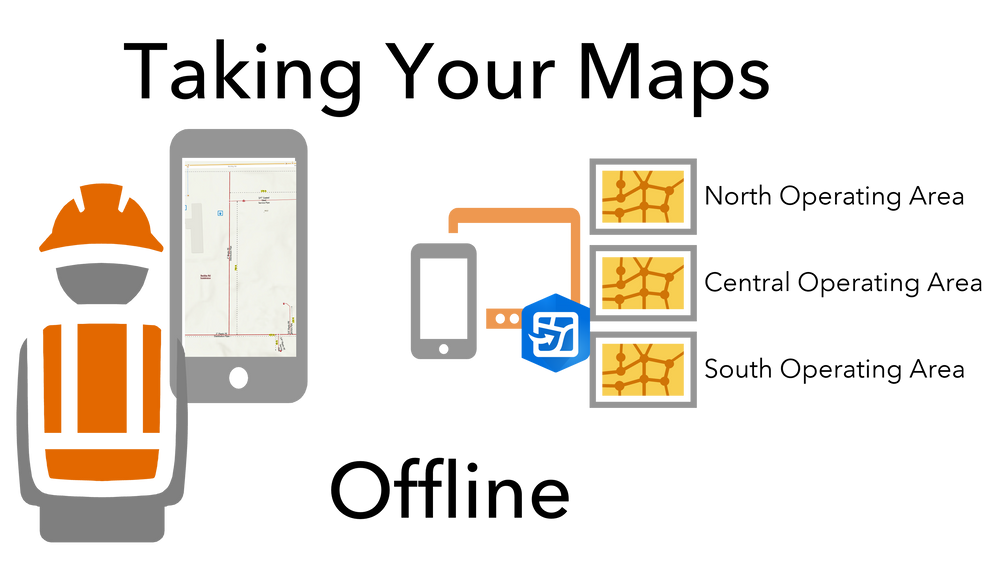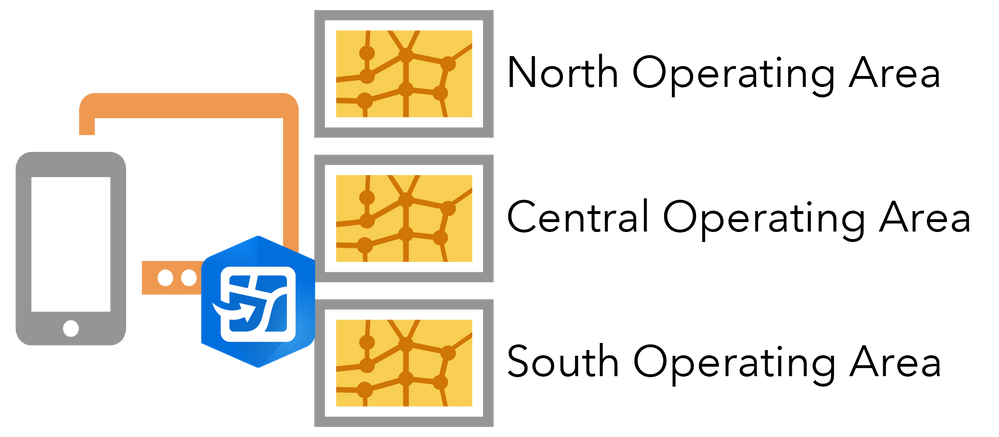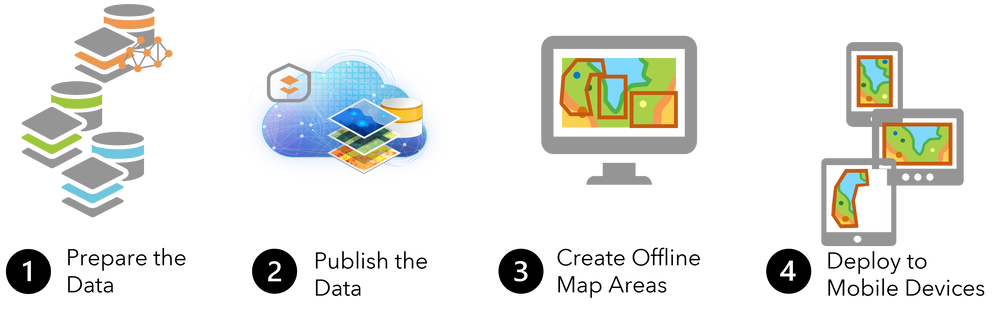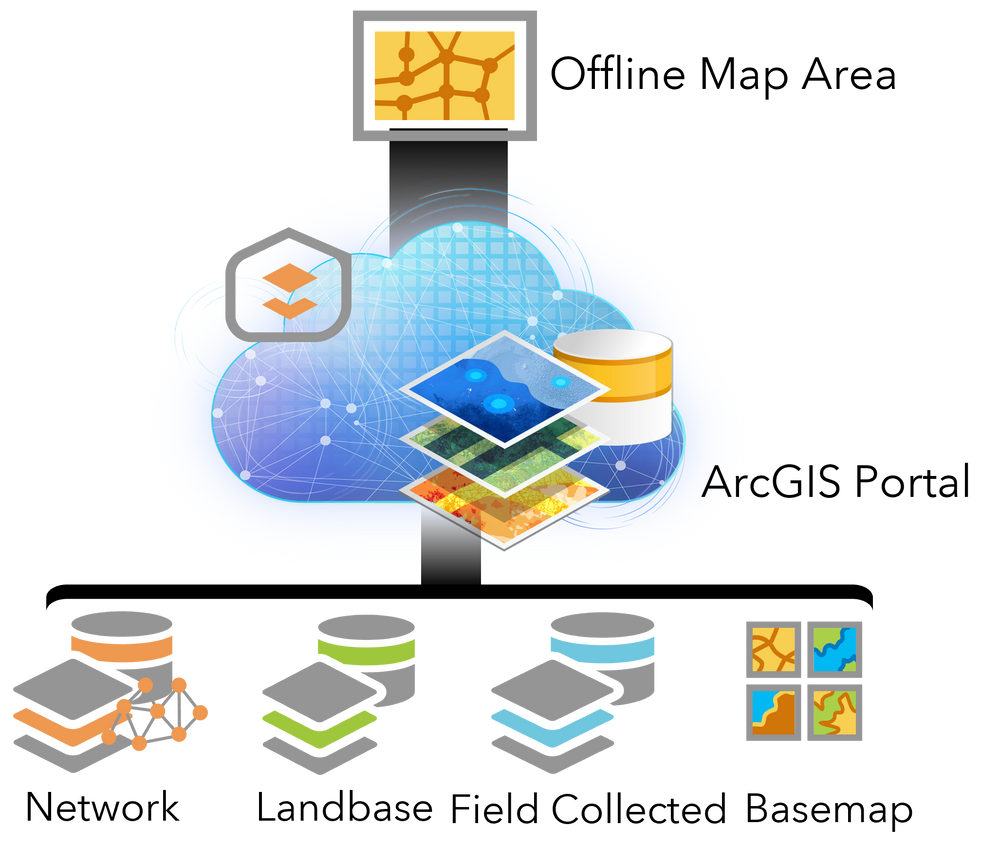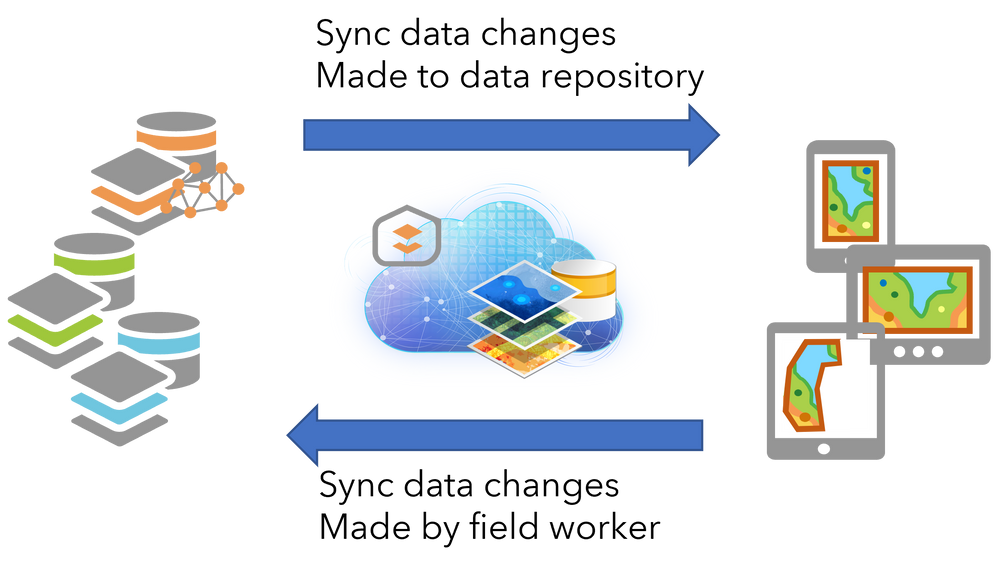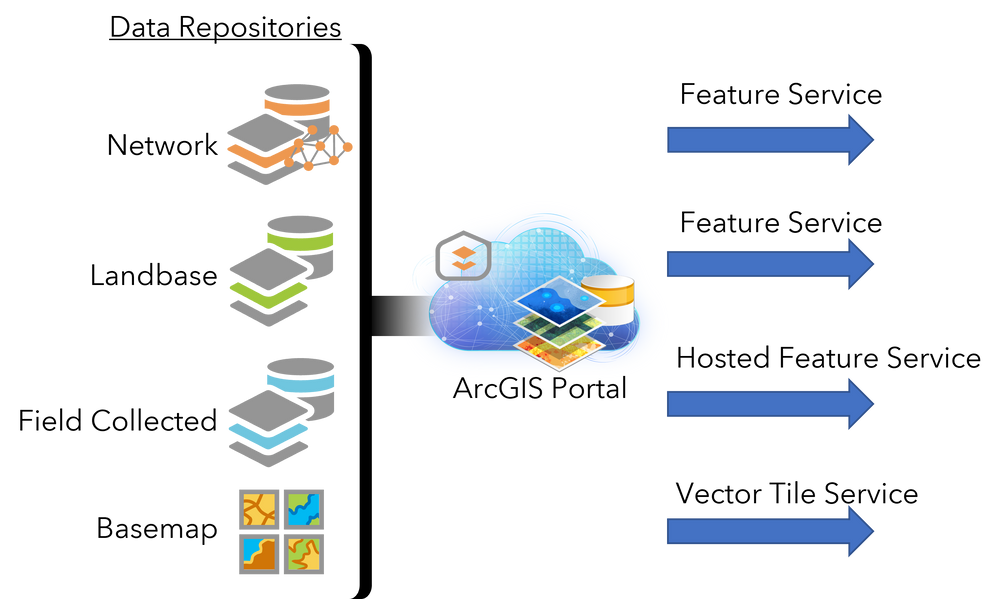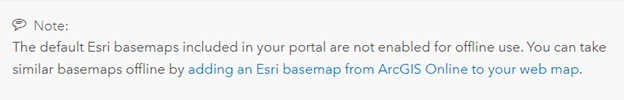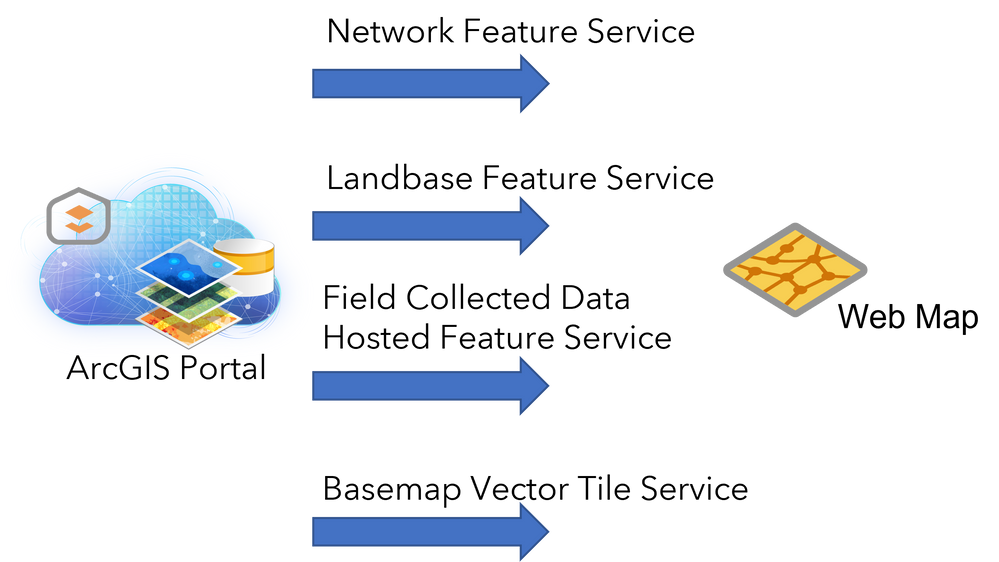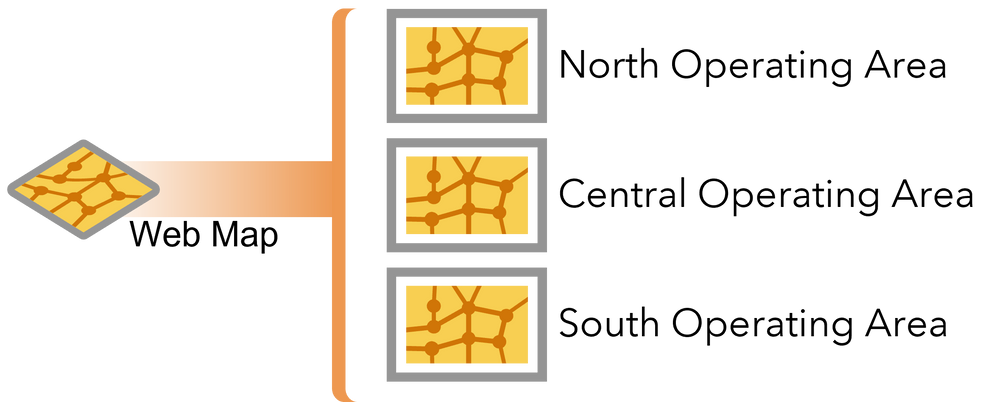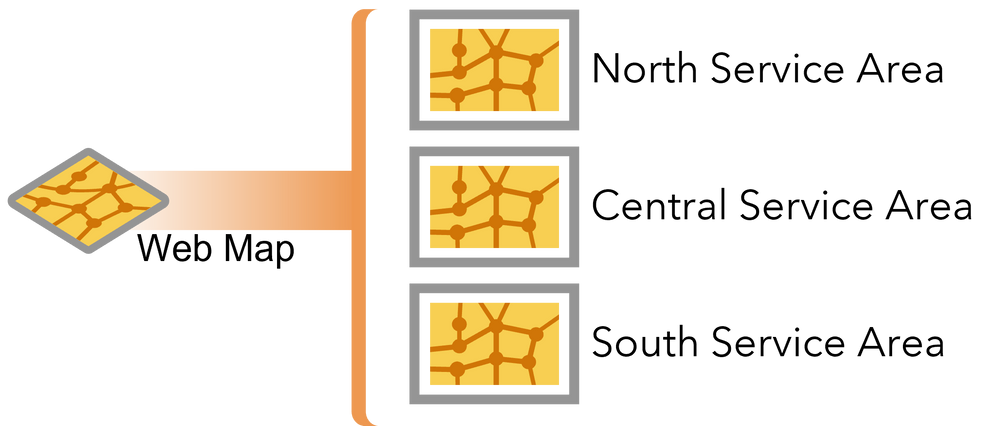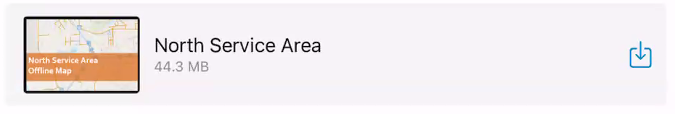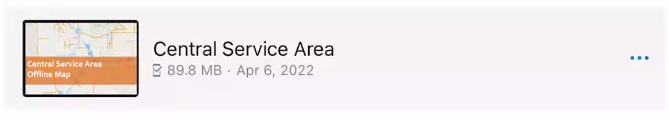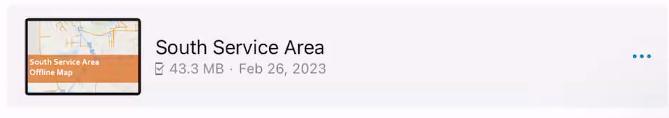- Home
- :
- All Communities
- :
- Industries
- :
- Gas and Pipeline
- :
- Gas and Pipeline Blog
- :
- Taking Your Maps Offline
- Subscribe to RSS Feed
- Mark as New
- Mark as Read
- Bookmark
- Subscribe
- Printer Friendly Page
By Tom DeWitte, Kevin Ruggiero, Mike Hirschheimer
Part 1 of 5
Where am I and where are the buried pipes, conductors, and cables? These are the questions every utility field worker asks every hour of every day they are in the field doing their jobs. These questions are asked whether it is a blue-sky working day or storm clouds are overhead and Mother Nature has decided to rearrange everything on the ground. When Mother Nature decides to rearrange things, what was a safe, quiet, and orderly community can be turned into something unrecognizable. Cellular networks can be knocked offline. All landmarks of location can be moved or wiped out.
During these disaster events, utility field workers are part of the first responders to arrive onsite. These folks need a reliable source of information that is available to them when external communication such as cellular networks are not.
Each utility maintains a mapping system which enables them to keep track of where their water, gas, electric, cable, and communication assets are located. At most utilities, the mapping system is a geographic information system (GIS) by the name of ArcGIS.
So, how do these utilities keep their field workers informed with this asset location information when they are unable to communicate back to the utility data center?
-The answer is offline map areas.
Offline Map Areas
Offline map areas provide the ability to maintain a copy of your mapping data on your mobile device (phone, tablet, laptop). This capability of ArcGIS allows Esri-based mobile applications such as ArcGIS Field Maps to access this locally stored data and present it to the utility field worker even when all communication networks are down.
This capability of ArcGIS can be extended to foreign crews and the devices they bring with them. A simple email can not only thank them for assisting with the event, but also provide instructions to download the application, log into the local utility’ ArcGIS Portal, and download the required offline map area(s) for the region they have been assigned to assist. All of this can be completed in a few minutes before they enter the disaster zone.
Data to Take Offline
The data to be taken offline can be grouped into four categories: Network, Landbase, Field Collected Data, and Basemap. Each of these categories is comprised of many data layers and tables.
Network: This is the utility’ inventory of pipes, conductors, cables and all connecting assets and structural assets which comprise the network. For ArcGIS implementations at a utility this will increasingly be organized with the Utility Network Management capabilities.
Landbase: This is the utility-maintained set of referential data such as utility boundaries, governmental boundaries, property boundaries, and street curb edges.
Field Collected Data: This is the set of layers that utility field workers will add to and update with the information they collect. Examples of this type of data are damage assessments, meter outage status, and inspections.
Basemap: This data layer provides the transportation network (streets, rail, and pedestrian) as well as parks, buildings, and in some locations even sidewalks and trees.
To get these datasets into the hands of the utility field worker requires four primary steps. These steps are preparing the data, publishing the data, creating offline map areas, and deploying it to the mobile device.
Preparing the Data
When preparing the data, it is important to understand that these four categories do not have to reside in the same data repository. Each can reference a separate data repository. For example, your network data will most likely be stored in an Enterprise Geodatabase running inside of a relational database such as Oracle or SQL Server. But your field collected data could be a set of hosted feature layers and tables, which are stored in the Portal’s PostgreSQL database. Your landbase could be a separate relational database, or the same database as your network.
Most data are not fully configured to support the offline map area workflow. The data will likely need to be modified. The purpose of this modification is to support the tracking of changes to the data. Changes are tracked to enable the ArcGIS system to know what records have changed since the last time a user’s mobile device was synchronized to send and receive updates.
Publishing the Data
To get the data from the office data repositories to the hundreds or thousands of mobile devices used by a utility’s field workers requires the communication capabilities of web services. There are multiple types of web services available with ArcGIS. Not all web service types available in ArcGIS support the exporting of data to an offline map area. The four types of ArcGIS web services which do support exporting data to an offline map area are feature service, hosted feature service, vector tile service, and image tile service. Of these four types, only the feature service and hosted feature service support delta synchronization data exchange with the offline map areas. The other two service types, vector tile service and image tile service, only support exporting data to the offline map area. They do not support synchronization.
When publishing multiple data repositories, each repository must be published as a separate service. For our four categories of data, each will be published as a separate service.
The publishing of the basemap is a special situation. These Esri-curated layers provide beautiful cartography and impressive spatial accuracy. But only a special subset of basemaps allow inclusion in offline map areas. These are a special subset of the basemaps published by ArcGIS Online.
Of that subset, only the vector tile services meet the geographic extent and scale resolution needs of utilities. A listing of Esri provided vector basemaps which support usage with offline map areas is available with this link.
Creating Offline Map Areas
With the data now published it is time to create a web map which defines how the data is to be presented to the utility field worker.
Once the web map is defined with its layer scale constraints, symbology, searches, bookmarks, and smart form configurations, it is ready to create the offline map areas.
Each offline map area is an extraction of the web map defined data, for a specified geographic extent. A utility’s region or operating area is a natural subdivision of the utility’s full territory to define the geographic extent of each offline map area. This extraction of the data is stored with Portal. Each service in the web map will create a separate SQLite database, and the basemap will be written to a vector tile package.
When the offline map area is initially defined a scheduled task will regularly update the portal’s stored copy of the data with changes made to the core data repositories.
NOTE: A single web map can support up to 16 offline map areas. If more offline map areas are required, simply copy the original web map then define additional offline map areas.
Deploying to the Mobile Device
With the offline map areas created, it is now time to deploy to the utility field workers.
This is where supporting foreign crews with the utility information they need to understand where the utility infrastructure was before the disaster event becomes much simpler. A free download of the ArcGIS Field Maps application from the Google Play, Amazon Store, or Apple Store gets the mobile software onto their phone or tablet.
An email to the foreign utility worker with a login and password to the ArcGIS Portal hosting the offline map areas will give the utility field worker secure access to the asset data they need.
Once logged into the ArcGIS Field Maps application, the utility field workers and the foreign utility workers will see the groups and content the GIS/IT department has approved them to access.
Within this group will be the web map and its listing of defined offline map areas. A simple tap on the download icon will initiate the download of the offline map areas the worker needs.
Once downloaded the offline map areas will display the total storage space required on the device, as well as the date when the offline map area was last synchronized.
Asset Location and Information Always Available
With the offline map areas downloaded to the mobile device, your utility field workers and foreign utility workers will always have the information they need. Whether it is a blue-sky day or a disaster event your field workers will never be without the information they need to perform their tasks safely, accurately, and efficiently.
About this Blog Series
This initial blog article provides an overview of the value and key steps to deploying offline map areas. In future blog articles we will dive deeper into the details of how offline map areas work, and the specific decisions an administrator will need to make during deployment.
The second blog article will provide details on how to prepare the data for offline usage and synchronization.
The third blog article will provide details and options for publishing the selected data repositories.
The fourth blog article will provide details on the creation of offline map areas, how they are stored and managed in the portal environment.
The fifth and final blog article will provide details on the deployment and management of offline map areas for a large mobile workforce.
PLEASE NOTE: The postings on this site are our own and don’t necessarily represent Esri’s position, strategies, or opinions.
You must be a registered user to add a comment. If you've already registered, sign in. Otherwise, register and sign in.