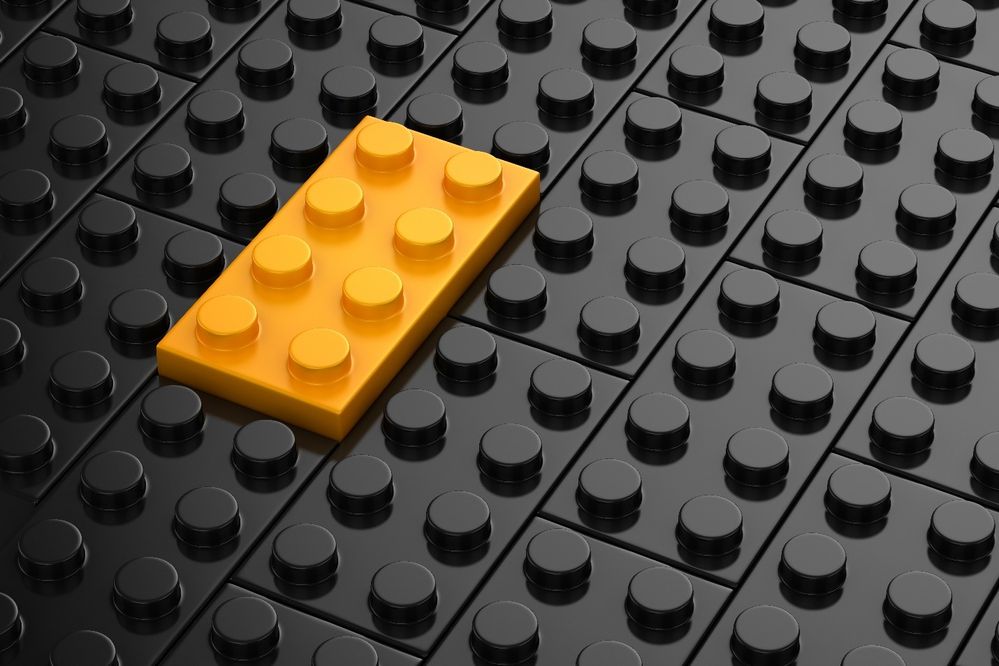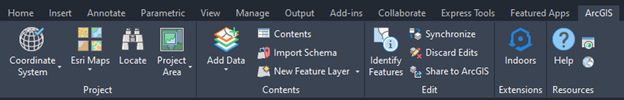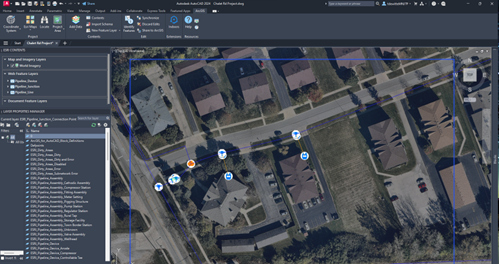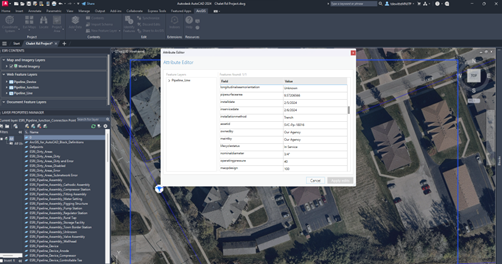- Home
- :
- All Communities
- :
- Industries
- :
- Gas and Pipeline
- :
- Gas and Pipeline Blog
- :
- AutoCAD and ArcGIS Working Together
- Subscribe to RSS Feed
- Mark as New
- Mark as Read
- Bookmark
- Subscribe
- Printer Friendly Page
- Report Inappropriate Content
AutoCAD and ArcGIS Working Together
By Tom DeWitte and Tom Coolidge
Esri released in January of 2024 an updated version of its ArcGIS for AutoCAD plug-in for Autodesk® AutoCAD®, AutoCAD Map 3D®, and Civil 3D®. The Esri plug-in allows AutoCAD users to become editors of ArcGIS-managed data. The January 2024 update (version 430) of ArcGIS for AutoCAD enhances the editing experience by supporting branch versioning within AutoCAD. This branch versioning support further strengthens the incorporation of the AutoCAD editor into the data management workflows within the world of ArcGIS.
What do these new tools and capabilities mean for Utilities?
Within the world of documenting new construction projects for utilities, there is a common practice that is needed but very inefficient. This is the practice of using AutoCAD to document the construction project and ArcGIS to document the current as-built state of the entire utility system.
After construction, AutoCAD drawings are created as part of the project closeout activity to document what was installed, retired, and modified. The AutoCAD drawings are often converted into PDF files and stored in a document management system as a historical project snapshot.
At the same time, the ArcGIS mapping team is updating the as-built representation of the entire utility system to reflect the newly constructed changes. This information is shared with the organization through web and mobile applications, giving the whole utility organization a current representation of the entire utility network.
The problem with this dual documentation workflow is that the AutoCAD editor and the ArcGIS mapper perform the same data edits. The ArcGIS for AutoCAD plugin provides a solution to this redundant data entry.
Eliminate the Duplication
The ArcGIS for AutoCAD plugin solves this duplicate data entry issue by allowing the AutoCAD user to update their CAD drawing with the data edits made by the ArcGIS mapping team.
Now, a simple “Synchronize” from the ArcGIS ribbon in AutoCAD allows the AutoCAD mapper to update their AutoCAD drawing with the features created by the ArcGIS mapper.
Since the ArcGIS data maps an area much larger than the project area of interest to the AutoCAD mapper, a blue project area bounding box is used in AutoCAD to define the geographic extent of data of interest to the AutoCAD user.
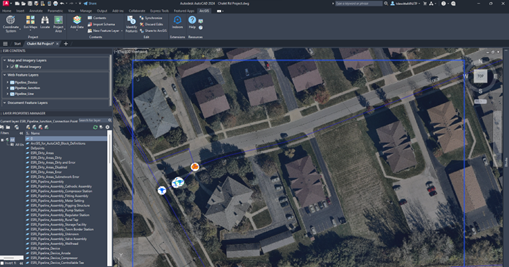
This synchronization with ArcGIS is more than simply bringing over geometries. It also brings over features’ attributes, including coded value domain descriptions.
CAD And GIS Working Together
The increasing collaboration between Esri and Autodesk directly benefits Utilities. The ability of AutoCAD to consume ArcGIS layers of data and basemaps simplifies their tasks for creating CAD drawings and improves their productivity.
Long gone are the days when the CAD community and GIS community were antagonists to each other. Now, we can all work off the same dataset.
PLEASE NOTE: The postings on this site are our own and don’t necessarily represent Esri’s position, strategies, or opinions.
You must be a registered user to add a comment. If you've already registered, sign in. Otherwise, register and sign in.