Turn on suggestions
Auto-suggest helps you quickly narrow down your search results by suggesting possible matches as you type.
Cancel
- Home
- :
- All Communities
- :
- Services
- :
- Esri Technical Support
- :
- Esri Technical Support Blog
- :
- FAQ: Why can't I access the Support tab in My Esri...
FAQ: Why can't I access the Support tab in My Esri?
Subscribe
2431
0
02-23-2016 02:44 AM
- Subscribe to RSS Feed
- Mark as New
- Mark as Read
- Bookmark
- Subscribe
- Printer Friendly Page
- Report Inappropriate Content
02-23-2016
02:44 AM
Are you unable to view the Support tab in My Esri? Can you see the Support tab, but not the buttons for Request Case or Chat with an Analyst? We can help.
The ability to view the Support tab is governed by the View Support permission in My Esri. Whoever assigns permissions for your organization (for example, your administrator or distributor) grants the View Support permission. Actions such as Request Case and Chat with an Analyst are available to users recognized as Authorized Callers in My Esri. If you do not see those buttons, My Esri does not process that you are an Authorized Caller.
When we launched Support on My Esri, we notified all Authorized Callers about the new site. If the Authorized Caller was a My Support user, and if we were able to match records between systems, we directly assigned Authorized Caller permissions on My Esri and sent an email with the following content: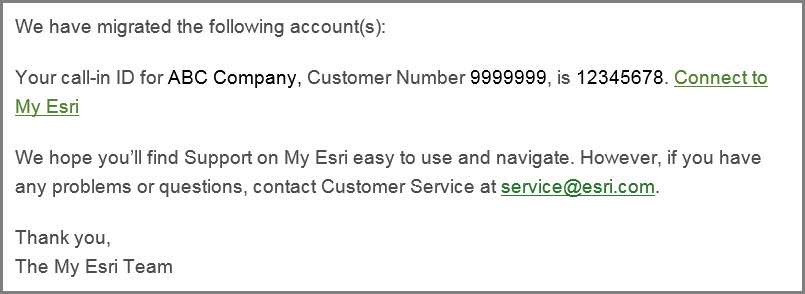
If we were unable to identify the Authorized Caller as a My Support user, we sent an email inviting the user to My Esri. That email contained a “token” in the “Connect to My Esri” link.
If you received the invitation, use the following steps to ensure you are an Authorized Caller in My Esri.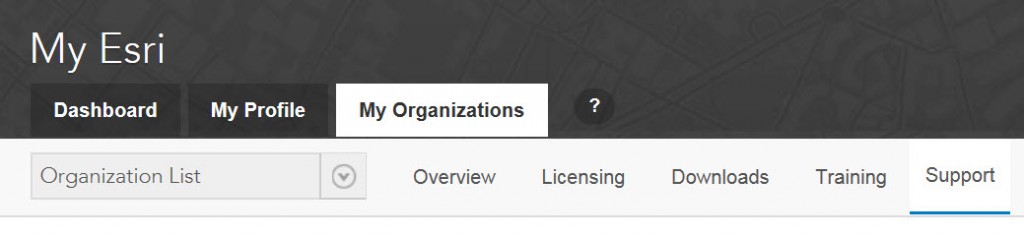
If you are an Authorized Caller for your organization and did not receive either of the migration emails, please contact Esri Customer Service or your distributor.
Additionally, Esri Customer Service can enable Support permissions in My Esri.
Megan S. - Online Support Resources
The ability to view the Support tab is governed by the View Support permission in My Esri. Whoever assigns permissions for your organization (for example, your administrator or distributor) grants the View Support permission. Actions such as Request Case and Chat with an Analyst are available to users recognized as Authorized Callers in My Esri. If you do not see those buttons, My Esri does not process that you are an Authorized Caller.
When we launched Support on My Esri, we notified all Authorized Callers about the new site. If the Authorized Caller was a My Support user, and if we were able to match records between systems, we directly assigned Authorized Caller permissions on My Esri and sent an email with the following content:
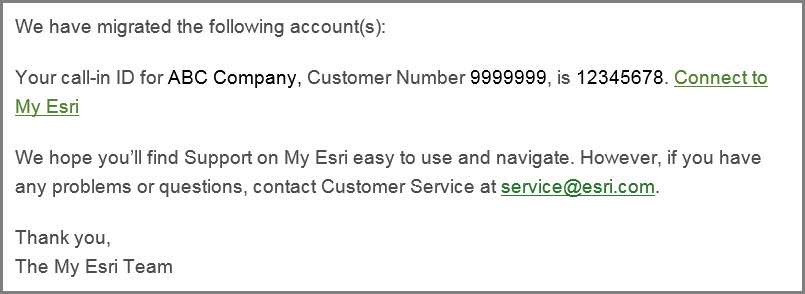
If we were unable to identify the Authorized Caller as a My Support user, we sent an email inviting the user to My Esri. That email contained a “token” in the “Connect to My Esri” link.
If you received the invitation, use the following steps to ensure you are an Authorized Caller in My Esri.
- Sign out of My Esri.
- Locate the "Welcome to Support on My Esri" email message containing the token.
- Click the "Connect to My Esri" link in the email message, which will redirect you to the Esri Accounts sign in page.
- After signing in, Authorized Caller permissions are added. You will now have Authorized Caller access in My Esri.
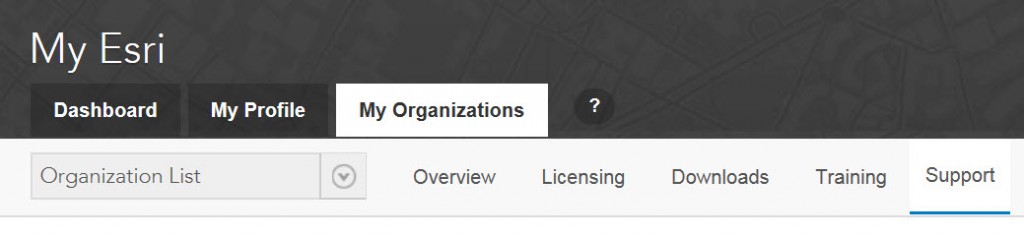
If you are an Authorized Caller for your organization and did not receive either of the migration emails, please contact Esri Customer Service or your distributor.
Additionally, Esri Customer Service can enable Support permissions in My Esri.
Megan S. - Online Support Resources
Labels
You must be a registered user to add a comment. If you've already registered, sign in. Otherwise, register and sign in.
Labels
-
Announcements
70 -
ArcGIS Desktop
87 -
ArcGIS Enterprise
43 -
ArcGIS Mobile
7 -
ArcGIS Online
22 -
ArcGIS Pro
14 -
ArcPad
4 -
ArcSDE
16 -
CityEngine
9 -
Geodatabase
25 -
High Priority
9 -
Location Analytics
4 -
People
3 -
Raster
17 -
SDK
29 -
Support
3 -
Support.Esri.com
60
- « Previous
- Next »