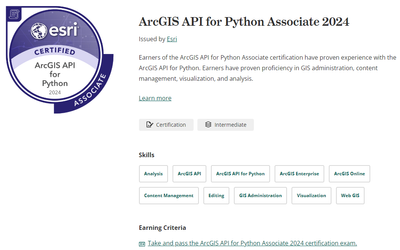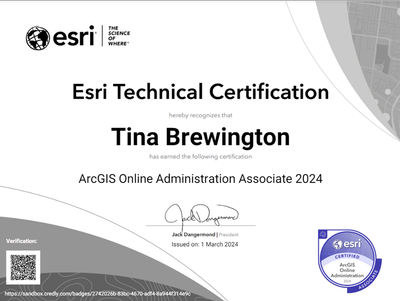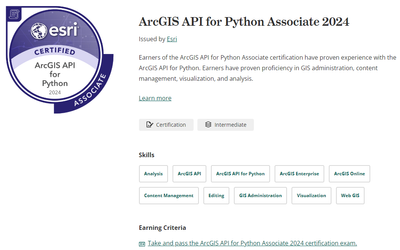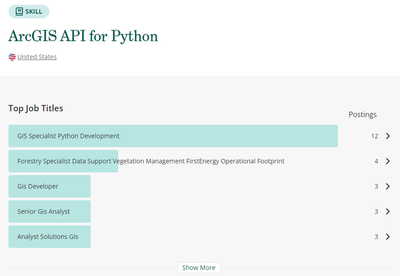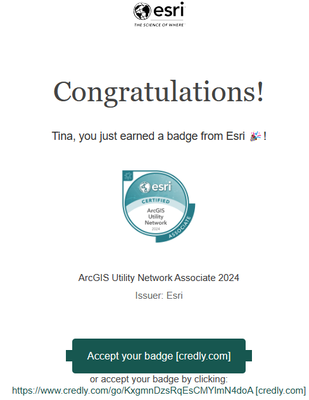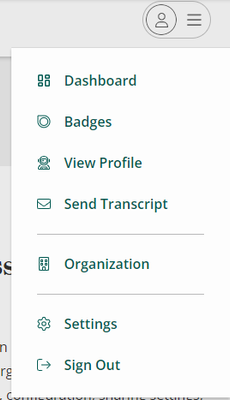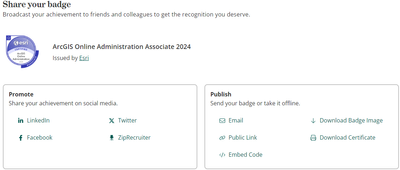- Home
- :
- All Communities
- :
- Services
- :
- Esri Technical Certification
- :
- Program Information
- :
- Esri Digital Badges with Credly
Esri Digital Badges with Credly
- Subscribe to RSS Feed
- Mark as New
- Mark as Read
- Bookmark
- Subscribe
- Printer Friendly Page
- Report Inappropriate Content
Credly – Esri Technical Certification’s Digital Badge and e-Certificate Platform
You’ve taken and passed your technical certification exam and are officially Esri-certified. Now what? Show off your certification achievements with Esri digital badges and e-certificates, of course! Read on to learn more about Credly, our digital badge provider, and how you can view, manage, and share your certification badges and e-certificates to showcase your skills.
What are Credly digital badges and e-certificates?
Credly digital badges are digital image files that represent a person's Esri Technical Certification achievements. They are designed to be easily verifiable and shareable and can be used in email signatures, digital resumes, and on social media sites like Facebook or LinkedIn. You can view all Esri badges and their respective metadata on the Credly website.
In addition to digital badges, Credly also offers the option to download, print, and share e-certificates in a PDF format. These e-certificates include a unique certification verification number and URL that pulls up the individual’s certification credential and its respective metadata.
Why are they important?
Credly badges contain verifiable data such as the badge earner's name, the issuing organization, and the criteria met to earn the badge. The use of this metadata to provide detailed information about skills and competencies makes it easier for organizations to verify credibility and understand the true value of an individual’s qualifications and skills.
While Credly badges provide a shareable, tangible representation of an individual’s competencies and skills, they also include valuable market insights that are provided and continuously updated by the US Department of Labor. These insights are provided to help certified individuals discover and explore upskilling and reskilling opportunities related to their certification achievements to further their GIS career. When an individual clicks on the skills listed within a badge, it will show industry insights into that skill such as top job titles, salary ranges, top employers, related skills, and related badges.
How do I obtain a digital badge?
When an individual takes and passes a certification exam, they are awarded a digital badge and e-certificate via email. This is the same email address you used to register to take your certification exam. To use this badge, the individual must accept the badge and create a profile on the Credly website. Be sure to use the same email address for your Credly profile that you used to take your certification exam so you may best manage and share your certifications. Learn how to accept and manage your badge here. Learn more about certification vendor account management best practices here.
How do I share my badge or e-Certificates?
Once you’ve accepted your badge and created a Credly profile, you can begin sharing your achievements right away!
- Once you are logged into Credly, click on “badges” under your profile at the top right side of the page to view your awarded certification badges.
2. Click on one of your badges and select the “Share” button at the top of the page.
3. A popup will appear where you can share your digital badge in a multitude of ways under the ‘Promote’ and ‘Publish’ sections. To retrieve your e-Certificate, click on ‘Download Certificate.’ To share a badge verification code, click "Public Link" and copy the URL.
- Watch this short video to learn how to attach your badge to your email signature.
- Watch this short video to learn how to share your badge to LinkedIn.
Where can I learn more?
To learn more about Credly’s digital badges and their platform, visit the Credly Help Center. To ask questions related to the Esri Technical Certification program’s use of Credly digital badges, visit our Certification Questions board.