- Home
- :
- All Communities
- :
- Products
- :
- Data Management
- :
- Data Management Questions
- :
- Re: How can i reorder the individual locators in a...
- Subscribe to RSS Feed
- Mark Topic as New
- Mark Topic as Read
- Float this Topic for Current User
- Bookmark
- Subscribe
- Mute
- Printer Friendly Page
How can i reorder the individual locators in a composite address locator?
- Mark as New
- Bookmark
- Subscribe
- Mute
- Subscribe to RSS Feed
- Permalink
- Report Inappropriate Content
I have a composite address locator and the first three are street based locators that will put the points on the streets. The fourth and fifth locators are parcel based. The problem is I need my points to be parcel accurate and when I use this locator majority of the addresses are matched by the first three locators and the points are put on the streets. I want to modify my locator and make the parcel based locators to be on the top. How can I do that? Any suggestions will be appreciated!
- Mark as New
- Bookmark
- Subscribe
- Mute
- Subscribe to RSS Feed
- Permalink
- Report Inappropriate Content
Sona,
If you open ArcCatalog and do to the composite Locator in question and right click it and choose properties the "Composite Address Locator Properties" dialog will appear and you can promote and demote participating locator in the "Participating Address Locators" grid.
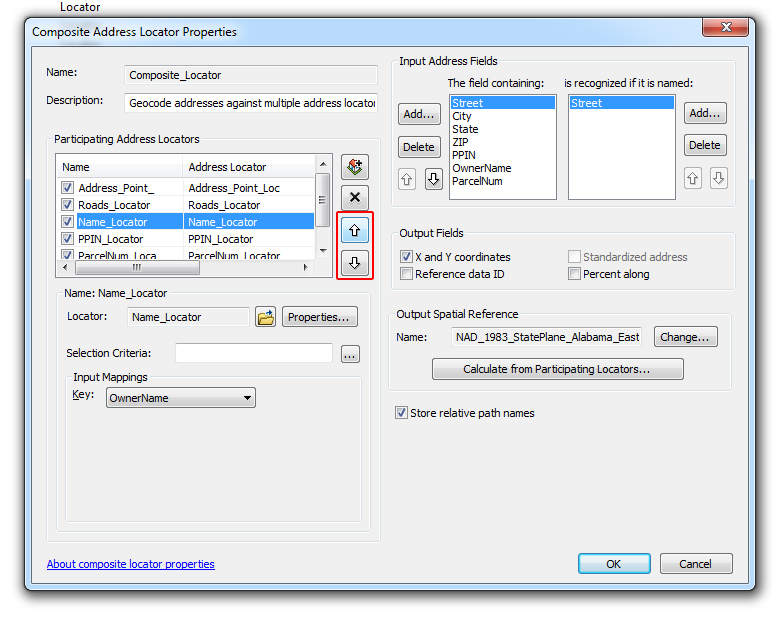
- Mark as New
- Bookmark
- Subscribe
- Mute
- Subscribe to RSS Feed
- Permalink
- Report Inappropriate Content
Robert,
This locator is from a server and all options are greyed out.
- Mark as New
- Bookmark
- Subscribe
- Mute
- Subscribe to RSS Feed
- Permalink
- Report Inappropriate Content
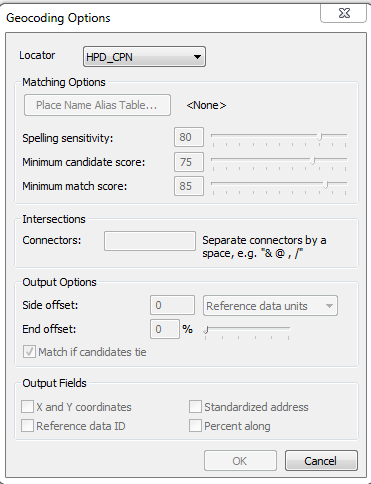
this is the only property that I can see and its greyed out.
- Mark as New
- Bookmark
- Subscribe
- Mute
- Subscribe to RSS Feed
- Permalink
- Report Inappropriate Content
Sona,
The image you attached is the properties for a single locator and not the composite.
- Mark as New
- Bookmark
- Subscribe
- Mute
- Subscribe to RSS Feed
- Permalink
- Report Inappropriate Content
Its the properties of composite locator. When I click on the drop down arrow next to the "Locator" at the top, I can see all the individual locators and its properties.
- Mark as New
- Bookmark
- Subscribe
- Mute
- Subscribe to RSS Feed
- Permalink
- Report Inappropriate Content
Sona,
Sounds like a permissions issue. Do you have the appropriate permissions and write access?
- Mark as New
- Bookmark
- Subscribe
- Mute
- Subscribe to RSS Feed
- Permalink
- Report Inappropriate Content
No.
- Mark as New
- Bookmark
- Subscribe
- Mute
- Subscribe to RSS Feed
- Permalink
- Report Inappropriate Content
it is a parallel universe on this topic How can i reorder the individual locators in a composite address locator?