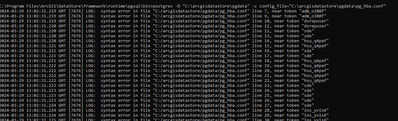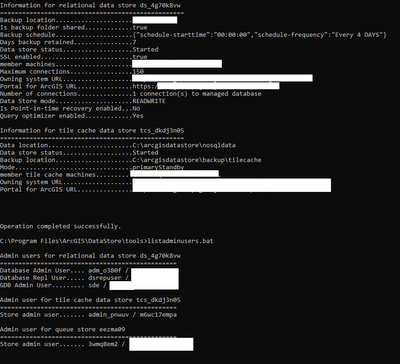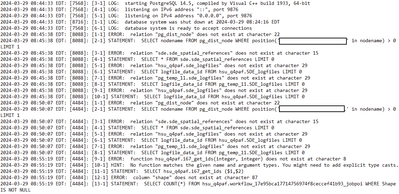- Home
- :
- All Communities
- :
- Products
- :
- Data Management
- :
- Data Management Questions
- :
- Access Postgre from Datastore
- Subscribe to RSS Feed
- Mark Topic as New
- Mark Topic as Read
- Float this Topic for Current User
- Bookmark
- Subscribe
- Mute
- Printer Friendly Page
Access Postgre from Datastore
- Mark as New
- Bookmark
- Subscribe
- Mute
- Subscribe to RSS Feed
- Permalink
- Report Inappropriate Content
Hey All,
Enterprise 11.2
I'm curious if it would be possible to access the Datastore Postrgre database through pgAdmin or another Postgre tool? The reason behind this is due to our Workflow Manager not being able to find any of the databases. I originally found, that after a fresh install, there was a mispelled line in the conf file, and it crashed the database immediately, but now that it's starting, it still is causing issues. Currently, we are unable to create any Workflow Manager flows. Here are some screenshots:
Any tips are extremely appreciated, at our last wits here!
Thank you,
Cody
Solved! Go to Solution.
Accepted Solutions
- Mark as New
- Bookmark
- Subscribe
- Mute
- Subscribe to RSS Feed
- Permalink
- Report Inappropriate Content
"Hacking" the conf file isn't necessary though. Esri provides all the documentation needed to support this workflow. All you need to do is run the listmanageduser command, and then run the allowconnection command with the hostname of the computer you want to be able to access the data store from PGAdmin, and the username of the output from the listmanageduser command. This will add the computer to the conf file without needing to "hack" it. It's all documented here: https://enterprise.arcgis.com/en/data-store/latest/install/windows/data-store-utility-reference.htm
- Mark as New
- Bookmark
- Subscribe
- Mute
- Subscribe to RSS Feed
- Permalink
- Report Inappropriate Content
Possible? Yes.
Supported? Big no. Yes (a change since I last attempted it, at 10.4)
If you're familiar with how PostgreSQL works, hacking in via conf file changes might get you in,
[or you can use the supported tools to show the user/password and enable external connections],
but it's possible that it won't get you too far, because you'd then need to traverse the geodatabase
architecture from SQL (in psql or pgAdmin)
You really want to work with Tech Support to resolve the root problem.
- V
- Mark as New
- Bookmark
- Subscribe
- Mute
- Subscribe to RSS Feed
- Permalink
- Report Inappropriate Content
Hey @VinceAngelo
Definitely not sure how PostgreSQL works in really any capacity, my main concern really is looking to see if the database has anything inside of it. Currently, it seems that it had been installed with no information inside, the database seems to be completely devoid of any columns or relations and it simply seems to exist just to throw errors.
If there's any way to jump in to verify this, then I will do so, but as of this point, we've attempted to create a disconnected environment, on fresh machines, and are getting the exact same error.
Cody
- Mark as New
- Bookmark
- Subscribe
- Mute
- Subscribe to RSS Feed
- Permalink
- Report Inappropriate Content
"Hacking" the conf file isn't necessary though. Esri provides all the documentation needed to support this workflow. All you need to do is run the listmanageduser command, and then run the allowconnection command with the hostname of the computer you want to be able to access the data store from PGAdmin, and the username of the output from the listmanageduser command. This will add the computer to the conf file without needing to "hack" it. It's all documented here: https://enterprise.arcgis.com/en/data-store/latest/install/windows/data-store-utility-reference.htm
- Mark as New
- Bookmark
- Subscribe
- Mute
- Subscribe to RSS Feed
- Permalink
- Report Inappropriate Content
Hey @RyanUthoff
Thank you for the response, I ended up adding the account as you stated here and I was able to get in through pgAdmin as you foretold!
Now I am faced with the issue of finding these tables that are inaccessible by the Workflow Manager for some reason!
Thank you for your help!
- Mark as New
- Bookmark
- Subscribe
- Mute
- Subscribe to RSS Feed
- Permalink
- Report Inappropriate Content
Keep in mind that while it's just a PG DB under the hood, Esri adds a lot of functionality on top if it so it works with Portal. So you should treat it as a "view only" DB and not make any modifications to it.
- Mark as New
- Bookmark
- Subscribe
- Mute
- Subscribe to RSS Feed
- Permalink
- Report Inappropriate Content
Hey @RyanUthoff
Definitely a good point, all of the actions I'm performing are strictly as a viewing platform, I'm just attempting to see where the system has bugged out that's causing all of our issues. Any type of editing would be taken care of by ESRI support once the issue is found (hopefully)!
Cody