- Home
- :
- All Communities
- :
- Products
- :
- ArcGIS Web AppBuilder
- :
- ArcGIS Web AppBuilder Questions
- :
- Upgrade apps to version 2.0
- Subscribe to RSS Feed
- Mark Topic as New
- Mark Topic as Read
- Float this Topic for Current User
- Bookmark
- Subscribe
- Mute
- Printer Friendly Page
- Mark as New
- Bookmark
- Subscribe
- Mute
- Subscribe to RSS Feed
- Permalink
- Report Inappropriate Content
Having trouble figuring out how to upgrade apps created in 1.3 to 2.0. using Web Appbuilder for Developers.
I was able to find this documentation but its a bit over my head at the moment. Is there another resource for instructions?
Thanks
Solved! Go to Solution.
Accepted Solutions
- Mark as New
- Bookmark
- Subscribe
- Mute
- Subscribe to RSS Feed
- Permalink
- Report Inappropriate Content
Ryan,
See if this helps:
1.Stop all running instances of Web AppBuilder (Developer Edition) if any.
a. make sure you do not have any command prompt widows open. i.e named "Web AppBuilder for ArcGIS"
2.Open the Command Prompt window.
a.Click windows start button > All Programs > Accessories > Command Prompt !!! right click it and choose "Run as Administrator"
3.Browse to the \server directory of your newer version of the Web AppBuilder installation.
a. If you installed WAB Dev 2.0 on the C Drive (i.e. C:\web-appbuilder-2.0) then you need to type this into the command prompt window:
Type: cd\
Now press enter.
Type: cd\ web-appbuilder-2.0\server
Now press enter.
4. To upgrade all of your apps
a. If you installed WAB Dev 1.3 on the C Drive (i.e. C:\web-appbuilder-1.3)
b. Type: node upgrade C:\web-appbuilder-1.3
- Mark as New
- Bookmark
- Subscribe
- Mute
- Subscribe to RSS Feed
- Permalink
- Report Inappropriate Content
Ryan,
See if this helps:
1.Stop all running instances of Web AppBuilder (Developer Edition) if any.
a. make sure you do not have any command prompt widows open. i.e named "Web AppBuilder for ArcGIS"
2.Open the Command Prompt window.
a.Click windows start button > All Programs > Accessories > Command Prompt !!! right click it and choose "Run as Administrator"
3.Browse to the \server directory of your newer version of the Web AppBuilder installation.
a. If you installed WAB Dev 2.0 on the C Drive (i.e. C:\web-appbuilder-2.0) then you need to type this into the command prompt window:
Type: cd\
Now press enter.
Type: cd\ web-appbuilder-2.0\server
Now press enter.
4. To upgrade all of your apps
a. If you installed WAB Dev 1.3 on the C Drive (i.e. C:\web-appbuilder-1.3)
b. Type: node upgrade C:\web-appbuilder-1.3
- Mark as New
- Bookmark
- Subscribe
- Mute
- Subscribe to RSS Feed
- Permalink
- Report Inappropriate Content
Thanks for your reply Robert. I am still having issues. Can you spot anything that might be incorrect from this screen cap
I have WAB installed in a folder under C: named KEY Data. version 1.3 is installed in a folder named arcgis-web-appbuilder-1.3
and version 2.0 under the same directory in a folder named WebAppBuilderForArcGIS
sorry for my ignorance this is a road never traveled by me ![]()
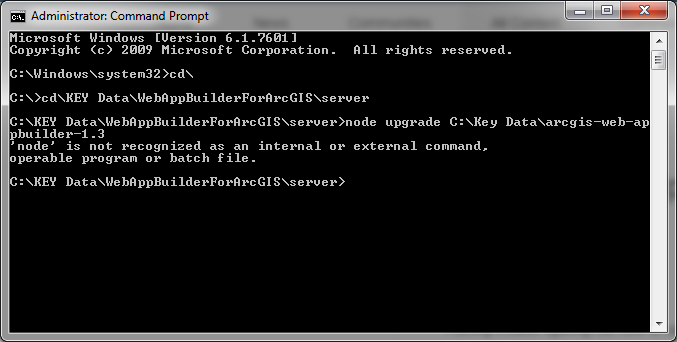
- Mark as New
- Bookmark
- Subscribe
- Mute
- Subscribe to RSS Feed
- Permalink
- Report Inappropriate Content
Ryan,
In step 4 where it says "type node ....", you'll want to use node_64 or node_86 depending on whether you have a 64 bit or 32 bit system.
- Mark as New
- Bookmark
- Subscribe
- Mute
- Subscribe to RSS Feed
- Permalink
- Report Inappropriate Content
![]() Thanks Robert! Eventually got it to work. and as note to myself ....the space in a sub directory name will bomb out this process.
Thanks Robert! Eventually got it to work. and as note to myself ....the space in a sub directory name will bomb out this process.