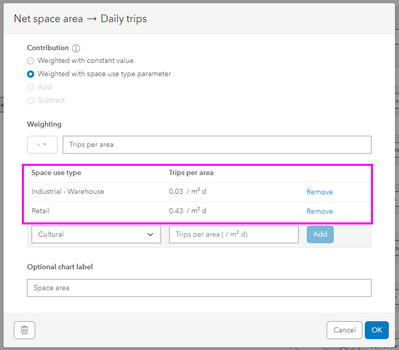- Home
- :
- All Communities
- :
- Products
- :
- ArcGIS Urban
- :
- ArcGIS Urban Questions
- :
- Re: ArcGIS Metrics -- Formula for Daily Trips Doub...
- Subscribe to RSS Feed
- Mark Topic as New
- Mark Topic as Read
- Float this Topic for Current User
- Bookmark
- Subscribe
- Mute
- Printer Friendly Page
ArcGIS Metrics -- Formula for Daily Trips Double-counting?
- Mark as New
- Bookmark
- Subscribe
- Mute
- Subscribe to RSS Feed
- Permalink
- Report Inappropriate Content
I noticed the calculation of additively daily trips sums from (1) net space area, (2) pop, (3) households (HH), and (4) jobs (see attached screenshot).
This looks like it tiple counts since trips per net space area should estimate total trips, including those from pop, HH, and jobs.
Then it looks like there's additional double counting for population and households, which are two sources for each estimating total trips from residential use. If this calculation sums them, then it would double count, right?
So why or how is this formula NOT triple counting total and also double counting daily trips from residential uses?
I'm very curious. Must be something in the back end? Thank you,
Solved! Go to Solution.
Accepted Solutions
- Mark as New
- Bookmark
- Subscribe
- Mute
- Subscribe to RSS Feed
- Permalink
- Report Inappropriate Content
Hi @ScottEdmondson ,
Thanks for your question.
The calculation section in the metric dialog is a summary of the configured metric connections for a particular metric. To dig deeper into how the values are calculated and what is actually contributing to the final result, I recommend to also inspect the individual metric connections:
- Switch to the graph view of your metrics.
- Click Edit connection button (
) of any metric connection to see the details about a particular connection.
- For example for the connection between "Net space area" and "Daily trips" you can see that only the space uses of type "Retail" and "Industrial - Warehouse" are contributing:
- For the metric connection between "Jobs" and "Daily trips", only 4 space use types are contributing to daily trips.
- For the connection between "Population" and "Daily trips" you can see that there are no space use type parameters configured - meaning that only the "Household" metric is actually contributing to the number of trips generated by any residential space use.
Even though you might think that some triple counting happens when just looking at the "Daily trips" metrics dialog, you can see that it's not the case when digging deeper into the individual metric connections.
Please don't hesitate to reach out in case of further questions.
Thanks,
Dominik
- Mark as New
- Bookmark
- Subscribe
- Mute
- Subscribe to RSS Feed
- Permalink
- Report Inappropriate Content
Thanks Dominik. After spending some time developing our metrics for SF, your points above became apparent, with the actual calculation controlled as specified in the Space Use Types, which is what avoids the double counting that appears to be the case in the Metrics view. Appreciate it. Scott
- Mark as New
- Bookmark
- Subscribe
- Mute
- Subscribe to RSS Feed
- Permalink
- Report Inappropriate Content
Hi @ScottEdmondson ,
Thanks for your question.
The calculation section in the metric dialog is a summary of the configured metric connections for a particular metric. To dig deeper into how the values are calculated and what is actually contributing to the final result, I recommend to also inspect the individual metric connections:
- Switch to the graph view of your metrics.
- Click Edit connection button (
) of any metric connection to see the details about a particular connection.
- For example for the connection between "Net space area" and "Daily trips" you can see that only the space uses of type "Retail" and "Industrial - Warehouse" are contributing:
- For the metric connection between "Jobs" and "Daily trips", only 4 space use types are contributing to daily trips.
- For the connection between "Population" and "Daily trips" you can see that there are no space use type parameters configured - meaning that only the "Household" metric is actually contributing to the number of trips generated by any residential space use.
Even though you might think that some triple counting happens when just looking at the "Daily trips" metrics dialog, you can see that it's not the case when digging deeper into the individual metric connections.
Please don't hesitate to reach out in case of further questions.
Thanks,
Dominik
- Mark as New
- Bookmark
- Subscribe
- Mute
- Subscribe to RSS Feed
- Permalink
- Report Inappropriate Content
Thanks Dominik. After spending some time developing our metrics for SF, your points above became apparent, with the actual calculation controlled as specified in the Space Use Types, which is what avoids the double counting that appears to be the case in the Metrics view. Appreciate it. Scott