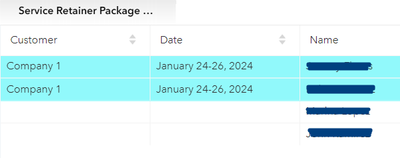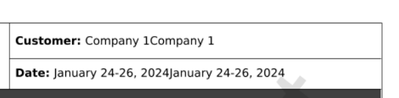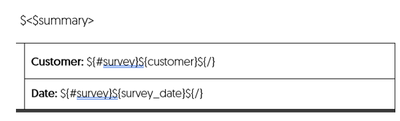- Home
- :
- All Communities
- :
- Products
- :
- ArcGIS Survey123
- :
- ArcGIS Survey123 Questions
- :
- Survey123 Report: Get only the first entry to be d...
- Subscribe to RSS Feed
- Mark Topic as New
- Mark Topic as Read
- Float this Topic for Current User
- Bookmark
- Subscribe
- Mute
- Printer Friendly Page
Survey123 Report: Get only the first entry to be displayed in the Summary Report
- Mark as New
- Bookmark
- Subscribe
- Mute
- Subscribe to RSS Feed
- Permalink
- Report Inappropriate Content
Hello, everyone.
I have created a Summary Report Template (in word doc) for the submitted entries from my Survey123 form. The submitted entries look like the screenshot below.
Now, my generated sample summary report looks like this when I tried selecting just 2 entries from my submitted entries and a summary report from it. The Customer and Date parameters printed also 2 values instead of just 1. (Please see screenshot below)
This is my sample summary report template used: (Please see screenshot below)
Since I am creating a summary report, I placed everything under $<$summary> parameter. Please take note that I have $</> at the end to close it.
I have no problem with the rest of my report, except for the Customer and Date parameters.
I only need 1 value to be printed in the summary report for the Customer and Date parameters since values are the same for both of these parameters (Example: Under Customer parameter, all values are Company 1. For Date, all values are January 24-26, 2024).
Does anyone know here how to manipulate my summary report template so that it will only print 1 value for Customer and 1 value for Date?
Thank you very much in advance.
Solved! Go to Solution.
Accepted Solutions
- Mark as New
- Bookmark
- Subscribe
- Mute
- Subscribe to RSS Feed
- Permalink
- Report Inappropriate Content
Hello, everyone!
Update on this post: I already figured this out by adding the following parsing details in my report template:
${#survey | stats:”min,objectid,MinObjectID”:”customer”}${customer}${/}
- Mark as New
- Bookmark
- Subscribe
- Mute
- Subscribe to RSS Feed
- Permalink
- Report Inappropriate Content
Hello, everyone!
Update on this post: I already figured this out by adding the following parsing details in my report template:
${#survey | stats:”min,objectid,MinObjectID”:”customer”}${customer}${/}