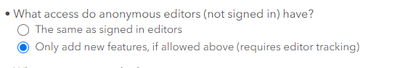- Home
- :
- All Communities
- :
- Products
- :
- ArcGIS Survey123
- :
- ArcGIS Survey123 Questions
- :
- Survey 123 - refreshing Inbox without signing in
- Subscribe to RSS Feed
- Mark Topic as New
- Mark Topic as Read
- Float this Topic for Current User
- Bookmark
- Subscribe
- Mute
- Printer Friendly Page
Survey 123 - refreshing Inbox without signing in
- Mark as New
- Bookmark
- Subscribe
- Mute
- Subscribe to RSS Feed
- Permalink
Dear all,
I am beginning to learn Survey123, and I am using the available ESRI template for Manhole Inspection to create a survey in which repeat data can be edited subsequently. The only modifications from the template was to disable the sent folder and enable the Inbox. I have also changed the survey to that everyone can have access to the survey, as well as to create, edit, delete records as well as access data.
When I enable the Inbox and I am logged with my ArcGIS account, the survey's operates as it would be expected. I can add data to the survey and Inbox is able to be refreshed.
However, when I do not sign in to my account, I can add new data to the survey and database, but when try to refresh the survey to retrieve an existing record for editing, nothing shows up in the Inbox. Am I making a mistake or is this a limitation of Survey123? I am sorry if this is a newbie question, this is really by first week learning Survey123. Any help is very appreciated.
Solved! Go to Solution.
Accepted Solutions
- Mark as New
- Bookmark
- Subscribe
- Mute
- Subscribe to RSS Feed
- Permalink
Hello @jose_v,
If you check the settings on the feature service there will be a setting for what access do anonymous editors have will be set to Only add new features by default. If you switch that to "The same as signed in editors" that should resolve the inbox issue:
Zach
- Mark as New
- Bookmark
- Subscribe
- Mute
- Subscribe to RSS Feed
- Permalink
Hello @jose_v,
If you check the settings on the feature service there will be a setting for what access do anonymous editors have will be set to Only add new features by default. If you switch that to "The same as signed in editors" that should resolve the inbox issue:
Zach
- Mark as New
- Bookmark
- Subscribe
- Mute
- Subscribe to RSS Feed
- Permalink