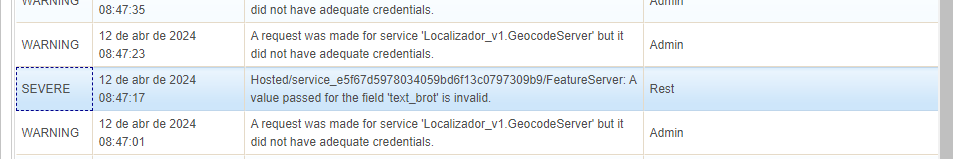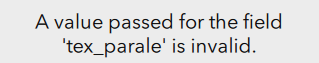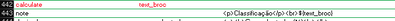- Home
- :
- All Communities
- :
- Products
- :
- ArcGIS Survey123
- :
- ArcGIS Survey123 Questions
- :
- Survey 123 Connect - Erro - A value passed for the...
- Subscribe to RSS Feed
- Mark Topic as New
- Mark Topic as Read
- Float this Topic for Current User
- Bookmark
- Subscribe
- Mute
- Printer Friendly Page
Survey 123 Connect - Erro - A value passed for the field 'xxx' is invalid
- Mark as New
- Bookmark
- Subscribe
- Mute
- Subscribe to RSS Feed
- Permalink
- Report Inappropriate Content
Hello, good morning. How are you?
I'm working on a project and I came across a problem. There are some fields that must be completed based on the results of other fields. For example, if the result in field A is greater than 1, the “good” text should be displayed in green; otherwise, the “bad” text should appear in red.
So far so good. I validated this function by previewing the form in Survey Connect, and it was working as expected. I carried out the necessary checks before publication, and there were no errors.
However, during testing of filling in the application, when sending the responses, I received the error “A value passed for the ‘text_brot’ is invalid”. To resolve this, I checked the formulas in the calculation column and they appear to be correct. I also checked the size of the string, which only contains the words “good” and “bad”, so it shouldn't be a size issue.
Initially these fields were set to “Type Note”, but due to these error messages I changed them to “Text”. However, the problem persists. I had difficulty finding similar cases in the ESRI Community. The closest occurrence I found was error 10583 “A value passed for the field X is invalid”, but there don't seem to be any specific solutions for this case.
The fields that present this error are in red, and start on line 439 of the XLSForm.
- Mark as New
- Bookmark
- Subscribe
- Mute
- Subscribe to RSS Feed
- Permalink
- Report Inappropriate Content
The issue isn't with "text_broc" specifically. It's with all fields that use HTML formatting in the formula.
The same error pops up in the next questions as soon as you remove HTML formatting. E.g.,
Swapping things around like below should work: