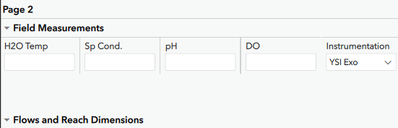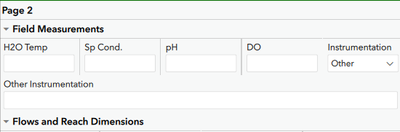- Home
- :
- All Communities
- :
- Products
- :
- ArcGIS Survey123
- :
- ArcGIS Survey123 Questions
- :
- 'Relevant' or 'body::esri:visible' fields are leav...
- Subscribe to RSS Feed
- Mark Topic as New
- Mark Topic as Read
- Float this Topic for Current User
- Bookmark
- Subscribe
- Mute
- Printer Friendly Page
'Relevant' or 'body::esri:visible' fields are leaving gaps for not-yet relevant fields.
- Mark as New
- Bookmark
- Subscribe
- Mute
- Subscribe to RSS Feed
- Permalink
- Report Inappropriate Content
Survey is pages fixed-grid style.
I've done page surveys before, but never a grid.
The problem I'm having is that my 'relevant' fields are taking up space in the UI even when they are not yet appeared. For example: there is a large gap below my w5 which I would only like to exist when the instrumentation question is answered 'other.
See the large gap.
and it looks exactly as I would like it to when the relevant is TRUE.
This is happening in other areas of my survey too. I've tried compact, minimal, and blank as appearance fields. I've tried "Relevant" and "Body::esri:visible' and see the same effect.
Any advice?
Thanks!
- Mark as New
- Bookmark
- Subscribe
- Mute
- Subscribe to RSS Feed
- Permalink
- Report Inappropriate Content
Use dynamic-grid. Fixed-grid will hide the question and show a blank space. Dynamic means that questions and groups will move around on the form to make use of the screen.
- Mark as New
- Bookmark
- Subscribe
- Mute
- Subscribe to RSS Feed
- Permalink
- Report Inappropriate Content
Yep. Dynamic-grid is the solution here.
A potential issue could be an out of date Connect app. I forget what order the new grid- styles were released, but if you only see one grid- option, you need to update Connect (I'd suggest using Microsoft Store version if you can as it auto updates).