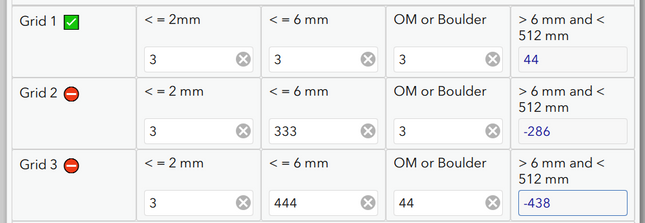- Home
- :
- All Communities
- :
- Products
- :
- ArcGIS Survey123
- :
- ArcGIS Survey123 Questions
- :
- Change font color based on calculated value
- Subscribe to RSS Feed
- Mark Topic as New
- Mark Topic as Read
- Float this Topic for Current User
- Bookmark
- Subscribe
- Mute
- Printer Friendly Page
- Mark as New
- Bookmark
- Subscribe
- Mute
- Subscribe to RSS Feed
- Permalink
Hello,
I was trying to change the font color of a calculated value once it drops below a certain threshold. Unfortunately, the formula I came up with is not working on a couple of levels. I'm sure I'm going about this wrong, but I haven't found any solutions that address what I'm trying to do. Any help would be appreciated.
This is the formula I came up with:
if(${s_rating}<2.25,'<font color="red">${s_rating}</font>', '<font color="green">${s_rating}</font>')
It kind of works. However instead of displaying a red or green number, I get a green "'<font color="green">${s_rating}</font>'" when the calculated value stays above my lower threshold (or red "..." when it stays above).
Solved! Go to Solution.
Accepted Solutions
- Mark as New
- Bookmark
- Subscribe
- Mute
- Subscribe to RSS Feed
- Permalink
Font controls are for labels not in calc field I think. So you need a hidden calc like you have above then use that field in the label. I am trying to remember but am not sure the value can have html just the label.
I would also consider using emojis which save a lot of space. Code is similar. See my post on how to do that here. https://community.esri.com/t5/arcgis-survey123-documents/how-to-simulate-instant-data-checking-using...
Hope that helps
- Mark as New
- Bookmark
- Subscribe
- Mute
- Subscribe to RSS Feed
- Permalink
Font controls are for labels not in calc field I think. So you need a hidden calc like you have above then use that field in the label. I am trying to remember but am not sure the value can have html just the label.
I would also consider using emojis which save a lot of space. Code is similar. See my post on how to do that here. https://community.esri.com/t5/arcgis-survey123-documents/how-to-simulate-instant-data-checking-using...
Hope that helps