- Home
- :
- All Communities
- :
- Products
- :
- ArcGIS StoryMaps
- :
- ArcGIS StoryMaps Ideas
- :
- Storymap image options like classic storymaps
- Subscribe to RSS Feed
- Mark as New
- Mark as Read
- Bookmark
- Follow this Idea
- Printer Friendly Page
- Report Inappropriate Content
Storymap image options like classic storymaps
- Mark as New
- Bookmark
- Subscribe
- Mute
- Subscribe to RSS Feed
- Permalink
- Report Inappropriate Content
The classic version of Storymaps has more options for images than the new storymaps. Especially concerning image placements and functionality I would like to use the following options in the narrative/text panel of the sidecar:
1. Being able to resize images. Now images automatically scale to the full width of the narrative panel
2. Being able to use the image as a link/url. Now it is only possible to show the image at a bigger size and add alternative text.
The screenshot below shows the classic version of storymaps where the functionality is available. As you can see the image is small and clickable.
@OwenGeo (since we discussed this in another topic)
- Mark as Read
- Mark as New
- Bookmark
- Permalink
- Report Inappropriate Content
- Mark as Read
- Mark as New
- Bookmark
- Permalink
- Report Inappropriate Content
We would also like the ability to create links from images to be reinstated as its been quite a useful tool in Story Map Classic.
- Mark as Read
- Mark as New
- Bookmark
- Permalink
- Report Inappropriate Content
Agree with this idea. In my case, a client wanted more custom-looking "buttons"- I thought an easy solution would be to create custom images to use as buttons, but an unable to because of the inability to ad hyperlinks to images.
- Mark as Read
- Mark as New
- Bookmark
- Permalink
- Report Inappropriate Content
Completely agree. It's very cumbersome to have an image and have it to rescale back and forward outside of Story Maps until we see that it fits well. Please consider allowing to rescale images within story maps!
- Mark as Read
- Mark as New
- Bookmark
- Permalink
- Report Inappropriate Content
Below are two examples from two story maps where the rendering of the images could be better. In the first image, it would be great if somehow I could have both consecutive images take the same space on the screen. The QR code takes too much space and at a maximum, it should be as large on the screen as the Quickcapture screenshot.
On the second one, the buttons are too large. If they took smaller space on the screen, I could stack other images for a better flow.
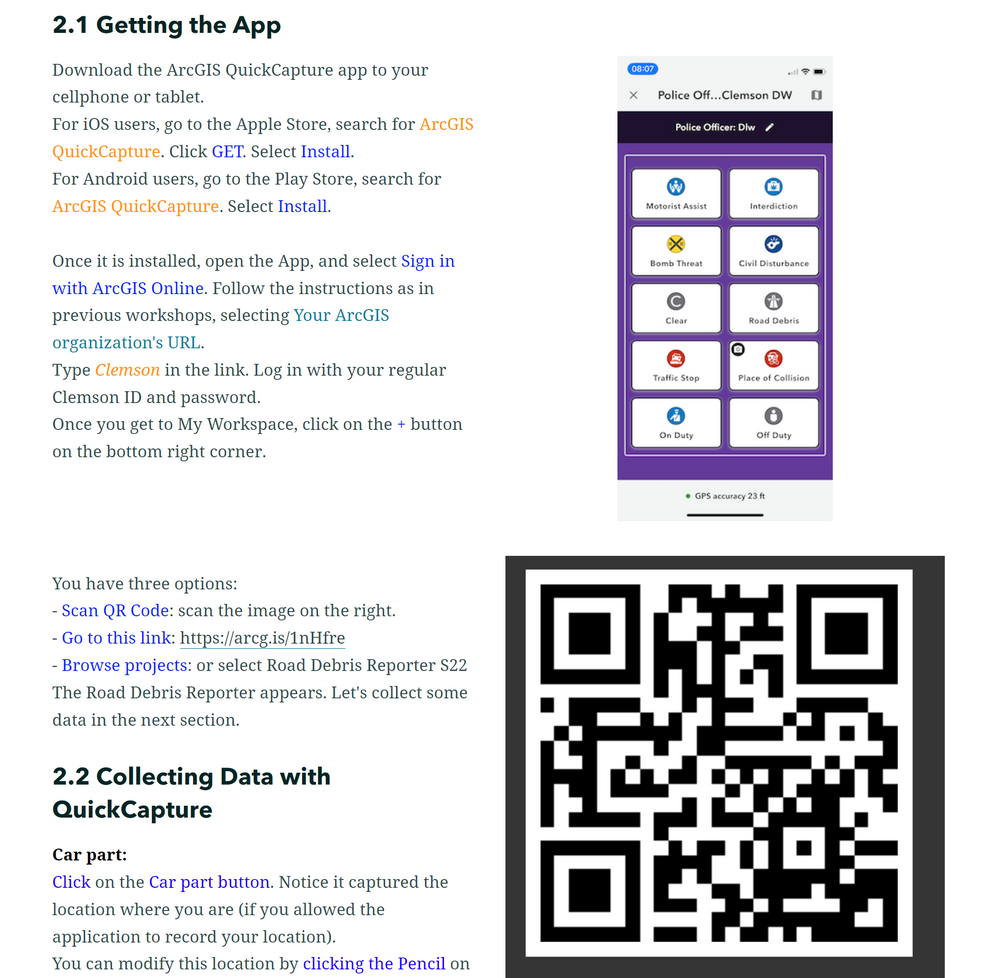
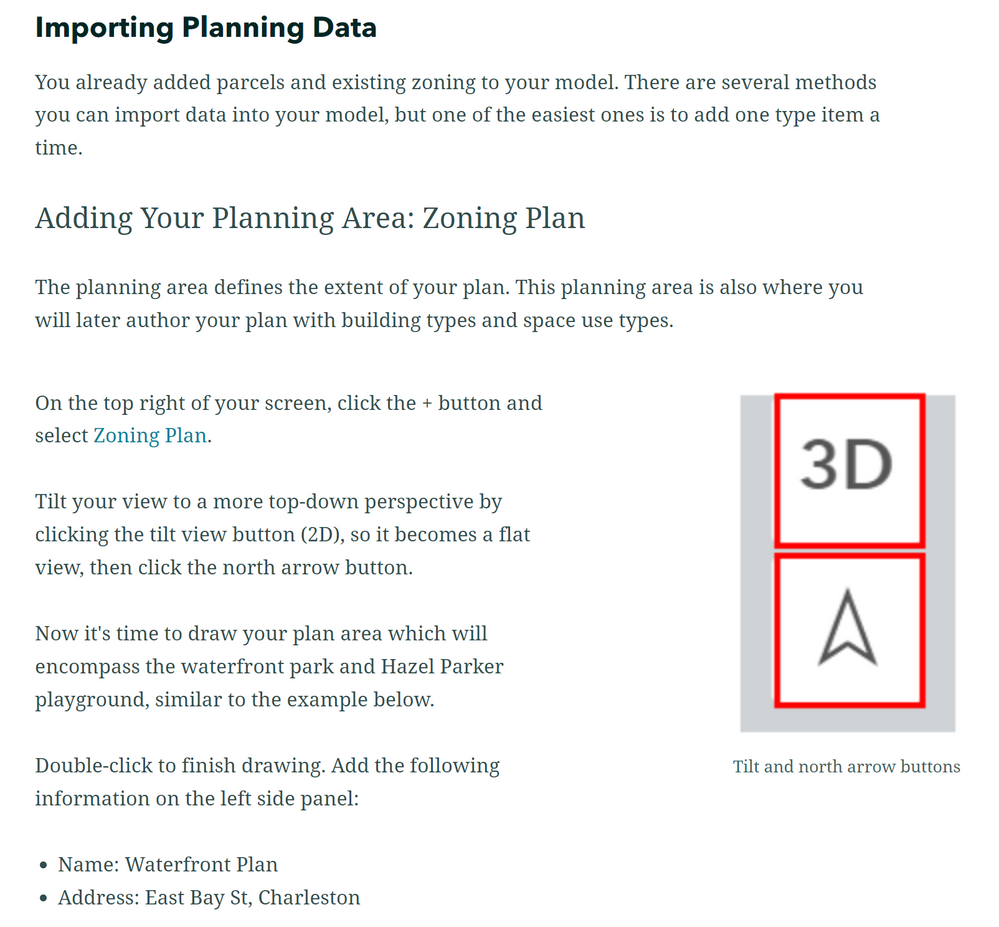
You must be a registered user to add a comment. If you've already registered, sign in. Otherwise, register and sign in.
