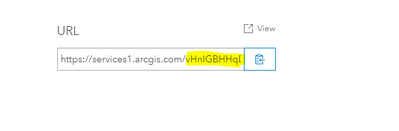- Home
- :
- All Communities
- :
- Developers
- :
- ArcGIS REST APIs and Services
- :
- ArcGIS REST APIs & Services Ques.
- :
- How to find the URL for my REST API?
- Subscribe to RSS Feed
- Mark Topic as New
- Mark Topic as Read
- Float this Topic for Current User
- Bookmark
- Subscribe
- Mute
- Printer Friendly Page
- Mark as New
- Bookmark
- Subscribe
- Mute
- Subscribe to RSS Feed
- Permalink
- Report Inappropriate Content
I am new to ARC GIS but have been tasked to get data about a map and grab the layers / tables / data behind those labels.
I have created a new Application and obtained the token. Where I am getting confused is I cannot figure out where the URL I need to query for the end point. For example:
https://services.arcgis.com/<abcdef>/arcgis/rest/services/<layer>/FeatureServer/0/query
Where do I find abcdef? Also do I always use services.arcgis.com or do I use my companies url which is <hidden>.maps.arcgis.com.
The API Documentation does not explain this at all unless I am missing something. They reference it but do not show how to actually get that information. I tried to reach https://<hidden>.maps.arcgis.com/arcgis/rest/services and I am getting a 404 not found error.
I believe if I am able to find how to get to my rest api I can take it from there.
Solved! Go to Solution.
Accepted Solutions
- Mark as New
- Bookmark
- Subscribe
- Mute
- Subscribe to RSS Feed
- Permalink
- Report Inappropriate Content
Hi @AmyWoods2 ,
What you are looking for might be not exactly documented. However, if you need to find that value you may try the below:
1. Logon to your ArcGIS Online organizational account.
2. Navigate to content, if you have any existing feature layer or if not you can search in your organization you should find any feature service or map service or any other ArcGIS Server services.
3. Go to the details page and scroll to the bottom of the page there will be a URL which will have the value you are looking for.
Manish
- Mark as New
- Bookmark
- Subscribe
- Mute
- Subscribe to RSS Feed
- Permalink
- Report Inappropriate Content
Hi @AmyWoods2 ,
What you are looking for might be not exactly documented. However, if you need to find that value you may try the below:
1. Logon to your ArcGIS Online organizational account.
2. Navigate to content, if you have any existing feature layer or if not you can search in your organization you should find any feature service or map service or any other ArcGIS Server services.
3. Go to the details page and scroll to the bottom of the page there will be a URL which will have the value you are looking for.
Manish
- Mark as New
- Bookmark
- Subscribe
- Mute
- Subscribe to RSS Feed
- Permalink
- Report Inappropriate Content
Thank you for the reply. I actually figured that out after I posted. Hopefully if someone comes with the same question they can find your response. Thanks!