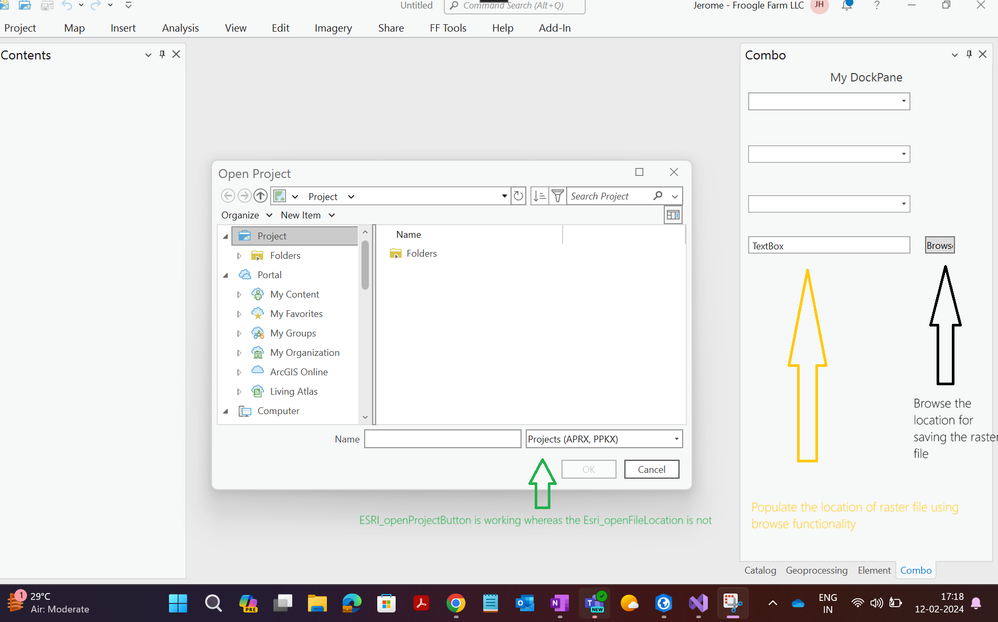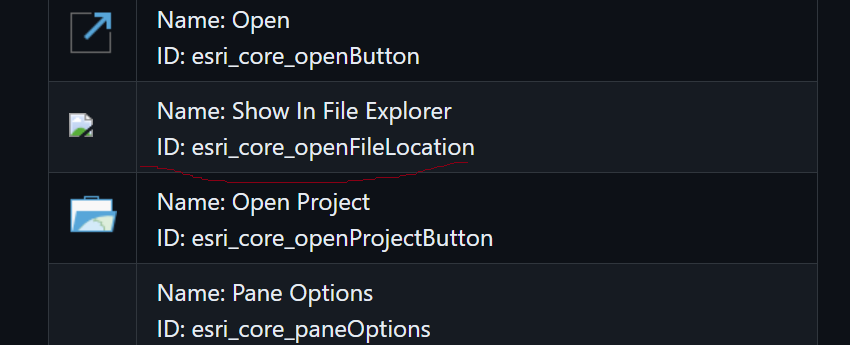- Home
- :
- All Communities
- :
- Developers
- :
- ArcGIS Pro SDK
- :
- ArcGIS Pro SDK Questions
- :
- Relay command button ArcGIS Pro SDK Dockpane
- Subscribe to RSS Feed
- Mark Topic as New
- Mark Topic as Read
- Float this Topic for Current User
- Bookmark
- Subscribe
- Mute
- Printer Friendly Page
- Mark as New
- Bookmark
- Subscribe
- Mute
- Subscribe to RSS Feed
- Permalink
- Report Inappropriate Content
Hello Everyone,
I am trying to save/populate output of a raster file location in a textbox using a browse functionality button in Dockpane. However, I tried using the "show in file explorer" DAML ID reference "esri_file_openFileLocation" which is not working. Otherwise, if I tried using "esri_core_openProjectButton" it worked.
Can you please help me with the workflow or any suggestion?
Regards,
Abhijeet
public static ICommand CmdOpenFileLocation
{
get
{
return new RelayCommand(() =>
{
// IPlugInWrapper wrapper = FrameworkApplication.GetPlugInWrapper("esri_file_openFileLocation");
IPlugInWrapper wrapper = FrameworkApplication.GetPlugInWrapper("esri_core_openProjectButton");
var command = wrapper as ICommand;
if ((command != null) && command.CanExecute(null))
command.Execute(null);
});
}
}
Solved! Go to Solution.
Accepted Solutions
- Mark as New
- Bookmark
- Subscribe
- Mute
- Subscribe to RSS Feed
- Permalink
- Report Inappropriate Content
Hi,
There is no such id as "esri_file_openFileLocation". If you want to open ArcGIS Pro file "open" or "save" dialog, you can use OpenItemDialog or SaveItemDialog.
- Mark as New
- Bookmark
- Subscribe
- Mute
- Subscribe to RSS Feed
- Permalink
- Report Inappropriate Content
Hi,
There is no such id as "esri_file_openFileLocation". If you want to open ArcGIS Pro file "open" or "save" dialog, you can use OpenItemDialog or SaveItemDialog.
- Mark as New
- Bookmark
- Subscribe
- Mute
- Subscribe to RSS Feed
- Permalink
- Report Inappropriate Content
Thanks!
- Mark as New
- Bookmark
- Subscribe
- Mute
- Subscribe to RSS Feed
- Permalink
- Report Inappropriate Content
@ GKmieliauskas,
Thank you for sharing the information. I do appreciate your inputs. I have observe the list of DAML ids
https://github.com/Esri/arcgis-pro-sdk/wiki/DAML-ID-Reference-ADCore.daml .
My query is if I am able to use "esri_core_openProjectButton" then why not "esri_file_openFileLocation"
- Mark as New
- Bookmark
- Subscribe
- Mute
- Subscribe to RSS Feed
- Permalink
- Report Inappropriate Content
You use another id in your code sample: esri_file_openFileLocation. It is not esri_core_openFileLocation.
With esri_core_openFileLocation ICommand CanExecute with parameter null returns false. It means that you can't execute command. It could be that you need special type of object to pass as parameter for CanExecute and Execute.
- Mark as New
- Bookmark
- Subscribe
- Mute
- Subscribe to RSS Feed
- Permalink
- Report Inappropriate Content
Thank you for your response @GKmieliauskas . If you notice I have commented out the line No 7 which is esri_file_openFileLocation.
As I am in my learning phase of this technology, Can you please help me with the command for CanExecute and Execute in order to execute the esri_core_openFileLocation?
Any article or document is highly appreciated.
Regards,
Abhijeet