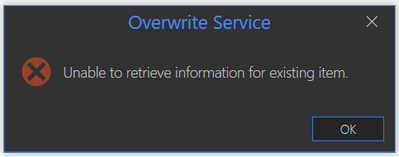- Home
- :
- All Communities
- :
- Products
- :
- ArcGIS Pro
- :
- ArcGIS Pro Questions
- :
- Unable to Overwrite AGS Map Service From ArcGIS Pr...
- Subscribe to RSS Feed
- Mark Topic as New
- Mark Topic as Read
- Float this Topic for Current User
- Bookmark
- Subscribe
- Mute
- Printer Friendly Page
Unable to Overwrite AGS Map Service From ArcGIS Pro
- Mark as New
- Bookmark
- Subscribe
- Mute
- Subscribe to RSS Feed
- Permalink
- Report Inappropriate Content
I have published a map service to one of our standalone AGS Server instances. I did that from ArcGIS Pro 3.1. It worked, and I'm able to interact with the service without issues. This was done with a data store connection as the data behind the layers is large. At some point, we'll be adding layers to the service. How does one overwrite an existing AGS map service from ArcGIS Pro? I used to be able to do this routinely and cleanly with ArcMap, but I'm hitting blockers in Pro. The steps I'm taking to try this is right clicking the service from the server connection in the Catalog pane and clicking Overwrite. This brings up the Share pane and all I get is this error:
Doesn't mean much to me and Google just says the causes of this are "service is turned off" or "layers have joins". I can attest that neither are true for the data/service/project.
Any help on republishing/overwriting a service hosted on AGS?