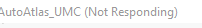- Home
- :
- All Communities
- :
- Products
- :
- ArcGIS Pro
- :
- ArcGIS Pro Questions
- :
- Difference Between Crash and Program Not Respondin...
- Subscribe to RSS Feed
- Mark Topic as New
- Mark Topic as Read
- Float this Topic for Current User
- Bookmark
- Subscribe
- Mute
- Printer Friendly Page
Difference Between Crash and Program Not Responding?
- Mark as New
- Bookmark
- Subscribe
- Mute
- Subscribe to RSS Feed
- Permalink
Hi all! My ArcGIS Pro (2.9.7) goes black and says Program Not Responding around 10-20 times a day. I typically only get a few clicks in before it stops working. This is different than a crash since dmp files are not being created and the crash splash screen isn't popping up. I have already performed a clean uninstall/reinstall (used a newly downloaded exe) of the software and my machine passes and exceeds the system requirements. Any ideas on what to do? How is this "crash" different than the typical ArcGIS Pro when a dmp file is created? Note, that I am not doing anything high intensity. I am performing simple tasks: changing symbology, adding and removing layers, creating new maps, inserting new layouts, etc.
Thanks in advanced!
- Mark as New
- Bookmark
- Subscribe
- Mute
- Subscribe to RSS Feed
- Permalink
Wow, that sounds like a mess and shouldn't be happening! Could you perhaps install 3.0.x (or even 3.1) and see if that stops the freezing?
- Mark as New
- Bookmark
- Subscribe
- Mute
- Subscribe to RSS Feed
- Permalink
Hi @AdrianWelsh, thanks for the response! My organization is staying at 2.9 for now. Randomly started happening one day about 2 months ago. Nothing seems to help 😞
- Mark as New
- Bookmark
- Subscribe
- Mute
- Subscribe to RSS Feed
- Permalink
Any chance to downgrade to 2.9.6? And/or, this might be a good case to call Esri Support with and see if they can figure out what is causing this. Is it happening in ALL projects or just ones with certain layers in it (like CAD layers or other "special" layers)?
- Mark as New
- Bookmark
- Subscribe
- Mute
- Subscribe to RSS Feed
- Permalink
@AdrianWelsh I have tried I think 3 different 2.9 patches, all the same issues. It is happening with all projects and all sorts of data. I opened a case with support today.
- Mark as New
- Bookmark
- Subscribe
- Mute
- Subscribe to RSS Feed
- Permalink
I am curious to know what you learn from Esri support! I am guessing it might be a computer issue, like maybe graphics card or something similar but people at Esri support should be good at diagnosing that.
- Mark as New
- Bookmark
- Subscribe
- Mute
- Subscribe to RSS Feed
- Permalink
I've been having a similar problem of late. Mine seems to happen when I'm interacting with a Layout. Even attempting to close a Layout tab. In fact, it's doing so now.
Reminds me a bit of that glitch that'd make Pro crash whenever you tried to mess with a map's symbology, but ESRI managed to produce a patch for that quickly enough.
I'm calling the Help Desk tomorrow. I'll post again if I find a solution.
- Mark as New
- Bookmark
- Subscribe
- Mute
- Subscribe to RSS Feed
- Permalink
Right... so, I was lurking about despondently, wondering if I might find a solution somewhere in the community forums, when I found a post praising an old post. I decided to rename the folders referenced in said post... and while arcpy isn't happy with me right now, my project hasn't crashed in the last few minutes.
That may not seem like much progress, but I can tell you that it is.