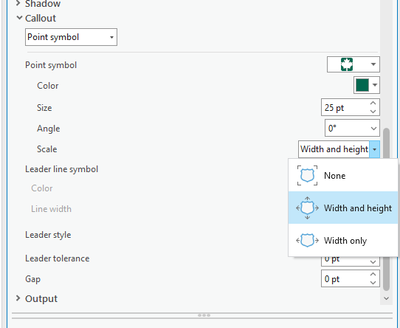- Home
- :
- All Communities
- :
- Products
- :
- ArcGIS Pro
- :
- ArcGIS Pro Questions
- :
- Re: Scale to Fit Marker Text - ArcMap Option ... i...
- Subscribe to RSS Feed
- Mark Topic as New
- Mark Topic as Read
- Float this Topic for Current User
- Bookmark
- Subscribe
- Mute
- Printer Friendly Page
Scale to Fit Marker Text - ArcMap Option ... in ArcPro???
- Mark as New
- Bookmark
- Subscribe
- Mute
- Subscribe to RSS Feed
- Permalink
Hello all,
- Mark as New
- Bookmark
- Subscribe
- Mute
- Subscribe to RSS Feed
- Permalink
Yes the option for this is on the Point symbol callout and is named scale. Specifically you'd want the "Width and height" option:
However you'll find it only grows the callout it doesn't shrink it. This is an oversight from how this worked in ArcMap and we'll look into satisfying your case.
- Mark as New
- Bookmark
- Subscribe
- Mute
- Subscribe to RSS Feed
- Permalink
Sounds good. We could definitely use scaling down... gotta fit lots of text around those shields. We want to minimize the size not maximize it.
- Mark as New
- Bookmark
- Subscribe
- Mute
- Subscribe to RSS Feed
- Permalink
Thanks for posting - I was looking for the same thing.
I would also like the 'Height Only' scale option. @CraigWilliams do you know if there is an existing Idea post about this whole topic?
This doesn't seem to carry over into AGOL Map Viewer. I would love this option there also. Here's my Idea Post: https://community.esri.com/t5/arcgis-online-ideas/scale-to-fit-marker-text-aka-scale-point-to-fit/id... Give it Kudos if you agree, thanks!
- Mark as New
- Bookmark
- Subscribe
- Mute
- Subscribe to RSS Feed
- Permalink
As of ArcGIS Pro version 3.2, the point symbol callouts are now also scaled down (instead of only scaled up) to fit the label text.
- Mark as New
- Bookmark
- Subscribe
- Mute
- Subscribe to RSS Feed
- Permalink
Any way to scale the font size of a text element when I swap out the text in script? I got it to recenter on text change by setting the anchor but if I add more text then my saved layout has it runs off the page and does not adjust the font size at all.
title = layout.listElements("TEXT_ELEMENT",'Years')[0]
title.text =
I can change the font size to a set number but that would be just a guess based on the char limit.
- Mark as New
- Bookmark
- Subscribe
- Mute
- Subscribe to RSS Feed
- Permalink
Starting at ArcGIS Pro version 3.3, you can Set a fitting strategy on a rectangle text box in a layout to shrink the font size to fit the text within the text box.
- Mark as New
- Bookmark
- Subscribe
- Mute
- Subscribe to RSS Feed
- Permalink
I kind of got it working by setting the new text then resetting the width. With 2 lines the fonts can end up being different but its closer at least.
thanks
- Mark as New
- Bookmark
- Subscribe
- Mute
- Subscribe to RSS Feed
- Permalink
I need the highway shield to scale according to height. I need to do this.
I realize I can convert to graphics and do it manually, but there are multiple highways that overlap in my area!
Thank you!