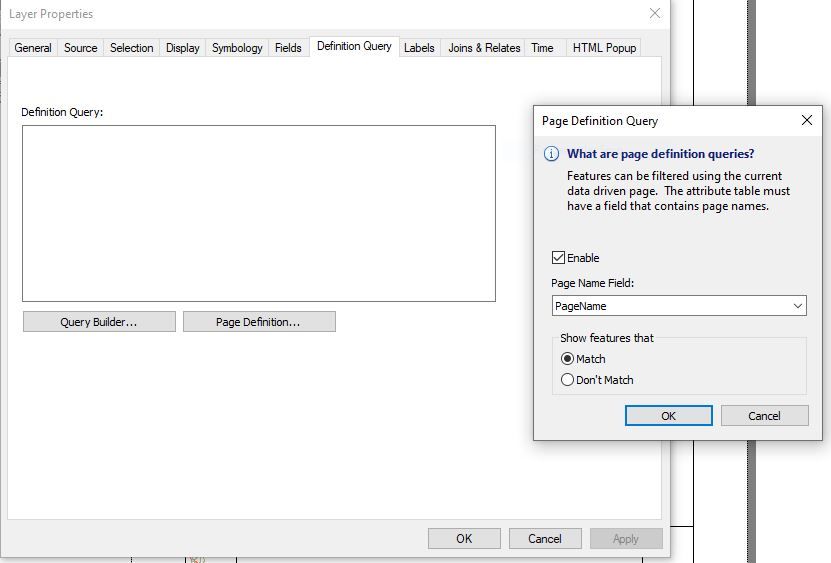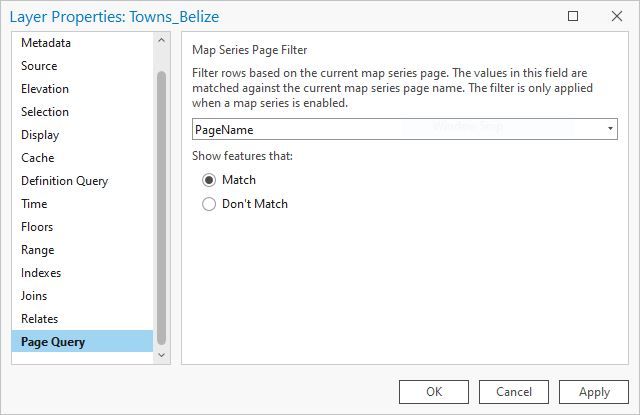- Home
- :
- All Communities
- :
- Products
- :
- ArcGIS Pro
- :
- ArcGIS Pro Questions
- :
- Limit attribute table in Map View to only those fe...
- Subscribe to RSS Feed
- Mark Topic as New
- Mark Topic as Read
- Float this Topic for Current User
- Bookmark
- Subscribe
- Mute
- Printer Friendly Page
Limit attribute table in Map View to only those features matching the Page Query of a Map Series
- Mark as New
- Bookmark
- Subscribe
- Mute
- Subscribe to RSS Feed
- Permalink
- Report Inappropriate Content
In ArcMap, I could use Data Driven Pages to step through features in a layer, and the map would automatically pan/zoom to each feature. I had two layers set up (in addition to my index layer) with page queries--one that matched, and one that didn't match. I could symbolize these two layers differently and create a kind of spotlight effect, where the page-queried feature was brighter and bolder, and the non-page-queried features were faded. In addition to this, the attribute table of the "matched" page queried layer only contained attributes for the matched feature. This made reviewing polygons, feature by feature, a breeze. Now, with Map Series in ArcGIS Pro, the attribute table is not limited to the matched page query features, and the map does not automatically pan/zoom. (I know it does in the Layout View, but I need the ability to zoom in/out and modify features without having to activate the frame and cycling through a bunch of clicks/tools).
So, there's a lot to unpack here, but my main question is: Is there a way to limit the attribute table in a Map View to only those features that match the page query?
- Mark as New
- Bookmark
- Subscribe
- Mute
- Subscribe to RSS Feed
- Permalink
- Report Inappropriate Content
Yes there is a way to limit the attribute table in a Map View to only those features that match the page query. In the attribute table, lower right you'll see a funnel to the right of the word "Filters" - click the funnel to activate the "Filter by Extent" command. This will filter the table by spatial extent,
- Mark as New
- Bookmark
- Subscribe
- Mute
- Subscribe to RSS Feed
- Permalink
- Report Inappropriate Content
Thank you for the suggestion, but it doesn't accomplish what I need. What you suggest filters the table by, as you explained, spatial extent--or, all features that are visible in the current extent. What I need is for the table to be filtered to only those features that satisfy the Page Query.
- Mark as New
- Bookmark
- Subscribe
- Mute
- Subscribe to RSS Feed
- Permalink
- Report Inappropriate Content
Gotcha - thank you for the clarification. Question - do you have a screen grab of the ArcMap UI area where the attribute table is filtered by the Page Query?
- Mark as New
- Bookmark
- Subscribe
- Mute
- Subscribe to RSS Feed
- Permalink
- Report Inappropriate Content
I wish! I lost access to ArcMap two days ago. Sorry about that.
It was pretty simple though... In the Layout View of ArcMap, I could step through each page using the Data Driven Pages toolbar, and the attribute table of my page-queried layer would update at each step to only show me the queried feature/features.
It just seemed to be the natural functionality of Data Driven Pages as I did not employ any special Python coding or anything to accomplish it.
- Mark as New
- Bookmark
- Subscribe
- Mute
- Subscribe to RSS Feed
- Permalink
- Report Inappropriate Content
2 days ago! Well that's a bummer! But I believe I've figured it out as I have ArcMap and ArcGIS Pro on my laptop. In ArcMap, what you had to do was go to Layers Property, click the Definition Query tab followed by the Page Definition button. In the new window, you would enable the property and identify the field name that had the correct page name field and then click "match" for the show features that radio button.
Now in Pro, you go to the Layer Properties as well but click the Page Query tab. In that tab, identify the same field as ArcMap and match as well. Voila - the attribute table only shows those features that meet the Page Query.
- Mark as New
- Bookmark
- Subscribe
- Mute
- Subscribe to RSS Feed
- Permalink
- Report Inappropriate Content
Thank you again for trying to figure this one out. But I had everything set up like that and my attribute table is still displaying all features in the layer, even though I have a Page Query in place.
What's weird is that only the features that match the Page Query are displayed in the map! So that appears to be working correctly. It's just the attribute table that seems to be disregarding the Page Query.
- Mark as New
- Bookmark
- Subscribe
- Mute
- Subscribe to RSS Feed
- Permalink
- Report Inappropriate Content
To get my attribute table to filter based on the Page Query, I did go in and do some field calculation in a new field called PageName. Those features that intersected A1, I calculated A1 and so on. Then the Page Query workflow worked. Not sure why this is needed as ArcMap did not require this workflow.
- Mark as New
- Bookmark
- Subscribe
- Mute
- Subscribe to RSS Feed
- Permalink
- Report Inappropriate Content
@Robert_LeClair can you please elaborate more on this workflow?
- Mark as New
- Bookmark
- Subscribe
- Mute
- Subscribe to RSS Feed
- Permalink
- Report Inappropriate Content
@Robert_LeClair If you have time, will you please consider elaborating on the workflow you describe? Mainly, when you say "Those features that intersected A1, I calculated A1 and so on"... I understand how to add and calculate fields, just not sure how to utilize this to get the Page Query to limit the features in the attribute table.